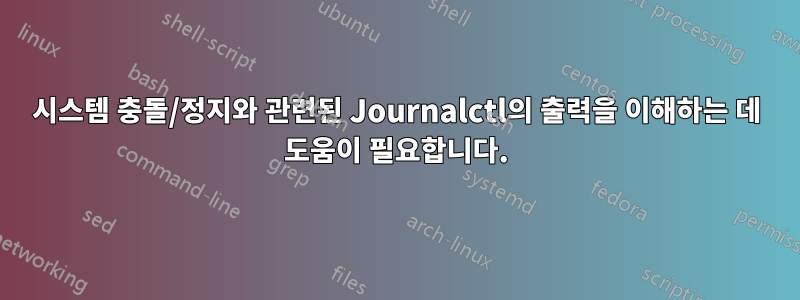
최근에 정지 현상이 자주 발생하고 갑자기 재부팅되는 일이 자주 발생했습니다. 미디어를 스트리밍하는 동안 가장 자주 발생합니다. 정지는 (대략) 1초 동안 지속되는 오디오를 무한 반복합니다. 여러번 찾아서 풀었다고 생각했는데 매번 틀렸어요.
부팅하는 동안 memtest를 실행해 보았으나 선택한 설정에 따라 15%, 30% 또는 40%에서 작동이 멈췄습니다. 나는 이것이 일부 BIOS 및 보드에서 발생할 수 있다는 것을 이해합니다.
SMART를 실행하고 pre-fail이라고 표시된 몇 가지 기능을 확인했습니다. (나는 여유가 있을 때 새 드라이브를 구입하고 이전 드라이브의 내용을 교체품에 복제할 계획입니다.)
수행원이 답변에게내 질문, 나는 달렸다 sudo journalctl -b -1 -e.
나는부터 이해한다이 질문UFW BLOCK은 연결이 차단되었음을 의미합니다. 출력의 끝 부분에 많이 나타납니다(출력을 텍스트 파일로 리디렉션했습니다).
이 로컬 IP 주소에서 254는 내 라우터이고 103은 내 PC입니다.
Aug 27 17:53:44 Hope systemd[1]: Starting Hostname Service...
Aug 27 17:53:44 Hope dbus-daemon[997]: [system] Successfully activated service 'org.freedesktop.hostname1'
Aug 27 17:53:44 Hope systemd[1]: Started Hostname Service.
Aug 27 17:53:44 Hope hud-service[3437]: void DBusMenuImporter::slotGetLayoutFinished(QDBusPendingCallWatcher*): "No such interface “com.canonical.dbusmenu” on object at path /org/ayatana/bamf/window/65013137"
Aug 27 17:53:49 Hope kernel: [UFW BLOCK] IN=eth0 OUT= MAC=00:30:67:9f:6e:01:44:fe:3b:c4:a4:0d:08:00 SRC=192.168.1.254 DST=192.168.1.103 LEN=302 TOS=0x00 PREC=0x00 TTL=64 ID=0 DF PROTO=UDP SPT=51143 DPT=42922 LEN=282
Aug 27 17:54:09 Hope kernel: [UFW BLOCK] IN=eth0 OUT= MAC=00:30:67:9f:6e:01:44:fe:3b:c4:a4:0d:08:00 SRC=192.168.1.254 DST=192.168.1.103 LEN=302 TOS=0x00 PREC=0x00 TTL=64 ID=0 DF PROTO=UDP SPT=51143 DPT=42922 LEN=282
Aug 27 17:54:14 Hope systemd[1]: systemd-hostnamed.service: Succeeded.
Aug 27 17:54:28 Hope kernel: [UFW BLOCK] IN=eth0 OUT= MAC=00:30:67:9f:6e:01:94:9a:a9:a4:76:8c:08:00 SRC=192.168.1.237 DST=192.168.1.103 LEN=467 TOS=0x00 PREC=0x00 TTL=128 ID=62508 PROTO=UDP SPT=1900 DPT=42922 LEN=447
Aug 27 17:54:49 Hope kernel: [UFW BLOCK] IN=eth0 OUT= MAC=00:30:67:9f:6e:01:94:9a:a9:a4:76:8c:08:00 SRC=192.168.1.237 DST=192.168.1.103 LEN=467 TOS=0x00 PREC=0x00 TTL=128 ID=62514 PROTO=UDP SPT=1900 DPT=42922 LEN=447
Aug 27 17:55:08 Hope kernel: [UFW BLOCK] IN=eth0 OUT= MAC=00:30:67:9f:6e:01:44:fe:3b:c4:a4:0d:08:00 SRC=192.168.1.254 DST=192.168.1.103 LEN=415 TOS=0x00 PREC=0x00 TTL=64 ID=0 DF PROTO=UDP SPT=1900 DPT=42922 LEN=395
Aug 27 17:55:28 Hope kernel: [UFW BLOCK] IN=eth0 OUT= MAC=00:30:67:9f:6e:01:44:fe:3b:c4:a4:0d:08:00 SRC=192.168.1.254 DST=192.168.1.103 LEN=415 TOS=0x00 PREC=0x00 TTL=64 ID=0 DF PROTO=UDP SPT=1900 DPT=42922 LEN=395
Aug 27 17:55:49 Hope kernel: [UFW BLOCK] IN=eth0 OUT= MAC=00:30:67:9f:6e:01:44:fe:3b:c4:a4:0d:08:00 SRC=192.168.1.254 DST=192.168.1.103 LEN=302 TOS=0x00 PREC=0x00 TTL=64 ID=0 DF PROTO=UDP SPT=51143 DPT=42922 LEN=282
Aug 27 17:56:09 Hope kernel: [UFW BLOCK] IN=eth0 OUT= MAC=00:30:67:9f:6e:01:44:fe:3b:c4:a4:0d:08:00 SRC=192.168.1.254 DST=192.168.1.103 LEN=415 TOS=0x00 PREC=0x00 TTL=64 ID=0 DF PROTO=UDP SPT=1900 DPT=42922 LEN=395
Aug 27 17:56:29 Hope kernel: [UFW BLOCK] IN=eth0 OUT= MAC=00:30:67:9f:6e:01:44:fe:3b:c4:a4:0d:08:00 SRC=192.168.1.254 DST=192.168.1.103 LEN=415 TOS=0x00 PREC=0x00 TTL=64 ID=0 DF PROTO=UDP SPT=1900 DPT=42922 LEN=395
Aug 27 17:56:48 Hope kernel: [UFW BLOCK] IN=eth0 OUT= MAC=00:30:67:9f:6e:01:94:9a:a9:a4:76:8c:08:00 SRC=192.168.1.237 DST=192.168.1.103 LEN=467 TOS=0x00 PREC=0x00 TTL=128 ID=62554 PROTO=UDP SPT=1900 DPT=42922 LEN=447
Aug 27 17:57:09 Hope kernel: [UFW BLOCK] IN=eth0 OUT= MAC=00:30:67:9f:6e:01:44:fe:3b:c4:a4:0d:08:00 SRC=192.168.1.254 DST=192.168.1.103 LEN=302 TOS=0x00 PREC=0x00 TTL=64 ID=0 DF PROTO=UDP SPT=51143 DPT=42922 LEN=282
Aug 27 17:57:28 Hope kernel: [UFW BLOCK] IN=eth0 OUT= MAC=00:30:67:9f:6e:01:44:fe:3b:c4:a4:0d:08:00 SRC=192.168.1.254 DST=192.168.1.103 LEN=415 TOS=0x00 PREC=0x00 TTL=64 ID=0 DF PROTO=UDP SPT=1900 DPT=42922 LEN=395
Aug 27 17:57:49 Hope kernel: [UFW BLOCK] IN=eth0 OUT= MAC=00:30:67:9f:6e:01:94:9a:a9:a4:76:8c:08:00 SRC=192.168.1.237 DST=192.168.1.103 LEN=467 TOS=0x00 PREC=0x00 TTL=128 ID=62573 PROTO=UDP SPT=1900 DPT=42922 LEN=447
Aug 27 17:58:08 Hope kernel: [UFW BLOCK] IN=eth0 OUT= MAC=00:30:67:9f:6e:01:94:9a:a9:a4:76:8c:08:00 SRC=192.168.1.237 DST=192.168.1.103 LEN=467 TOS=0x00 PREC=0x00 TTL=128 ID=62579 PROTO=UDP SPT=1900 DPT=42922 LEN=447
Aug 27 17:58:29 Hope kernel: [UFW BLOCK] IN=eth0 OUT= MAC=00:30:67:9f:6e:01:94:9a:a9:a4:76:8c:08:00 SRC=192.168.1.237 DST=192.168.1.103 LEN=467 TOS=0x00 PREC=0x00 TTL=128 ID=62589 PROTO=UDP SPT=1900 DPT=42922 LEN=447
Aug 27 17:58:48 Hope kernel: [UFW BLOCK] IN=eth0 OUT= MAC=00:30:67:9f:6e:01:94:9a:a9:a4:76:8c:08:00 SRC=192.168.1.237 DST=192.168.1.103 LEN=467 TOS=0x00 PREC=0x00 TTL=128 ID=62595 PROTO=UDP SPT=1900 DPT=42922 LEN=447
Aug 27 17:59:08 Hope kernel: [UFW BLOCK] IN=eth0 OUT= MAC=00:30:67:9f:6e:01:44:fe:3b:c4:a4:0d:08:00 SRC=192.168.1.254 DST=192.168.1.103 LEN=415 TOS=0x00 PREC=0x00 TTL=64 ID=0 DF PROTO=UDP SPT=1900 DPT=42922 LEN=395
Aug 27 17:59:28 Hope kernel: [UFW BLOCK] IN=eth0 OUT= MAC=00:30:67:9f:6e:01:94:9a:a9:a4:76:8c:08:00 SRC=192.168.1.237 DST=192.168.1.103 LEN=467 TOS=0x00 PREC=0x00 TTL=128 ID=62606 PROTO=UDP SPT=1900 DPT=42922 LEN=447
Aug 27 17:59:48 Hope kernel: [UFW BLOCK] IN=eth0 OUT= MAC=00:30:67:9f:6e:01:94:9a:a9:a4:76:8c:08:00 SRC=192.168.1.237 DST=192.168.1.103 LEN=467 TOS=0x00 PREC=0x00 TTL=128 ID=62613 PROTO=UDP SPT=1900 DPT=42922 LEN=447
Aug 27 18:00:08 Hope kernel: [UFW BLOCK] IN=eth0 OUT= MAC=00:30:67:9f:6e:01:94:9a:a9:a4:76:8c:08:00 SRC=192.168.1.237 DST=192.168.1.103 LEN=467 TOS=0x00 PREC=0x00 TTL=128 ID=62619 PROTO=UDP SPT=1900 DPT=42922 LEN=447
Aug 27 18:00:35 Hope kernel: [UFW BLOCK] IN=eth0 OUT= MAC=00:30:67:9f:6e:01:30:cd:a7:a8:fd:fc:08:00 SRC=192.168.1.205 DST=192.168.1.103 LEN=267 TOS=0x00 PREC=0x00 TTL=64 ID=92 PROTO=UDP SPT=1900 DPT=42922 LEN=247
Aug 27 18:00:48 Hope kernel: [UFW BLOCK] IN=eth0 OUT= MAC=00:30:67:9f:6e:01:94:9a:a9:a4:76:8c:08:00 SRC=192.168.1.237 DST=192.168.1.103 LEN=467 TOS=0x00 PREC=0x00 TTL=128 ID=62635 PROTO=UDP SPT=1900 DPT=42922 LEN=447
Aug 27 18:01:08 Hope kernel: [UFW BLOCK] IN=eth0 OUT= MAC=00:30:67:9f:6e:01:94:9a:a9:a4:76:8c:08:00 SRC=192.168.1.237 DST=192.168.1.103 LEN=467 TOS=0x00 PREC=0x00 TTL=128 ID=62641 PROTO=UDP SPT=1900 DPT=42922 LEN=447
Aug 27 18:01:28 Hope kernel: [UFW BLOCK] IN=eth0 OUT= MAC=00:30:67:9f:6e:01:94:9a:a9:a4:76:8c:08:00 SRC=192.168.1.237 DST=192.168.1.103 LEN=467 TOS=0x00 PREC=0x00 TTL=128 ID=62647 PROTO=UDP SPT=1900 DPT=42922 LEN=447
Aug 27 18:01:48 Hope kernel: [UFW BLOCK] IN=eth0 OUT= MAC=00:30:67:9f:6e:01:44:fe:3b:c4:a4:0d:08:00 SRC=192.168.1.254 DST=192.168.1.103 LEN=415 TOS=0x00 PREC=0x00 TTL=64 ID=0 DF PROTO=UDP SPT=1900 DPT=42922 LEN=395
Aug 27 18:02:08 Hope kernel: [UFW BLOCK] IN=eth0 OUT= MAC=00:30:67:9f:6e:01:44:fe:3b:c4:a4:0d:08:00 SRC=192.168.1.254 DST=192.168.1.103 LEN=415 TOS=0x00 PREC=0x00 TTL=64 ID=0 DF PROTO=UDP SPT=1900 DPT=42922 LEN=395
Aug 27 18:02:29 Hope kernel: [UFW BLOCK] IN=eth0 OUT= MAC=00:30:67:9f:6e:01:94:9a:a9:a4:76:8c:08:00 SRC=192.168.1.237 DST=192.168.1.103 LEN=467 TOS=0x00 PREC=0x00 TTL=128 ID=62669 PROTO=UDP SPT=1900 DPT=42922 LEN=447
Aug 27 18:02:49 Hope kernel: [UFW BLOCK] IN=eth0 OUT= MAC=00:30:67:9f:6e:01:44:fe:3b:c4:a4:0d:08:00 SRC=192.168.1.254 DST=192.168.1.103 LEN=415 TOS=0x00 PREC=0x00 TTL=64 ID=0 DF PROTO=UDP SPT=1900 DPT=42922 LEN=395
Aug 27 18:03:09 Hope kernel: [UFW BLOCK] IN=eth0 OUT= MAC=00:30:67:9f:6e:01:94:9a:a9:a4:76:8c:08:00 SRC=192.168.1.237 DST=192.168.1.103 LEN=467 TOS=0x00 PREC=0x00 TTL=128 ID=62681 PROTO=UDP SPT=1900 DPT=42922 LEN=447
Aug 27 18:03:28 Hope kernel: [UFW BLOCK] IN=eth0 OUT= MAC=00:30:67:9f:6e:01:44:fe:3b:c4:a4:0d:08:00 SRC=192.168.1.254 DST=192.168.1.103 LEN=415 TOS=0x00 PREC=0x00 TTL=64 ID=0 DF PROTO=UDP SPT=1900 DPT=42922 LEN=395
파일의 오른쪽 부분을 보고 있나요?
여기에 충돌 이유 단서가 있습니까?
내가 또 어디를 볼 수 있을까?
무료 -h
total used free shared buff/cache available
Mem: 15Gi 3.5Gi 7.9Gi 377Mi 4.3Gi 11Gi
Swap: 28Gi 0B 28Gi
sysctl vm.swappiness
vm.swappiness = 60
스왑온 -s
Filename Type Size Used Priority
/dev/sda5 partition 29668348 0 -2
sudo lshw -C 메모리
*-firmware
description: BIOS
vendor: American Megatrends Inc.
physical id: 0
version: 080015
date: 03/26/2010
size: 64KiB
capacity: 1MiB
capabilities: isa pci pnp apm upgrade shadowing escd cdboot bootselect socketedrom edd int13floppy1200 int13floppy720 int13floppy2880 int5printscreen int9keyboard int14serial int17printer int10video acpi usb ls120boot zipboot biosbootspecification
*-cache:0
description: L1 cache
physical id: 5
slot: L1-Cache
size: 256KiB
capacity: 256KiB
capabilities: pipeline-burst internal varies
configuration: level=1
*-cache:1
description: L2 cache
physical id: 6
slot: L2-Cache
size: 1MiB
capacity: 1MiB
capabilities: pipeline-burst internal varies
configuration: level=2
*-cache:2
description: L3 cache
physical id: 7
slot: L3-Cache
size: 6MiB
capacity: 6MiB
capabilities: pipeline-burst internal varies
configuration: level=3
*-memory:0
description: System Memory
physical id: 24
slot: System board or motherboard
size: 16GiB
*-bank:0
description: DIMMProject-Id-Version: lshwReport-Msgid-Bugs-To: FULL NAME <EMAIL@ADDRESS>PO-Revision-Date: 2012-02-05 00:26+0000Last-Translator: Andi Chandler <Unknown>Language-Team: English (United Kingdom) <[email protected]>MIME-Version: 1.0Content-Type: text/plain; charset=UTF-8Content-Transfer-Encoding: 8bitX-Launchpad-Export-Date: 2021-08-02 16:47+0000X-Generator: Launchpad (build 8bd362bf86c4b35e805f897f03c203e3576a7006) Synchronous 667 MHz (1.5 ns)
product: CMV4GX3M1A1333C9
vendor: Corsair
physical id: 0
serial: 00000000
slot: DIMM0
size: 4GiB
width: 64 bits
clock: 667MHz (1.5ns)
*-bank:1
description: DIMMProject-Id-Version: lshwReport-Msgid-Bugs-To: FULL NAME <EMAIL@ADDRESS>PO-Revision-Date: 2012-02-05 00:26+0000Last-Translator: Andi Chandler <Unknown>Language-Team: English (United Kingdom) <[email protected]>MIME-Version: 1.0Content-Type: text/plain; charset=UTF-8Content-Transfer-Encoding: 8bitX-Launchpad-Export-Date: 2021-08-02 16:47+0000X-Generator: Launchpad (build 8bd362bf86c4b35e805f897f03c203e3576a7006) Synchronous 667 MHz (1.5 ns)
product: CMV4GX3M1A1333C9
vendor: Corsair
physical id: 1
serial: 00000000
slot: DIMM1
size: 4GiB
width: 64 bits
clock: 667MHz (1.5ns)
*-bank:2
description: DIMMProject-Id-Version: lshwReport-Msgid-Bugs-To: FULL NAME <EMAIL@ADDRESS>PO-Revision-Date: 2012-02-05 00:26+0000Last-Translator: Andi Chandler <Unknown>Language-Team: English (United Kingdom) <[email protected]>MIME-Version: 1.0Content-Type: text/plain; charset=UTF-8Content-Transfer-Encoding: 8bitX-Launchpad-Export-Date: 2021-08-02 16:47+0000X-Generator: Launchpad (build 8bd362bf86c4b35e805f897f03c203e3576a7006) Synchronous 667 MHz (1.5 ns)
product: CMV4GX3M1A1333C9
vendor: Corsair
physical id: 2
serial: 00000000
slot: DIMM2
size: 4GiB
width: 64 bits
clock: 667MHz (1.5ns)
*-bank:3
description: DIMMProject-Id-Version: lshwReport-Msgid-Bugs-To: FULL NAME <EMAIL@ADDRESS>PO-Revision-Date: 2012-02-05 00:26+0000Last-Translator: Andi Chandler <Unknown>Language-Team: English (United Kingdom) <[email protected]>MIME-Version: 1.0Content-Type: text/plain; charset=UTF-8Content-Transfer-Encoding: 8bitX-Launchpad-Export-Date: 2021-08-02 16:47+0000X-Generator: Launchpad (build 8bd362bf86c4b35e805f897f03c203e3576a7006) Synchronous 667 MHz (1.5 ns)
product: CMV4GX3M1A1333C9
vendor: Corsair
physical id: 3
serial: 00000000
slot: DIMM3
size: 4GiB
width: 64 bits
clock: 667MHz (1.5ns)
*-memory:1 UNCLAIMED
description: RAM memory
product: MCP61 Memory Controller
vendor: NVIDIA Corporation
physical id: 4
bus info: pci@0000:00:00.0
version: a1
width: 32 bits
clock: 66MHz (15.2ns)
capabilities: ht bus_master cap_list
configuration: latency=0
*-memory:2 UNCLAIMED
description: RAM memory
product: MCP61 Memory Controller
vendor: NVIDIA Corporation
physical id: 1.2
bus info: pci@0000:00:01.2
version: a2
width: 32 bits
clock: 66MHz (15.2ns)
configuration: latency=0
추가 업데이트: 그래서 저는 PC를 열고 각 RAM 스틱의 GRUB 메뉴에서 Memtest68+ 5.01을 사용했습니다. 그들은 모두 통과했습니다. 몇 시간이 걸렸습니다. 나는 그 일을 다시 하기 위해 서두르지 않습니다.
추가 업데이트에 대한 업데이트: 또한 UFW BLOCK 레코드를 살펴보고 내 네트워크에서 더 일반적인 방송을 명시적으로 허용했습니다. 따라서 이러한 UDP 오류는 지속적인 문제가 될 가능성이 없습니다.
추가 추가 업데이트: 대부분의 UDP 블록을 정리했고 마지막 실행은 다음과 같이 끝났습니다.
Sep 03 21:34:42 Hope systemd[1]: Started Run anacron jobs.
Sep 03 21:34:42 Hope systemd[1]: anacron.service: Succeeded.
Sep 03 21:34:42 Hope anacron[19507]: Anacron 2.3 started on 2021-09-03
Sep 03 21:34:42 Hope anacron[19507]: Normal exit (0 jobs run)
Sep 03 21:35:56 Hope kernel: [UFW BLOCK] IN=eth0 OUT= MAC=01:00:5e:00:00:01:44:fe:3b:c4:a4:0d:08:00 SRC=192.168.1.254 DST=224.0.0.1 LEN=36 TOS=0x00 PREC=0xC0 TTL=1 ID=0 PROTO=2
Sep 03 21:38:01 Hope kernel: [UFW BLOCK] IN=eth0 OUT= MAC=01:00:5e:00:00:01:44:fe:3b:c4:a4:0d:08:00 SRC=192.168.1.254 DST=224.0.0.1 LEN=36 TOS=0x00 PREC=0xC0 TTL=1 ID=0 PROTO=2
Sep 03 21:39:01 Hope CRON[19572]: pam_unix(cron:session): session opened for user root by (uid=0)
Sep 03 21:39:01 Hope CRON[19571]: pam_unix(cron:session): session opened for user root by (uid=0)
Sep 03 21:39:01 Hope CRON[19573]: (root) CMD ( [ -x /usr/lib/php/sessionclean ] && if [ ! -d /run/systemd/system ]; then /usr/lib/php/sessionclean; fi)
Sep 03 21:39:01 Hope CRON[19571]: pam_unix(cron:session): session closed for user root
Sep 03 21:39:01 Hope CRON[19574]: (root) CMD ( [ -x /usr/lib/php5/sessionclean ] && /usr/lib/php5/sessionclean)
Sep 03 21:39:01 Hope CRON[19572]: pam_unix(cron:session): session closed for user root
Sep 03 21:39:02 Hope systemd[1]: Starting Clean php session files...
Sep 03 21:39:02 Hope sessionclean[19644]: /usr/lib/php/sessionclean: 35: php7.0: not found
Sep 03 21:39:02 Hope systemd[1]: phpsessionclean.service: Succeeded.
Sep 03 21:39:02 Hope systemd[1]: Finished Clean php session files.
Sep 03 21:40:06 Hope kernel: [UFW BLOCK] IN=eth0 OUT= MAC=01:00:5e:00:00:01:44:fe:3b:c4:a4:0d:08:00 SRC=192.168.1.254 DST=224.0.0.1 LEN=36 TOS=0x00 PREC=0xC0 TTL=1 ID=0 PROTO=2
Sep 03 21:42:11 Hope kernel: [UFW BLOCK] IN=eth0 OUT= MAC=01:00:5e:00:00:01:44:fe:3b:c4:a4:0d:08:00 SRC=192.168.1.254 DST=224.0.0.1 LEN=36 TOS=0x00 PREC=0xC0 TTL=1 ID=0 PROTO=2
업데이트 #1:
memtest실행하면 멈춥니다. 불량 RAM 또는 소켓에 다시 장착해야 하는 RAM이 의심됩니다. RAM은 DIMM0-3 슬롯에 있습니다. DIMM1-3을 제거하고 다시 테스트하십시오memtest. 오류 없이 실행 되면memtestDIMM 1개를 슬롯 DIMM1에 다시 추가하고 다시 테스트하세요.
대규모 업데이트(요청한 대로)
무료 -h
total used free shared buff/cache available
Mem: 15Gi 3.3Gi 5.0Gi 144Mi 7.4Gi 11Gi
Swap: 4.0Gi 0B 4.0Gi
grep 요청
# swap was on /dev/sda5 during installation
#UUID=01eaad91-0858-4b01-8cad-76671cf8682d none swap sw 0 0
/swapfile none swap sw 0 0
스왑온
Filename Type Size Used Priority
/swapfile file 4194300 0 -2
HDD 스크린샷
업데이트된 sudo journalctl -b -1 -e.
무해한 홈 네트워크 브로드캐스트로 인해 일부 UDP 차단 보고서를 허용하여 해결했습니다.
Sep 05 17:25:06 Hope kernel: [UFW BLOCK] IN=eth0 OUT= MAC=01:00:5e:00:00:01:44:fe:3b:c4:a4:0d:08:00 SRC=192.168.1.254 DST=224.0.0.1 LEN=36 TOS=0x00 PREC=0xC0 TTL=1 ID=0 PROTO=2
Sep 05 17:27:11 Hope kernel: [UFW BLOCK] IN=eth0 OUT= MAC=01:00:5e:00:00:01:44:fe:3b:c4:a4:0d:08:00 SRC=192.168.1.254 DST=224.0.0.1 LEN=36 TOS=0x00 PREC=0xC0 TTL=1 ID=0 PROTO=2
Sep 05 17:29:16 Hope kernel: [UFW BLOCK] IN=eth0 OUT= MAC=01:00:5e:00:00:01:44:fe:3b:c4:a4:0d:08:00 SRC=192.168.1.254 DST=224.0.0.1 LEN=36 TOS=0x00 PREC=0xC0 TTL=1 ID=0 PROTO=2
Sep 05 17:30:01 Hope CRON[31486]: pam_unix(cron:session): session opened for user root by (uid=0)
Sep 05 17:30:01 Hope CRON[31487]: (root) CMD ([ -x /etc/init.d/anacron ] && if [ ! -d /run/systemd/system ]; then /usr/sbin/invoke-rc.d anacron start >/dev/null; fi)
Sep 05 17:30:01 Hope CRON[31486]: pam_unix(cron:session): session closed for user root
Sep 05 17:31:21 Hope kernel: [UFW BLOCK] IN=eth0 OUT= MAC=01:00:5e:00:00:01:44:fe:3b:c4:a4:0d:08:00 SRC=192.168.1.254 DST=224.0.0.1 LEN=36 TOS=0x00 PREC=0xC0 TTL=1 ID=0 PROTO=2
Sep 05 17:32:33 Hope systemd[1]: Started Run anacron jobs.
Sep 05 17:32:33 Hope anacron[31544]: Anacron 2.3 started on 2021-09-05
Sep 05 17:32:33 Hope anacron[31544]: Normal exit (0 jobs run)
Sep 05 17:32:33 Hope systemd[1]: anacron.service: Succeeded.
Sep 05 17:33:01 Hope smartd[1067]: Device: /dev/sda [SAT], SMART Usage Attribute: 194 Temperature_Celsius changed from 107 to 108
Sep 05 17:33:01 Hope smartd[1067]: Device: /dev/sdb [SAT], SMART Usage Attribute: 194 Temperature_Celsius changed from 153 to 157
Sep 05 17:33:02 Hope smartd[1067]: Device: /dev/sdc [SAT], 1 Currently unreadable (pending) sectors
Sep 05 17:33:26 Hope kernel: [UFW BLOCK] IN=eth0 OUT= MAC=01:00:5e:00:00:01:44:fe:3b:c4:a4:0d:08:00 SRC=192.168.1.254 DST=224.0.0.1 LEN=36 TOS=0x00 PREC=0xC0 TTL=1 ID=0 PROTO=2
HDD가 너무 뜨거워지는 줄 알았습니다.이것이 인덱스 값이라는 것이 밝혀졌습니다..
답변1
멤테스트
하드웨어 문제가 있을 수 있습니다.
이동https://www.memtest86.com/무료로 다운로드/실행하여 memtest메모리를 테스트해보세요. 좋은 기억력을 확인하려면 모든 4/4 테스트를 최소 한 번 이상 완료하세요. 이 작업을 완료하는 데 몇 시간이 걸릴 수 있습니다.
교환
최대 절전 모드로 전환하지 않는 한 스왑 파티션은 너무 큽니다. 4G /swapfile로 대체하겠습니다.
메모rm: 및 명령 을 잘못 사용하면 dd데이터가 손실될 수 있습니다. 복사/붙여넣기를 제안하세요.
에서 terminal...
sudo swapoff -a # turn off swap
sudo rm -i /swapfile # remove old /swapfile
sudo dd if=/dev/zero of=/swapfile bs=1M count=4096
sudo chmod 600 /swapfile # set proper file protections
sudo mkswap /swapfile # init /swapfile
sudo swapon /swapfile # turn on swap
free -h # confirm 16G RAM and 4G swap
sudo -H gedit /etc/fstab또는 를 사용하여 /etc/fstab을 편집합니다 sudo pico /etc/fstab.
/etc/fstab에서 이 /swapfile 줄을 확인하고... 다른 "스왑" 줄이 없는지 확인하세요... 이 줄에 SPACES를 사용하세요... 탭 없음을 확인하세요...
/swapfile none swap sw 0 0
메모: 기존의 다른 스왑 라인을 제거합니다. gparted/dev/sda5를 삭제하는 데 사용합니다 .
reboot # reboot and verify operation
업데이트 #1:
memtest실행하면 멈춥니다. 불량 RAM 또는 소켓에 다시 장착해야 하는 RAM이 의심됩니다. RAM은 DIMM0-3 슬롯에 있습니다. DIMM1-3을 제거하고 다시 테스트하십시오 memtest. 오류 없이 실행 되면 memtestDIMM 1개를 슬롯 DIMM1에 다시 추가하고 다시 테스트하세요.
업데이트 #2:
SDC 드라이브에 불량 블록이 하나 이상 있는 것 같습니다. 지도로 그려보자...
참고: 불량 블록 스캔을 중단하지 마십시오!
참고: SSD를 잘못 차단하지 마십시오.
참고: 중요한 파일을 먼저 백업하세요!
참고: 이 작업은 몇 시간이 걸립니다.
참고: 보류 중인 HDD 오류가 있을 수 있습니다.
"Try Ubuntu" 모드에서 Ubuntu Live DVD/USB로 부팅합니다.
안에 terminal...
sudo fdisk -l# 모든 "Linux 파일 시스템" 파티션을 식별합니다.
sudo e2fsck -fcky /dev/sdXX# 읽기 전용 테스트
또는
sudo e2fsck -fccky /dev/sdXX# 비파괴 읽기/쓰기 테스트(권장)
-k는 이전 불량 블록 테이블을 저장하고 새 불량 블록을 해당 테이블에 추가하므로 중요합니다. -k를 사용하지 않으면 이전 불량 블록 정보가 모두 손실됩니다.
-fccky 매개변수...
-f Force checking even if the file system seems clean.
-c This option causes e2fsck to use badblocks(8) program to do
a read-only scan of the device in order to find any bad blocks.
If any bad blocks are found, they are added to the bad block
inode to prevent them from being allocated to a file or direc‐
tory. If this option is specified twice, then the bad block scan
will be done using a non-destructive read-write test.
-k When combined with the -c option, any existing bad blocks in the
bad blocks list are preserved, and any new bad blocks found by
running badblocks(8) will be added to the existing bad blocks
list.
-y Assume an answer of `yes' to all questions; allows e2fsck to be
used non-interactively. This option may not be specified at the
same time as the -n or -p options.
업데이트 #3:
/dev/sda5를 삭제한 이후 HDD에 28G 할당되지 않은 구멍이 남습니다. 해당 공간을 /dev/sda1에 추가할 수 있습니다.
이 절차를 수행하면 데이터가 손상되거나 손실될 수 있으므로 중요한 Ubuntu 파일을 잘 백업했는지 확인하십시오.
다음 사항을 명심하세요.
항상 전체 절차를 시작하여교환마운트된 스왑 파티션에서 다음을 실행하여 전체 절차를 종료합니다.스왑온동일한 스왑 파티션에서
ㅏ이동하다파티션 중앙에 마우스 포인터를 놓고 손 모양 커서로 왼쪽/오른쪽으로 드래그하면 됩니다.
ㅏ크기 조정방향 화살표 커서를 사용하여 파티션의 왼쪽/오른쪽을 왼쪽/오른쪽으로 드래그하면 됩니다.
파티션을 만들 수 없는 경우이동/크기 조정그래픽적으로 특정 필수 숫자 데이터를 수동으로 입력해야 할 수도 있습니다(내가 지시하지 않는 한 이 작업을 수행하지 마십시오).
당신은 무엇이든 시작이동/크기 조정기본 창의 아래쪽 창에 있는 파티션을 마우스 오른쪽 버튼으로 클릭하고 팝업 메뉴에서 원하는 작업을 선택한 다음 새 창에서 해당 작업을 완료합니다.이동/크기 조정창문
다음을 수행하십시오...
메모: 절차가 제가 설명한 대로 정확히 작동하지 않는 경우,멈추다즉시 그리고하지 마라계속하다.
- "Try Ubuntu" 모드에서 Ubuntu Live DVD/USB로 부팅합니다.
- 시작
gparted - 삭제/dev/sda2 확장 파티션
- 크기 조정/dev/sda1의 오른쪽부터 오른쪽 끝까지
- 적용 아이콘을 클릭하세요




