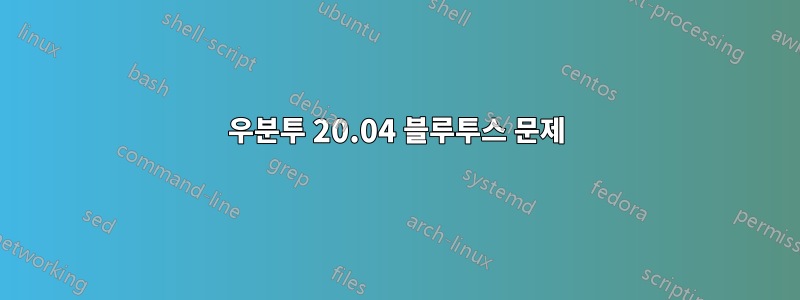
한동안 블루투스에 문제가 있었습니다. 나는 Bluetooth 헤드폰을 가지고 있으며 다른 모든 장치와 잘 작동하지만 어떤 이유로 우분투를 사용할 때 나를 죽이고 있습니다. 페어링한 다음 제거하면 YouTube("로딩" 애니메이션 표시)를 포함하여 오디오를 사용하는 모든 웹사이트/프로그램이 중단되고 헤드폰을 끄거나 Bluetooth 서비스를 종료하면 모든 것이 마술처럼 작동합니다. ! 현재 유일한 해결책은 Bluetooth 서비스를 끄고 헤드폰을 다시 페어링하는 것입니다.
편집하다:
00:14.3 Network controller [0280]: Intel Corporation Wi-Fi 6 AX201
[8086:06f0] Subsystem: Intel Corporation Device [8086:0070]
Kernel driver in use: iwlwifi
Kernel modules: iwlwifi
Bus 004 Device 001: ID 1d6b:0003 Linux Foundation 3.0 root hub
Bus 003 Device 001: ID 1d6b:0002 Linux Foundation 2.0 root hub
Bus 002 Device 001: ID 1d6b:0003 Linux Foundation 3.0 root hub
Bus 001 Device 006: ID 06cb:00bd Synaptics, Inc.
Bus 001 Device 004: ID 5986:9106 Acer, Inc Integrated Camera
Bus 001 Device 003: ID 046d:c52b Logitech, Inc. Unifying Receiver
Bus 001 Device 008: ID 0bda:8152 Realtek Semiconductor Corp. RTL8152 Fast Ethernet Adapter
Bus 001 Device 005: ID 1a40:0801 Terminus Technology Inc.
Bus 001 Device 002: ID 2109:2817 VIA Labs, Inc. USB2.0 Hub
Bus 001 Device 014: ID 8087:0026 Intel Corp.
Bus 001 Device 007: ID 058f:9540 Alcor Micro Corp. AU9540 Smartcard Reader
Bus 001 Device 001: ID 1d6b:0002 Linux Foundation 2.0 root hub
웹상의 모든 곳을 검색했지만 해결책을 찾지 못했습니다.
답변1
터미널에서 실행
sudo tee /etc/modprobe.d/iwlwifi-opt.conf <<< "options iwlwifi bt_coex_active=N"
그리고 재부팅하세요. 그러면 문제가 해결될 것입니다.
설정은 다음을 통해 되돌릴 수 있습니다.
sudo rm /etc/modprobe.d/iwlwifi-opt.conf
하지만 정말 좋은 해결책은 5GHz Wi-Fi를 사용하는 것입니다.


