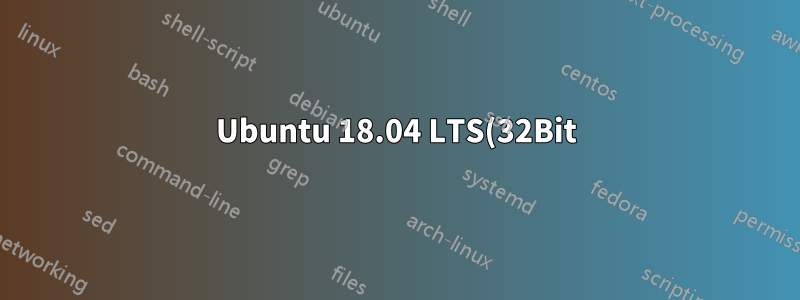%20fom%20mariadb%20%EC%86%8C%EC%8A%A4%EC%97%90%20Mariadb%2010.2.2%20%EC%9D%B4%EC%83%81%EC%9D%84%20%EC%84%A4%EC%B9%98%ED%95%A0%20%EC%88%98%20%EC%97%86%EC%8A%B5%EB%8B%88%EB%8B%A4..png)
Ubuntu 16.04 LTS 32비트에서 18.04 LTS로 마이그레이션했습니다.
18.04는 Mariadb 10.1.48을 설치하므로 /etc/apt/sources.list에 다음 Mariadb 10.2 저장소를 추가했습니다. 업데이트 후 다음이 후보로 표시됩니다.
# apt-cache policy mariadb-server
mariadb-server:
Installed: (none)
Candidate: 1:10.2.39+maria~bionic
Version table:
1:10.2.39+maria~bionic 500
500 http://archive.mariadb.org/mariadb-10.2/repo/ubuntu bionic/main i386 Packages
1:10.2.38+maria~bionic 500
500 http://archive.mariadb.org/mariadb-10.2/repo/ubuntu bionic/main i386 Packages
1:10.2.37+maria~bionic 500
500 http://archive.mariadb.org/mariadb-10.2/repo/ubuntu bionic/main i386 Packages
1:10.1.48-0ubuntu0.18.04.1 500
500 http://in.archive.ubuntu.com/ubuntu bionic-updates/universe i386 Packages
500 http://security.ubuntu.com/ubuntu bionic-security/universe i386 Packages
500 http://archive.ubuntu.com/ubuntu bionic-security/universe i386 Packages
500 http://archive.ubuntu.com/ubuntu bionic-updates/universe i386 Packages
1:10.1.29-6 500
500 http://in.archive.ubuntu.com/ubuntu bionic/universe i386 Packages
500 http://archive.ubuntu.com/ubuntu bionic/universe i386 Packages
mariadb-client와 mariadb-server를 설치하려고 하면 다음 오류가 발생합니다.
# apt install -f mariadb-server
Reading package lists... Done
Building dependency tree
Reading state information... Done
Some packages could not be installed. This may mean that you have
requested an impossible situation or if you are using the unstable
distribution that some required packages have not yet been created
or been moved out of Incoming.
The following information may help to resolve the situation:
The following packages have unmet dependencies:
mariadb-server : Depends: mariadb-server-10.2 (>= 1:10.2.39+maria~bionic) but it is not installable
E: Unable to correct problems, you have held broken packages.
mariadb 10.2.2 xenial 버전을 설치하고 업그레이드를 시도했지만 헛수고였습니다. 그리고 심지어 오래된 i386 deb 패키지를 찾으려고도 했습니다.
Xenial 소스를 설치할 때 mariadb-10.2를 설치할 수 있었지만 실행되지 않았습니다.
32비트 바이오닉에서 Mariadb 10.2.2 이상을 실행하는 데 도움을 주시면 감사하겠습니다.
감사해요,
업데이트 - 1
# apt install mariadb-server
Reading package lists... Done
Building dependency tree
Reading state information... Done
Some packages could not be installed. This may mean that you have
requested an impossible situation or if you are using the unstable
distribution that some required packages have not yet been created
or been moved out of Incoming.
The following information may help to resolve the situation:
The following packages have unmet dependencies:
mariadb-server : Depends: mariadb-server-10.2 (>= 1:10.2.39+maria~bionic) but it is not installable
E: Unable to correct problems, you have held broken packages.
root@NMS-NTP-Server:~# apt install mariadb-server-10.2
Reading package lists... Done
Building dependency tree
Reading state information... Done
Package mariadb-server-10.2 is not available, but is referred to by another package.
This may mean that the package is missing, has been obsoleted, or
is only available from another source
E: Package 'mariadb-server-10.2' has no installation candidate
# apt list --installed | grep maria
WARNING: apt does not have a stable CLI interface. Use with caution in scripts.
libmariadbclient18/bionic-updates,bionic-security,bionic-security,bionic-updates,now 1:10.1.48-0ubuntu0.18.04.1 i386 [installed,automatic]
mariadb-client-10.2/now 10.2.2+maria-1~xenial i386 [installed,local]
mariadb-client-core-10.2/now 10.2.2+maria-1~xenial i386 [installed,local]
mariadb-common/unknown,now 1:10.2.39+maria~bionic all [installed,automatic]
mariadb-server-core-10.2/now 10.2.2+maria-1~xenial i386 [installed,local]
mysql-common/unknown,now 1:10.2.39+maria~bionic all [installed]
업데이트 - 2
# apt update
Hit:1 http://in.archive.ubuntu.com/ubuntu bionic InRelease
Get:2 http://in.archive.ubuntu.com/ubuntu bionic-updates InRelease [88.7 kB]
Get:3 http://in.archive.ubuntu.com/ubuntu bionic-backports InRelease [74.6 kB]
Hit:4 http://ppa.launchpad.net/ondrej/php/ubuntu bionic InRelease
Hit:5 http://archive.ubuntu.com/ubuntu bionic InRelease
Get:6 http://in.archive.ubuntu.com/ubuntu bionic-updates/main i386 DEP-11 Metadata [294 kB]
Get:7 http://security.ubuntu.com/ubuntu bionic-security InRelease [88.7 kB]
Get:8 http://archive.ubuntu.com/ubuntu bionic-security InRelease [88.7 kB]
Get:10 http://in.archive.ubuntu.com/ubuntu bionic-updates/universe i386 DEP-11 Metadata [295 kB]
Get:11 http://in.archive.ubuntu.com/ubuntu bionic-updates/multiverse i386 DEP-11 Metadata [2,468 B]
Get:12 http://in.archive.ubuntu.com/ubuntu bionic-backports/universe i386 DEP-11 Metadata [9,272 B]
Get:13 http://archive.ubuntu.com/ubuntu bionic-updates InRelease [88.7 kB]
Hit:9 https://archive.mariadb.org/mariadb-10.2/repo/ubuntu bionic InRelease
Get:14 http://archive.ubuntu.com/ubuntu bionic-security/main i386 DEP-11 Metadata [51.4 kB]
Get:15 http://security.ubuntu.com/ubuntu bionic-security/main i386 DEP-11 Metadata [51.4 kB]
Get:16 http://archive.ubuntu.com/ubuntu bionic-security/multiverse i386 DEP-11 Metadata [2,464 B]
Get:17 http://archive.ubuntu.com/ubuntu bionic-security/universe i386 DEP-11 Metadata [57.9 kB]
Get:18 http://archive.ubuntu.com/ubuntu bionic-updates/main i386 DEP-11 Metadata [294 kB]
Get:19 http://security.ubuntu.com/ubuntu bionic-security/universe i386 DEP-11 Metadata [57.9 kB]
Get:20 http://archive.ubuntu.com/ubuntu bionic-updates/multiverse i386 DEP-11 Metadata [2,468 B]
Get:21 http://archive.ubuntu.com/ubuntu bionic-updates/universe i386 DEP-11 Metadata [295 kB]
Get:22 http://security.ubuntu.com/ubuntu bionic-security/multiverse i386 DEP-11 Metadata [2,464 B]
Fetched 1,844 kB in 2s (759 kB/s)
Reading package lists... Done
Building dependency tree
Reading state information... Done
32 packages can be upgraded. Run 'apt list --upgradable' to see them.
#
#
# apt list --upgradable
Listing... Done
libapache2-mod-php7.2/bionic 7.2.34-23+ubuntu18.04.1+deb.sury.org+1 i386 [upgradable from: 7.2.24-0ubuntu0.18.04.8]
libapache2-mod-php7.3/bionic 7.3.29-1+ubuntu18.04.1+deb.sury.org+1 i386 [upgradable from: 7.3.16-1+ubuntu16.04.1+deb.sury.org+1]
libargon2-0/bionic 0~20190702-0.1+ubuntu18.04.1+deb.sury.org+1 i386 [upgradable from: 0~20161029-1.1]
php-cli/bionic 2:8.0+84+ubuntu18.04.1+deb.sury.org+1 all [upgradable from: 2:7.4+75+ubuntu16.04.1+deb.sury.org+1]
php-dev/bionic 2:8.0+84+ubuntu18.04.1+deb.sury.org+1 all [upgradable from: 2:7.4+75+ubuntu16.04.1+deb.sury.org+1]
php-igbinary/bionic 3.2.4+2.0.8-1+ubuntu18.04.1+deb.sury.org+1 i386 [upgradable from: 3.1.2+2.0.8-1+ubuntu16.04.1+deb.sury.org+1]
php-memcached/bionic 3.1.5+2.2.0-9+ubuntu18.04.1+deb.sury.org+1 i386 [upgradable from: 3.1.4+2.2.0-1+ubuntu16.04.1+deb.sury.org+20191129]
php-msgpack/bionic 2.1.2+0.5.7-6+ubuntu18.04.1+deb.sury.org+1 i386 [upgradable from: 2.1.0+0.5.7-1+ubuntu16.04.1+deb.sury.org+1]
php-xml/bionic 2:8.0+84+ubuntu18.04.1+deb.sury.org+1 all [upgradable from: 2:7.4+75+ubuntu16.04.1+deb.sury.org+1]
php7.2-cli/bionic 7.2.34-23+ubuntu18.04.1+deb.sury.org+1 i386 [upgradable from: 7.2.24-0ubuntu0.18.04.8]
php7.2-common/bionic 7.2.34-23+ubuntu18.04.1+deb.sury.org+1 i386 [upgradable from: 7.2.24-0ubuntu0.18.04.8]
php7.2-curl/bionic 7.2.34-23+ubuntu18.04.1+deb.sury.org+1 i386 [upgradable from: 7.2.24-0ubuntu0.18.04.8]
php7.2-gd/bionic 7.2.34-23+ubuntu18.04.1+deb.sury.org+1 i386 [upgradable from: 7.2.24-0ubuntu0.18.04.8]
php7.2-json/bionic 7.2.34-23+ubuntu18.04.1+deb.sury.org+1 i386 [upgradable from: 7.2.24-0ubuntu0.18.04.8]
php7.2-mbstring/bionic 7.2.34-23+ubuntu18.04.1+deb.sury.org+1 i386 [upgradable from: 7.2.24-0ubuntu0.18.04.8]
php7.2-mysql/bionic 7.2.34-23+ubuntu18.04.1+deb.sury.org+1 i386 [upgradable from: 7.2.24-0ubuntu0.18.04.8]
php7.2-opcache/bionic 7.2.34-23+ubuntu18.04.1+deb.sury.org+1 i386 [upgradable from: 7.2.24-0ubuntu0.18.04.8]
php7.2-readline/bionic 7.2.34-23+ubuntu18.04.1+deb.sury.org+1 i386 [upgradable from: 7.2.24-0ubuntu0.18.04.8]
php7.2-snmp/bionic 7.2.34-23+ubuntu18.04.1+deb.sury.org+1 i386 [upgradable from: 7.2.24-0ubuntu0.18.04.8]
php7.2-xml/bionic 7.2.34-23+ubuntu18.04.1+deb.sury.org+1 i386 [upgradable from: 7.2.24-0ubuntu0.18.04.8]
php7.2-zip/bionic 7.2.34-23+ubuntu18.04.1+deb.sury.org+1 i386 [upgradable from: 7.2.24-0ubuntu0.18.04.8]
php7.3-cli/bionic 7.3.29-1+ubuntu18.04.1+deb.sury.org+1 i386 [upgradable from: 7.3.16-1+ubuntu16.04.1+deb.sury.org+1]
php7.3-common/bionic 7.3.29-1+ubuntu18.04.1+deb.sury.org+1 i386 [upgradable from: 7.3.16-1+ubuntu16.04.1+deb.sury.org+1]
php7.3-gd/bionic 7.3.29-1+ubuntu18.04.1+deb.sury.org+1 i386 [upgradable from: 7.3.16-1+ubuntu16.04.1+deb.sury.org+1]
php7.3-json/bionic 7.3.29-1+ubuntu18.04.1+deb.sury.org+1 i386 [upgradable from: 7.3.16-1+ubuntu16.04.1+deb.sury.org+1]
php7.3-mbstring/bionic 7.3.29-1+ubuntu18.04.1+deb.sury.org+1 i386 [upgradable from: 7.3.16-1+ubuntu16.04.1+deb.sury.org+1]
php7.3-mysql/bionic 7.3.29-1+ubuntu18.04.1+deb.sury.org+1 i386 [upgradable from: 7.3.16-1+ubuntu16.04.1+deb.sury.org+1]
php7.3-opcache/bionic 7.3.29-1+ubuntu18.04.1+deb.sury.org+1 i386 [upgradable from: 7.3.16-1+ubuntu16.04.1+deb.sury.org+1]
php7.3-readline/bionic 7.3.29-1+ubuntu18.04.1+deb.sury.org+1 i386 [upgradable from: 7.3.16-1+ubuntu16.04.1+deb.sury.org+1]
php7.3-snmp/bionic 7.3.29-1+ubuntu18.04.1+deb.sury.org+1 i386 [upgradable from: 7.3.16-1+ubuntu16.04.1+deb.sury.org+1]
php7.3-xml/bionic 7.3.29-1+ubuntu18.04.1+deb.sury.org+1 i386 [upgradable from: 7.3.16-1+ubuntu16.04.1+deb.sury.org+1]
php7.3-zip/bionic 7.3.29-1+ubuntu18.04.1+deb.sury.org+1 i386 [upgradable from: 7.3.16-1+ubuntu16.04.1+deb.sury.org+1]
#


