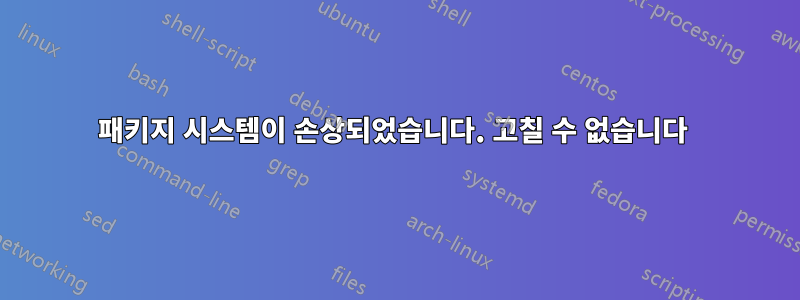
이 문제를 해결하기 위해 온라인에서 여러 가지 방법을 시도했습니다 sudo apt-get -f install.sudo apt-get clean
소프트웨어 업데이터로 업데이트하려고 하면 다음과 같은 결과가 나타납니다.
Check if you are using third party repositories. If so disable them, since they are a common source of problems.
Furthermore run the following command in a Terminal: apt-get install -f
Transaction failed: The package system is broken
The following packages have unmet dependencies:
libpam-modules: PreDepends: libaudit1 (>= 1:2.2.1) but 1:2.8.5-2ubuntu6 is installed
PreDepends: libc6 (>= 2.27) but 2.31-0ubuntu9.2 is installed
PreDepends: libcrypt1 (>= 1:4.1.0) but 1:4.4.10-10ubuntu4 is installed
PreDepends: libselinux1 (>= 2.1.9) but 3.0-1build2 is installed
PreDepends: libpam-modules-bin (= 1.3.1-5ubuntu4.2) but 1.3.1-5ubuntu4.3 is installed
나는 이 가이드의 답변을 따르려고 노력했습니다. 하지만 도움이 되지 않았습니다.PPA를 추가한 후 충족되지 않은 종속성을 어떻게 해결합니까?
결과 sudo apt-get update:
E: The repository 'http://ppa.launchpad.net/nathan-renniewaldock/flux/ubuntu focal Release' does not have a Release file.
N: Updating from such a repository can't be done securely, and is therefore disabled by default.
N: See apt-secure(8) manpage for repository creation and user configuration details.
버전 20.04 btw를 실행 중입니다. 나는 멍청해서 내가 뭘 하고 있는지 잘 모르겠어. 그냥 이 문제를 해결해야 해
편집: 결과 sudo get update:
Hit:1 http://archive.canonical.com/ubuntu focal InRelease
Get:2 http://security.ubuntu.com/ubuntu focal-security InRelease [114 kB]
Hit:3 http://de.archive.ubuntu.com/ubuntu focal InRelease
Hit:4 http://de.archive.ubuntu.com/ubuntu focal-updates InRelease
Get:5 http://de.archive.ubuntu.com/ubuntu focal-backports InRelease [101 kB]
Get:6 http://security.ubuntu.com/ubuntu focal-security/main amd64 DEP-11 Metadata [29,0 kB]
Get:7 http://security.ubuntu.com/ubuntu focal-security/universe amd64 DEP-11 Metadata [63,7 kB]
Get:8 http://security.ubuntu.com/ubuntu focal-security/multiverse amd64 DEP-11 Metadata [2.464 B]
Fetched 310 kB in 2s (148 kB/s)
Reading package lists... Done
Building dependency tree
Reading state information... Done
58 packages can be upgraded. Run 'apt list --upgradable' to see them.
결과 sudo get upgrade:
Reading package lists... Done
Building dependency tree
Reading state information... Done
You might want to run 'apt --fix-broken install' to correct these.
The following packages have unmet dependencies:
libpam-modules : PreDepends: libpam-modules-bin (= 1.3.1-5ubuntu4.2)
Recommends: update-motd but it is not installed
E: Unmet dependencies. Try 'apt --fix-broken install' with no packages (or specify a solution).
결과apt --fix-broken install
apt --fix-broken install
Reading package lists... Done
Building dependency tree
Reading state information... Done
Correcting dependencies... Done
The following packages were automatically installed and are no longer required:
libgsoap-2.8.91 libllvm11 liblzf1 libvncserver1 shim virtualbox-dkms
Use 'apt autoremove' to remove them.
The following additional packages will be installed:
libpam-modules
Recommended packages:
update-motd
The following packages will be upgraded:
libpam-modules
1 upgraded, 0 newly installed, 0 to remove and 57 not upgraded.
Need to get 0 B/260 kB of archives.
After this operation, 0 B of additional disk space will be used.
Do you want to continue? [Y/n] y
debconf: DbDriver "config": /var/cache/debconf/config.dat is locked by another process: Resource temporarily unavailable
(Reading database ... 258871 files and directories currently installed.)
Preparing to unpack .../libpam-modules_1.3.1-5ubuntu4.3_amd64.deb ...
debconf: DbDriver "config": /var/cache/debconf/config.dat is locked by another process: Resource temporarily unavailable
dpkg: error processing archive /var/cache/apt/archives/libpam-modules_1.3.1-5ubuntu4.3_amd64.deb (--unpack):
new libpam-modules:amd64 package pre-installation script subprocess returned error exit status 1
Errors were encountered while processing:
/var/cache/apt/archives/libpam-modules_1.3.1-5ubuntu4.3_amd64.deb
E: Sub-process /usr/bin/dpkg returned an error code (1)
결과sudo apt autoremove
sudo apt autoremove
Reading package lists... Done
Building dependency tree
Reading state information... Done
You might want to run 'apt --fix-broken install' to correct these.
The following packages have unmet dependencies:
libpam-modules : PreDepends: libpam-modules-bin (= 1.3.1-5ubuntu4.2)
Recommends: update-motd but it is not installed
E: Unmet dependencies. Try 'apt --fix-broken install' with no packages (or specify a solution).
출력apt policy libpam-modules
libpam-modules:
Installed: 1.3.1-5ubuntu4.2
Candidate: 1.3.1-5ubuntu4.3
Version table:
1.3.1-5ubuntu4.3 500
500 http://de.archive.ubuntu.com/ubuntu focal-updates/main amd64 Packages
*** 1.3.1-5ubuntu4.2 100
100 /var/lib/dpkg/status
1.3.1-5ubuntu4 500
500 http://de.archive.ubuntu.com/ubuntu focal/main amd64 Packages
프로그램을 설치할 수 없어서 Synaptic Package Manager를 설치할 수 없습니다.
답변1
1단계는 소스 목록에서 손상된 저장소를 제거하는 것입니다. 20.04 Focal에서는 사용할 수 없습니다.
소프트웨어 및 업데이트 도구를 열고 기타 소프트웨어 탭을 클릭한 다음 저장소 옆의 상자를 선택 취소하거나 sudo add-apt-repository -r ppa:nathan-renniewaldock/flux터미널에 입력하여 이 작업을 수행할 수 있습니다.
후자의 절차를 수행한 경우 sudo apt update.
네, 그 후에도 여전히 문제가 있습니다.
2단계 수정됨
apt policy libpam-modules--- 의 출력을 보면
고아 버전의 패키지가 1.3.1-5ubuntu4.2설치되어 있습니다. 일반 저장소에서 나온 것이 아닙니다. ppa를 추가하고 패키지를 설치한 다음 ppa를 제거한 것 같습니다. 또는 다른 비표준 방식으로 설치했습니다.
Synaptic Package Manager를 사용하여 강제 설치해 보겠습니다 1.3.1-5ubuntu4.3. 손상된 시스템을 사용할 수 있는 경우. 하지만제안된 변경 사항을 수락하기 전에 주의 깊게 검토하세요.


