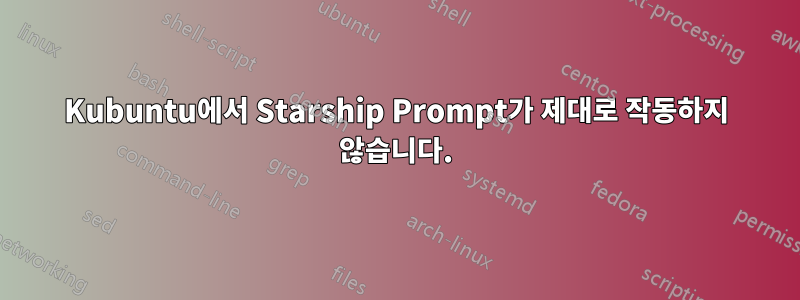
저는 터미널 작업 방법을 배우고 있는데, 몇 가지 비디오를 본 후, 터미널 작업 방식이 정말 마음에 들었습니다.스타쉽 프롬프트보인다.
스냅을 설치하기 전, powerline 폰트와 firacode 폰트를 각각 sudo apt-get install fonts-powerline와 함께 설치했습니다 sudo apt install fonts-firacode. 그런 다음 sudo snap install starship.
그 후 .bashrc홈 디렉토리의 파일을 편집하여 eval "$(starship init bash)"끝에 추가했습니다. 여태까지는 그런대로 잘됐다. Konsole을 열면 Starship Prompt가 작동하는 것 같은데 이상한 문자와 0%흉측한 가 표시됩니다.
따라서 제가 놓친 단계가 있는지 아니면 Konsole의 특정 문제인지는 알 수 없습니다.
답변1
추가 기호를 수동으로 삭제하려면 Starship Prompt를 구성해야 했습니다.
디렉터리 에서 다음 구성으로 파일을 ~/.config만들었습니다 .starship.toml
# Use custom format
format = """
[](bold blue)$directory$rust$package
[❯](bold blue) """
# Wait 10 milliseconds for starship to check files under the current directory.
scan_timeout = 10
# Disable the newline at the start of the prompt
add_newline = false


