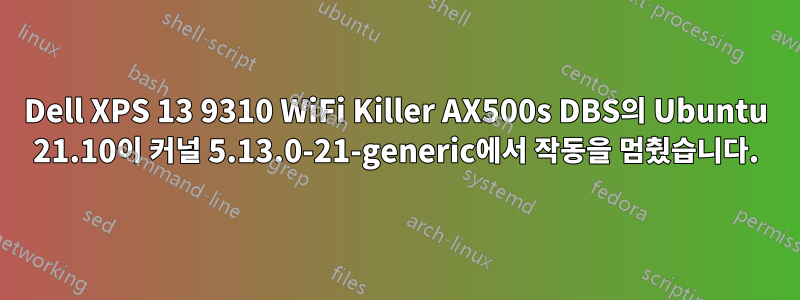
*동시에 너무 많은 일을 시도하여 실패했던 @chili555와의 매우 유용한 채팅 후에 편집되었습니다...
WiFi 어댑터는 커널 5.13.0.20 일반에서 작동하지만 5.13.0-21에서는 비활성 상태이며 여러 번 종료/재부팅한 후에도 비활성 상태로 유지됩니다. BIOS에서 활성화되어 있고 존재하지만 작동하지 않는 것을 확인했습니다.
$ lshw -c network
*-network
description: Network controller
product: QCA6390 Wireless Network Adapter [AX500-DBS (2x2)]
vendor: Qualcomm
physical id: 0
bus info: pci@0000:72:00.0
version: 01
width: 64 bits
clock: 33MHz
capabilities: pm msi pciexpress bus_master cap_list
configuration: driver=ath11k_pci latency=0
resources: irq:182 memory:a2500000-a25fffff
$ lspci | grep Qualcomm
72:00.0 Network controller: Qualcomm QCA6390 Wireless Network Adapter [AX500-DBS (2x2)] (rev 01)
$ sudo modprobe ath11k_pci
$ sudo dmesg | grep ath
[ 4.611544] ath11k_pci 0000:72:00.0: BAR 0: assigned [mem 0xa2500000-0xa25fffff 64bit]
[ 4.611573] ath11k_pci 0000:72:00.0: enabling device (0000 -> 0002)
[ 4.612103] ath11k_pci 0000:72:00.0: qca6390 hw2.0
[ 10.337672] ath11k_pci 0000:72:00.0: failed to register fw indication: -110
[ 10.337692] ath11k_pci 0000:72:00.0: failed to send qmi firmware indication: -110
[ 39.931711] ath11k_pci 0000:72:00.0: link down error during global reset
[ 45.574642] ath11k_pci 0000:72:00.0: BAR 0: assigned [mem 0xa2500000-0xa25fffff 64bit]
[ 45.575668] ath11k_pci 0000:72:00.0: qca6390 hw2.0
[ 45.630047] ath11k_pci 0000:72:00.0: failed to set pcie link register 0x01e0c0ac: 0xffffffff != 0x00000010
[ 45.630054] ath11k_pci 0000:72:00.0: failed to set sysclk: -110
[ 45.650253] ath11k_pci 0000:72:00.0: link down error during global reset
$ rfkill list all
0: hci0: Bluetooth
Soft blocked: no
Hard blocked: no
networkmanager나 ifconfig에는 없지만 Bluetooth는 작동하지만 동일한 장치라고 생각됩니다. 어떤 아이디어라도 정말 감사드립니다.
ax500 장치는 5.13.0-20 일반 커널에서 작동합니다.
$ sudo dmesg | grep ath
[ 4.804410] ath11k_pci 0000:72:00.0: BAR 0: assigned [mem 0xa2500000-0xa25fffff 64bit]
[ 4.804440] ath11k_pci 0000:72:00.0: enabling device (0000 -> 0002)
[ 4.808036] ath11k_pci 0000:72:00.0: qca6390 hw2.0
[ 5.085678] ath11k_pci 0000:72:00.0: chip_id 0x0 chip_family 0xb board_id 0xff soc_id 0xffffffff
[ 5.085684] ath11k_pci 0000:72:00.0: fw_version 0x101c06cc fw_build_timestamp 2020-06-24 19:50 fw_build_id
[ 5.258202] ath11k_pci 0000:72:00.0 wlp114s0: renamed from wlan0
[ 351.080712] ath11k_pci 0000:72:00.0: link down error during global reset
[ 356.511270] ath11k_pci 0000:72:00.0: BAR 0: assigned [mem 0xa2500000-0xa25fffff 64bit]
[ 356.512356] ath11k_pci 0000:72:00.0: qca6390 hw2.0
답변1
이는 현재 출시된 커널 5.13.0-22에서도 다시 작동합니다.
sudo apt update
sudo apt upgrade
sudo reboot
이 내용을 다시는 보고 싶지 않다면 다음 단계를 따르세요.
sudo apt purge linux-headers-5.13.0-21 linux-headers-5.13.0-21-generic linux-image-5.13.0-21-generic linux-modules-5.13.0-21-generic linux-modules-extra-5.13.0-21-generic


