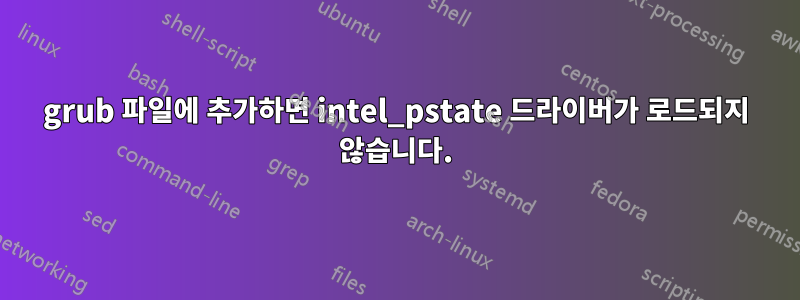
나는
Processor Intel(R) Core(TM) i7-4700MQ CPU @ 2.40GHz
Memory 16305MB (2531MB used)
Machine Type Laptop
Operating System Ubuntu 20.04.3 LTS
내/etc/default/grub파일에 줄이 있어요
GRUB_CMDLINE_LINUX_DEFAULT="quiet splash intel_pstate=enable"
나는 한sudo 업데이트-그럽변경 후 내가 할 때 cpupower 주파수 정보 또는 cpufreq-info --driver사용된 드라이버는 다음과 같습니다.intel_cpufreq
rt@sys76:~$ cpufreq-info --driver
intel_cpufreq
rt@sys76:~$ cpupower frequency-info
analyzing CPU 0:
driver: intel_cpufreq
CPUs which run at the same hardware frequency: 0
CPUs which need to have their frequency coordinated by software: 0
maximum transition latency: 20.0 us
hardware limits: 800 MHz - 3.40 GHz
available cpufreq governors: conservative ondemand userspace powersave performance schedutil
current policy: frequency should be within 1.70 GHz and 3.40 GHz.
The governor "ondemand" may decide which speed to use
within this range.
current CPU frequency: Unable to call hardware
current CPU frequency: 798 MHz (asserted by call to kernel)
boost state support:
Supported: yes
Active: yes
rt@sys76:~$
어떻게 얻을 수 있나요?CPUFreq-정보 --드라이버 사용intel_pstate운전사?
답변1
귀하의 프로세서 i7-4700MQ는 HWP(HardWare Pstate) 제어보다 먼저 출시되었습니다. 이러한 Intel 프로세서에 대한 커널 전원 관리 그룹에서 결정한 마이그레이션 경로는 기본적으로 schedutil 조정 조정기를 사용하여 수동 모드에 있는 intel_pstate CPU 주파수 조정 드라이버로 설정됩니다. 이를 위해 다음 커밋이 완료되었습니다.
커밋 33aa46f252c703e42c81a76696cd0c240f2281e4 저자: Rafael J. Wysocki[이메일 보호됨]날짜: 2020년 3월 25일 수요일 15:03:35 +0100
cpufreq: intel_pstate: Use passive mode by default without HWP After recent changes allowing scale-invariant utilization to be used on x86, the schedutil governor on top of intel_pstate in the passive mode should be on par with (or better than) the active mode "powersave" algorithm of intel_pstate on systems in which hardware-managed P-states (HWP) are not used, so it should not be necessary to use the internal scaling algorithm in those cases. Accordingly, modify intel_pstate to start in the passive mode by default if the processor at hand does not support HWP of if the driver is requested to avoid using HWP through the kernel command line. Among other things, that will allow utilization clamps and the support for RT/DL tasks in the schedutil governor to be utilized on systems in which intel_pstate is used.
실제로 intel_pstate CPU 주파수 스케일링 드라이버를 사용하고 있지만 이는 수동 모드입니다. 이 시도:
echo active | sudo tee /sys/devices/system/cpu/intel_pstate/status
그런 다음 다음을 확인하십시오.
cat /sys/devices/system/cpu/intel_pstate/status
예상대로 작동하면 grub 라인을 다음으로 변경하십시오.
GRUB_CMDLINE_LINUX_DEFAULT="quiet splash intel_pstate=active"
원하는 방식으로 부팅되는지 확인하세요.
CPU 주파수 스케일링 드라이버는 수동 모드의 드라이버 intel_cpufreq일 뿐입니다 intel_pstate.
예:
doug@s19:~/temp$ grep . /sys/devices/system/cpu/cpu*/cpufreq/scaling_driver
/sys/devices/system/cpu/cpu0/cpufreq/scaling_driver:intel_cpufreq
/sys/devices/system/cpu/cpu10/cpufreq/scaling_driver:intel_cpufreq
/sys/devices/system/cpu/cpu11/cpufreq/scaling_driver:intel_cpufreq
/sys/devices/system/cpu/cpu1/cpufreq/scaling_driver:intel_cpufreq
/sys/devices/system/cpu/cpu2/cpufreq/scaling_driver:intel_cpufreq
/sys/devices/system/cpu/cpu3/cpufreq/scaling_driver:intel_cpufreq
/sys/devices/system/cpu/cpu4/cpufreq/scaling_driver:intel_cpufreq
/sys/devices/system/cpu/cpu5/cpufreq/scaling_driver:intel_cpufreq
/sys/devices/system/cpu/cpu6/cpufreq/scaling_driver:intel_cpufreq
/sys/devices/system/cpu/cpu7/cpufreq/scaling_driver:intel_cpufreq
/sys/devices/system/cpu/cpu8/cpufreq/scaling_driver:intel_cpufreq
/sys/devices/system/cpu/cpu9/cpufreq/scaling_driver:intel_cpufreq
doug@s19:~/temp$ cat /sys/devices/system/cpu/intel_pstate/status
passive
doug@s19:~/temp$ echo active | sudo tee /sys/devices/system/cpu/intel_pstate/status
active
doug@s19:~/temp$ grep . /sys/devices/system/cpu/cpu*/cpufreq/scaling_driver
/sys/devices/system/cpu/cpu0/cpufreq/scaling_driver:intel_pstate
/sys/devices/system/cpu/cpu10/cpufreq/scaling_driver:intel_pstate
/sys/devices/system/cpu/cpu11/cpufreq/scaling_driver:intel_pstate
/sys/devices/system/cpu/cpu1/cpufreq/scaling_driver:intel_pstate
/sys/devices/system/cpu/cpu2/cpufreq/scaling_driver:intel_pstate
/sys/devices/system/cpu/cpu3/cpufreq/scaling_driver:intel_pstate
/sys/devices/system/cpu/cpu4/cpufreq/scaling_driver:intel_pstate
/sys/devices/system/cpu/cpu5/cpufreq/scaling_driver:intel_pstate
/sys/devices/system/cpu/cpu6/cpufreq/scaling_driver:intel_pstate
/sys/devices/system/cpu/cpu7/cpufreq/scaling_driver:intel_pstate
/sys/devices/system/cpu/cpu8/cpufreq/scaling_driver:intel_pstate
/sys/devices/system/cpu/cpu9/cpufreq/scaling_driver:intel_pstate
답변2
노트북 전원 공급 장치가 작동을 멈춰 교체했습니다. 갑자기 CPU가 다시 제대로 작동하기 시작했습니다. 전원 공급 장치가 불량하고 충분한 전류를 공급하지 못하는 것 같습니다.


