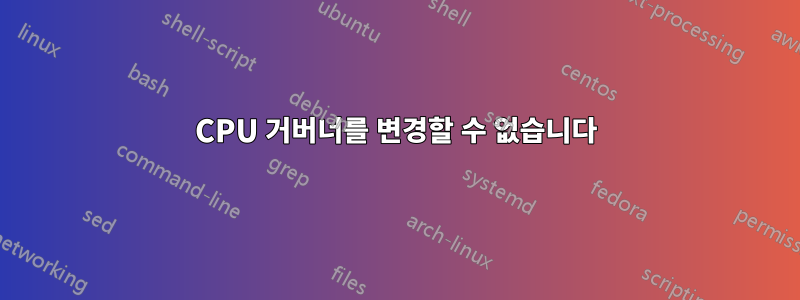
저는 현재 우분투 21.10을 사용하고 있고 상대적으로 Linux를 처음 접했기 때문에 어떻게 변경해야 하는지는 잘 모르겠지만 다른 포럼에서 답변을 구한 내용은 다음과 같습니다.
cpupower frequency-info
analyzing CPU 0:
driver: acpi-cpufreq
CPUs which run at the same hardware frequency: 0
CPUs which need to have their frequency coordinated by software: 0
maximum transition latency: 4.0 us
hardware limits: 800 MHz - 3.20 GHz
available frequency steps: 3.20 GHz, 2.50 GHz, 1.90 GHz, 800 MHz
available cpufreq governors: conservative ondemand userspace powersave performance schedutil
current policy: frequency should be within 800 MHz and 3.20 GHz.
The governor "schedutil" may decide which speed to use
within this range.
current CPU frequency: Unable to call hardware
current CPU frequency: 1.90 GHz (asserted by call to kernel)
boost state support:
Supported: no
Active: no
CPU 성능을 100% 활용하지 않기 때문에 OS를 사용하는 동안 OS가 지터링을 하기 때문에 성능으로 변경하고 싶습니다. 이 작업을 수행하는 데 지쳤지만 오류가 발생했습니다.
sudo systemctl disable schedutil
Failed to disable unit: Unit file schedutil.service does not exist.
성능 조정자를 영구적으로 설정하는 방법을 잘 모르겠습니다.


