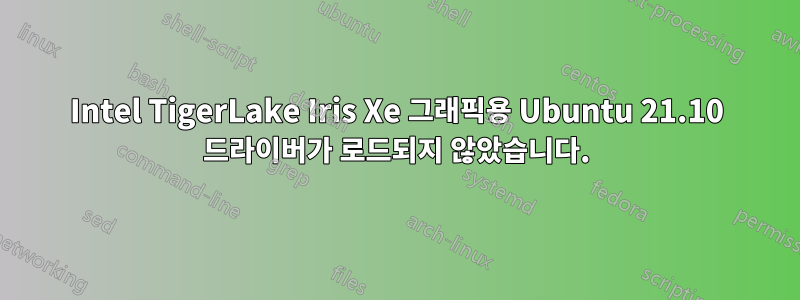
기본적으로 설명과 동일한 문제가 있습니다.여기또는여기또는여기: 내 인텔 GPU용 드라이버가 로드되지 않았습니다. 여기에서 볼 수 있듯이
$ inxi -G
Graphics:
Device-1: Intel TigerLake-LP GT2 [Iris Xe Graphics] driver: N/A
Device-2: NVIDIA TU117M [GeForce GTX 1650 Ti Mobile] driver: N/A
Display: x11 server: X.Org 1.20.13 driver: loaded: fbdev
unloaded: modesetting,vesa resolution: 1920x1200~77Hz
OpenGL: renderer: llvmpipe (LLVM 12.0.1 256 bits) v: 4.5 Mesa 21.2.2
또는 여기(청구되지 않은 표시)
$ sudo lshw -c video
*-display UNCLAIMED
description: VGA compatible controller
product: TigerLake-LP GT2 [Iris Xe Graphics]
vendor: Intel Corporation
physical id: 2
bus info: pci@0000:00:02.0
version: 01
width: 64 bits
clock: 33MHz
capabilities: pciexpress msi pm vga_controller bus_master cap_list
configuration: latency=0
resources: iomemory:600-5ff iomemory:400-3ff memory:601e000000-601effffff memory:4000000000-400fffffff ioport:4000(size=64) memory:c0000-dffff memory:4010000000-4016ffffff memory:4020000000-40ffffffff
*-display UNCLAIMED
description: 3D controller
product: TU117M [GeForce GTX 1650 Ti Mobile]
vendor: NVIDIA Corporation
physical id: 0
bus info: pci@0000:01:00.0
version: a1
width: 64 bits
clock: 33MHz
capabilities: pm msi pciexpress bus_master cap_list
configuration: latency=0
resources: iomemory:600-5ff iomemory:600-5ff memory:61000000-61ffffff memory:6020000000-602fffffff memory:6030000000-6031ffffff ioport:3000(size=128)
위에서 언급한 세 가지 경우 모두 문제는 다음과 같이 해결되었습니다.
apt install linux-oem-20.04
왜냐하면 모두 Ubunut 20.04에서 실행되고 최신 커널이 필요했기 때문입니다. 불행하게도 OEM 커널을 설치해도 효과가 없었습니다. 제안 사항이 있습니까? 이 문제를 해결하는 방법은 무엇입니까?
내 시스템에 대한 추가 정보가 필요하면 알려주세요 :)
$ uname -r
5.13.0-25-generic
$$ lspci -nnk | grep -A3 "\[03..\]:"
0000:00:02.0 VGA compatible controller [0300]: Intel Corporation TigerLake-LP GT2 [Iris Xe Graphics] [8086:9a49] (rev 01)
DeviceName: Intel Tigerlake UHD Graphics
Subsystem: Hewlett-Packard Company TigerLake GT2 [Iris Xe Graphics] [103c:8815]
Kernel modules: i915
--
0000:01:00.0 3D controller [0302]: NVIDIA Corporation TU117M [GeForce GTX 1650 Ti Mobile] [10de:1f95] (rev a1)
Subsystem: Hewlett-Packard Company TU117M [GeForce GTX 1650 Ti Mobile] [103c:8815]
Kernel modules: nvidiafb, nouveau, nvidia_drm, nvidia
$ prime-select query
intel
$ glxinfo -B
name of display: :1
display: :1 screen: 0
direct rendering: Yes
Extended renderer info (GLX_MESA_query_renderer):
Vendor: Mesa/X.org (0xffffffff)
Device: llvmpipe (LLVM 12.0.1, 256 bits) (0xffffffff)
Version: 21.2.2
Accelerated: no
Video memory: 15754MB
Unified memory: no
Preferred profile: core (0x1)
Max core profile version: 4.5
Max compat profile version: 3.1
Max GLES1 profile version: 1.1
Max GLES[23] profile version: 3.2
OpenGL vendor string: Mesa/X.org
OpenGL renderer string: llvmpipe (LLVM 12.0.1, 256 bits)
OpenGL core profile version string: 4.5 (Core Profile) Mesa 21.2.2
OpenGL core profile shading language version string: 4.50
OpenGL core profile context flags: (none)
OpenGL core profile profile mask: core profile
OpenGL version string: 3.1 Mesa 21.2.2
OpenGL shading language version string: 1.40
OpenGL context flags: (none)
OpenGL ES profile version string: OpenGL ES 3.2 Mesa 21.2.2
OpenGL ES profile shading language version string: OpenGL ES GLSL ES 3.20
답변1
GRUB_CMDLINE_LINUX_DEFAULT=nomodesetgrub 파일 세트에 옵션이 있었습니다 . 이로 인해 Intel 드라이버가 로드되지 않았습니다. 따라서 제거하면 nomodeset문제가 해결되었습니다. 솔루션에 대한 아이디어는 다음에서 나왔습니다.이것우편.


