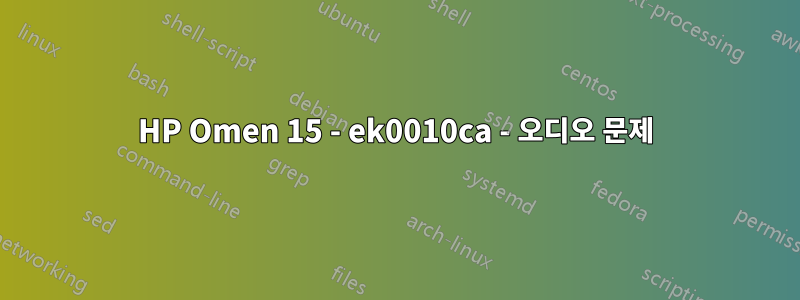
Intel Corporation Comet Lake PCH cAVS(Realtek ALC245)는 SOF를 사용합니다. 이것은 내 노트를 간단히 정리한 버전이 될 것입니다.
누군가 이 문제를 겪고 있어 도움을 줄 수 있기를 바랍니다. 저는 이 문제를 해결하려고 터벅터벅 노력했지만 소용이 없었습니다. 모든 검색에서 내 문제와 실제로 일치하는 항목이 나오지 않았습니다.
GNOME 제어 센터 사운드 테스트를 사용할 때 오디오가 양쪽에서 지연되거나 끊어집니다. 예를 들어 "t left" 또는 "front" 소리가 들립니다. 출력 표시줄을 보면 전체 오디오가 재생되는 것을 볼 수 있습니다. 오디오가 스피커에서 제대로 출력되지 않습니다.
speaker-test-> 오디오는 정상적으로 들리고 전면 왼쪽 채널이 재생된다고 보고되지만 오디오가 양쪽 스피커에서 모두 나옵니다.
speaker-test -c2-> 전면 왼쪽 채널에는 일정한 간격(1초 켜기, 1초 끄기)으로 오디오를 건너뛰고, 전면 오른쪽 채널에는 일정한 간격(1초 켜기, 1초 끄기)으로 오디오를 건너뜁니다.
speaker-test -c2 -s1-> 전면 왼쪽 채널에 왼쪽 스피커에서 일정한 간격(1초 켜기, 1초 끄기)으로 오디오를 건너뛰는 현상이 있습니다.
비디오나 게임을 재생할 때 오디오 소리가 정확하고 균형을 왼쪽으로 이동하면 오디오가 건너뛰고 오디오를 오른쪽으로 이동하면 건너뜁니다. 균형이 중앙에 있으면 오디오가 올바르게 재생됩니다. 그러나 오디오 시작이 지연되며 이는 Minecraft에서 눈에 띄게 나타납니다. (디버그에 따르면) 소리가 0개 재생되고 있는데 소리가 나도록 하면 소리가 나지 않습니다. 지연하지 않고 계속 소리를 내면(예: 채굴) 소리가 시작됩니다. 10초를 기다리면 동작이 반복됩니다.
- Pulseaudio와 Pipewire를 시도했는데 둘 다 동작을 나타냅니다.
- 여러 Linux 배포판(ArchCraft, Axyl, Pop!_OS, Ubuntu, Manjaro)을 시도했지만 문제는 다음과 같습니다.
- Pop!_OS 21.10 및 Ubuntu 21.10의 경우 커널은 각각 5.15 및 5.13이며 둘 다 동작을 나타냅니다. Axyl은 5.16 시리즈의 최첨단 커널을 가지고 있었지만 문제는 여전히 존재합니다.
- Pulseaudio를 완전히 종료하고(실행 중이 아닌지 확인) ALSA와 직접 스피커 테스트를 사용했지만 문제가 여전히 존재함
- Pulseaudio를 공식에서 제외했기 때문에 module-suspens-on-idle을 주석 처리하는 것은 도움이 되지 않습니다.
- 절전 기능을 비활성화해도 도움이 되지 않습니다
- 노트북에는 Bang & Olufsen 스피커 설정이 있습니다(정말 중요한지 확실하지 않음).
- 오디오가 Windows 10에서 의도한 대로 작동합니다.
curl https://gitlab.freedesktop.org/pulseaudio/pulseaudio/raw/master/src/utils/pa-info?inline=false | bash | nc termbin.com 9999----> 의 출력텀빈 링크
> lspci -v
00:1f.3 Multimedia audio controller: Intel Corporation Comet Lake PCH cAVS
Subsystem: Hewlett-Packard Company Comet Lake PCH cAVS
Flags: bus master, fast devsel, latency 32, IRQ 179, IOMMU group 14
Memory at 6044110000 (64-bit, non-prefetchable) [size=16K]
Memory at 6044000000 (64-bit, non-prefetchable) [size=1M]
Capabilities: [50] Power Management version 3
Capabilities: [80] Vendor Specific Information: Len=14 <?>
Capabilities: [60] MSI: Enable+ Count=1/1 Maskable- 64bit+
Kernel driver in use: sof-audio-pci-intel-cnl
Kernel modules: snd_hda_intel, snd_sof_pci_intel_cnl
01:00.1 Audio device: NVIDIA Corporation TU116 High Definition Audio Controller (rev a1)
Subsystem: Hewlett-Packard Company TU116 High Definition Audio Controller
Flags: bus master, fast devsel, latency 0, IRQ 17, IOMMU group 1
Memory at 78080000 (32-bit, non-prefetchable) [size=16K]
Capabilities: [60] Power Management version 3
Capabilities: [68] MSI: Enable- Count=1/1 Maskable- 64bit+
Capabilities: [78] Express Endpoint, MSI 00
Capabilities: [100] Advanced Error Reporting
Kernel driver in use: snd_hda_intel
Kernel modules: snd_hda_intel
> cat /proc/asound/cards
0 [NVidia ]: HDA-Intel - HDA NVidia
HDA NVidia at 0x78080000 irq 17
1 [sofhdadsp ]: sof-hda-dsp - sof-hda-dsp
HP-OMENLaptop15_ek0xxx--878A
> dmesg | grep snd
[ 34.251943] snd_hda_intel 0000:00:1f.3: DSP detected with PCI class/subclass/prog-if info 0x040100
[ 34.251963] snd_hda_intel 0000:00:1f.3: Digital mics found on Skylake+ platform, using SOF driver
[ 34.252033] snd_hda_intel 0000:01:00.1: enabling device (0000 -> 0002)
[ 34.252125] snd_hda_intel 0000:01:00.1: Disabling MSI
[ 34.252130] snd_hda_intel 0000:01:00.1: Handle vga_switcheroo audio client
[ 34.342178] snd_hda_intel 0000:01:00.1: bound 0000:01:00.0 (ops nv50_audio_component_bind_ops [nouveau])
[ 35.645366] snd_hda_codec_realtek ehdaudio0D0: autoconfig for ALC245: line_outs=1 (0x17/0x0/0x0/0x0/0x0) type:speaker
[ 35.645368] snd_hda_codec_realtek ehdaudio0D0: speaker_outs=0 (0x0/0x0/0x0/0x0/0x0)
[ 35.645369] snd_hda_codec_realtek ehdaudio0D0: hp_outs=1 (0x21/0x0/0x0/0x0/0x0)
[ 35.645370] snd_hda_codec_realtek ehdaudio0D0: mono: mono_out=0x0
[ 35.645371] snd_hda_codec_realtek ehdaudio0D0: inputs:
[ 35.645372] snd_hda_codec_realtek ehdaudio0D0: Mic=0x19
[ 35.691746] snd_hda_codec_realtek ehdaudio0D0: ASoC: sink widget AIF1TX overwritten
[ 35.691749] snd_hda_codec_realtek ehdaudio0D0: ASoC: source widget AIF1RX overwritten
> dmesg | grep sof
[ 35.054556] sof-audio-pci-intel-cnl 0000:00:1f.3: DSP detected with PCI class/subclass/prog-if info 0x040100
[ 35.054574] sof-audio-pci-intel-cnl 0000:00:1f.3: Digital mics found on Skylake+ platform, using SOF driver
[ 35.054586] sof-audio-pci-intel-cnl 0000:00:1f.3: enabling device (0000 -> 0002)
[ 35.054722] sof-audio-pci-intel-cnl 0000:00:1f.3: DSP detected with PCI class/subclass/prog-if 0x040100
[ 35.054775] sof-audio-pci-intel-cnl 0000:00:1f.3: bound 0000:00:02.0 (ops i915_audio_component_bind_ops [i915])
[ 35.061729] sof-audio-pci-intel-cnl 0000:00:1f.3: use msi interrupt mode
[ 35.355175] sof-audio-pci-intel-cnl 0000:00:1f.3: hda codecs found, mask 5
[ 35.355177] sof-audio-pci-intel-cnl 0000:00:1f.3: using HDA machine driver skl_hda_dsp_generic now
[ 35.355181] sof-audio-pci-intel-cnl 0000:00:1f.3: DMICs detected in NHLT tables: 2
[ 35.582605] sof-audio-pci-intel-cnl 0000:00:1f.3: Firmware info: version 1:6:0-18fab
[ 35.582607] sof-audio-pci-intel-cnl 0000:00:1f.3: Firmware: ABI 3:17:0 Kernel ABI 3:18:0
[ 35.608445] sof-audio-pci-intel-cnl 0000:00:1f.3: Topology: ABI 3:17:0 Kernel ABI 3:18:0
[ 35.625794] sof-audio-pci-intel-cnl 0000:00:1f.3: ASoC: Parent card not yet available, widget card binding deferred
[ 35.703633] input: sof-hda-dsp Mic as /devices/pci0000:00/0000:00:1f.3/skl_hda_dsp_generic/sound/card1/input30
[ 35.703679] input: sof-hda-dsp Headphone as /devices/pci0000:00/0000:00:1f.3/skl_hda_dsp_generic/sound/card1/input31
[ 35.703702] input: sof-hda-dsp HDMI/DP,pcm=3 as /devices/pci0000:00/0000:00:1f.3/skl_hda_dsp_generic/sound/card1/input32
[ 35.703722] input: sof-hda-dsp HDMI/DP,pcm=4 as /devices/pci0000:00/0000:00:1f.3/skl_hda_dsp_generic/sound/card1/input33
[ 35.703762] input: sof-hda-dsp HDMI/DP,pcm=5 as /devices/pci0000:00/0000:00:1f.3/skl_hda_dsp_generic/sound/card1/input34
답변1
저는 동일한 노트북 모델을 사용하고 있으며 오디오북/팟캐스트를 재생하거나 음성과 관련된 내용을 들을 때 오디오가 잘리는 것과 동일한 문제를 경험하고 있습니다. 물론 짜증나죠. 지금까지 웹에서 제안된 모든 솔루션을 시도했지만 결과가 없었습니다.
그러나 나는 이 문제에 대한 간단한 해결책을 찾았습니다. 잔잔한 주변 노래 등 배경음을 낮은 볼륨으로 재생하기만 하면 됩니다.
단어 사이의 음성 일시 중지로 인해 오디오 하위 시스템이 조기에 중지되었다가 약간의 지연으로 다음 단어의 시작 부분에서 다시 시작되어 단어가 잘리는 것 같습니다. 배경 노래를 재생하면 낮은 볼륨에서도 오디오 하위 시스템이 계속 활성/열린 상태로 유지됩니다. 행운을 빌어요.
답변2
PulseAudio용 볼륨 조절 장치 설치
PulseAudio는 Ubuntu 및 기타 다른 서비스의 기본 사운드 서비스입니다. 오픈 소스이며 일반적으로 안정적이며 ALSA 및 OSS 드라이버와 함께 작동하여 시스템에서 생성되는 사운드 신호가 스피커로 전달되도록 합니다.

그러나 애플리케이션과 데스크탑 환경에는 PulseAudio에 대한 자체 볼륨 제어 기능이 제공되지만 그다지 세분화되지 않고 각 재생 스트림을 개별적으로 제어할 수 없습니다. Pavucontrol을 사용하면 PC의 각 오디오 장치에 대한 더 많은 제어 기능을 사용할 수 있으므로 해당 슬라이더를 사용하여 예를 들어 스피커 또는 헤드폰 볼륨이 원하는 대로 설정되어 있는지 확인할 수 있습니다.
pavucontrol을 설치하려면 터미널을 열고 다음 명령을 입력하십시오.
pulseaudio --start
sudo apt install pavucontrol
그런 다음 터미널에서 pavucontrol을 실행하거나 데스크톱 환경의 시작 메뉴에서 "PulseAudio Volume Control"을 찾아보세요. "출력 장치" 탭으로 이동하여 기본 스피커가 선택되어 있는지 확인하세요.
ALSA 다시 로드
소리 문제가 지속되는 경우 시도해 볼 수 있는 또 다른 방법은 ALSA를 다시 로드하는 것입니다. 그렇게 하려면 터미널에서 다음 명령을 사용하십시오.
sudo alsa force-reload
출력은 다음 이미지와 같습니다.
완료한 후에도 여전히 소리가 작동하는 데 문제가 있으면 시도해 보세요.
pulseaudio -k && pulseaudio -D
pulseaudio가 모듈이 다시 로드되었음을 등록하지 않으면 ALSA를 다시 로드한 후 문제가 발생할 수 있습니다.
여전히 오디오가 들리지 않으면 다음 일회성 ALSA 명령을 직접 시도해 보십시오.
alsactl restore



