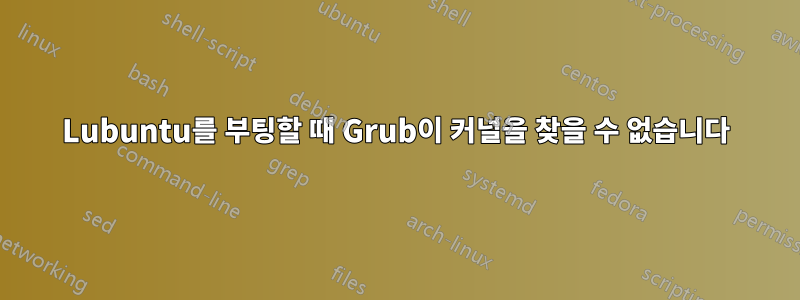
나는 약 10년 동안 사용하지 않은 오래된 PC를 가지고 있습니다. Ubuntu 11.04와 Windows가 설치되어 있습니다. 저는 Lubuntu를 설치하고 grub을 사용하여 부팅 대상을 선택할 수 있기를 원했습니다.
Lubuntu 20.04 LTS를 설치했는데 설치가 잘 되었습니다. PC에 3개의 디스크가 있고 Ubuntu와 Lubuntu는 /dev/sdc에 있습니다. Lubuntu를 처음 설치했을 때 grub에 항목이 없었습니다. 그런 다음 boot-repair를 실행하고 일부 항목을 추가했습니다. 예를 들어:
Ubuntu' --class ubuntu --class gnu-linux --class gnu --class os 'gnulinux-simple-xxxxxxxxxsome-guidxxxxxx (on dev/sda8)
위에서 선택하려고 하면 다음과 같은 결과가 나타납니다.
error: file not found.
error: you need to load the kernel first
어떤 종류의 진단 정보가 도움이 될지 잘 모르겠습니다.
편집: 실행하여 sudo grub-mkconfig -o /boot/grub/grub.cfg.new다음과 같은 결과를 얻었습니다. 나열된 새 Linux 커널이 없습니다.
Generating grub.cfg ...
Found linux image: /boot/vmlinuz-2.6.38-10-generic
Found initrd image: /boot/initrd.img-2.6.38-10-generic
Found linux image: /boot/vmlinuz-2.6.35-22-generic
Found initrd image: /boot/initrd.img-2.6.35-22-generic
Found linux image: /boot/vmlinuz-2.6.32-24-generic
Found initrd image: /boot/initrd.img-2.6.32-24-generic
Found memtest86+ image: /boot/memtest86+.bin
Found Microsoft Windows XP Professional on /dev/sdc1
done
답변1
grub-mkconfig -o /boot/grub/grub.cfg
grub 파일을 업데이트하면 해당 문제가 해결됩니다.


