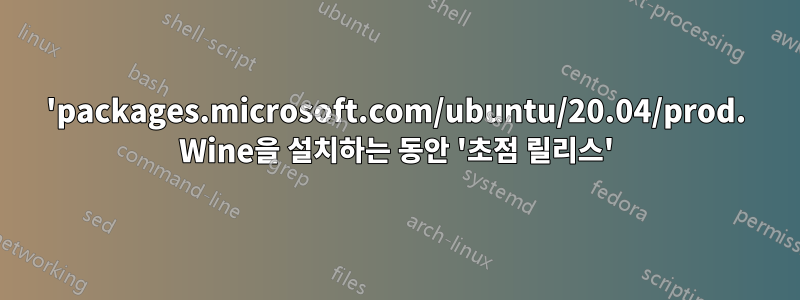
Ubuntu 20.04에 Wine을 설치하려고 했는데 다음 오류가 발생했습니다.
E: The repository 'https://packages.microsoft.com/ubuntu/20.04/prod. focal Release' does not have a Release file.
N: Updating from such a repository can't be done securely, and is therefore disabled by default.
N: See apt-secure(8) manpage for repository creation and user configuration details.
전체 명령:
$ sudo add-apt-repository 'deb https://dl.winehq.org/wine-builds/ubuntu/ focal main'
Hit:1 http://in.archive.ubuntu.com/ubuntu focal InRelease
Hit:2 http://in.archive.ubuntu.com/ubuntu focal-updates InRelease
Hit:3 https://dl.winehq.org/wine-builds/ubuntu hirsute InRelease
Hit:4 https://dl.winehq.org/wine-builds/ubuntu focal InRelease
Hit:5 http://in.archive.ubuntu.com/ubuntu focal-backports InRelease
Ign:6 https://packages.microsoft.com/ubuntu/20.04/prod. focal InRelease
Get:7 http://security.ubuntu.com/ubuntu focal-security InRelease [114 kB]
Get:8 https://packages.microsoft.com/repos/edge stable InRelease [7,343 B]
Hit:9 https://packages.microsoft.com/ubuntu/20.04/prod focal InRelease
Err:10 https://packages.microsoft.com/ubuntu/20.04/prod. focal Release
404 Not Found [IP: 40.65.182.21 443]
Hit:11 https://deb.opera.com/opera-stable stable InRelease
Hit:12 http://ppa.launchpad.net/ricotz/docky/ubuntu focal InRelease
Get:13 http://security.ubuntu.com/ubuntu focal-security/main amd64 DEP-11 Metadata [40.7 kB]
Get:14 http://security.ubuntu.com/ubuntu focal-security/universe amd64 DEP-11 Metadata [66.3 kB]
Get:15 http://security.ubuntu.com/ubuntu focal-security/multiverse amd64 DEP-11 Metadata [2,464 B]
Reading package lists... Done
E: The repository 'https://packages.microsoft.com/ubuntu/20.04/prod. focal Release' does not have a Release file.
N: Updating from such a repository can't be done securely, and is therefore disabled by default.
N: See apt-secure(8) manpage for repository creation and user configuration details.
소스.목록
# deb cdrom:[Ubuntu 20.04.4 LTS _Focal Fossa_ - Release amd64 (20220223)]/ focal main restricted
# See http://help.ubuntu.com/community/UpgradeNotes for how to upgrade to
# newer versions of the distribution.
deb http://in.archive.ubuntu.com/ubuntu/ focal main restricted
# deb-src http://in.archive.ubuntu.com/ubuntu/ focal main restricted
## Major bug fix updates produced after the final release of the
## distribution.
deb http://in.archive.ubuntu.com/ubuntu/ focal-updates main restricted
# deb-src http://in.archive.ubuntu.com/ubuntu/ focal-updates main restricted
## N.B. software from this repository is ENTIRELY UNSUPPORTED by the Ubuntu
## team. Also, please note that software in universe WILL NOT receive any
## review or updates from the Ubuntu security team.
deb http://in.archive.ubuntu.com/ubuntu/ focal universe
# deb-src http://in.archive.ubuntu.com/ubuntu/ focal universe
deb http://in.archive.ubuntu.com/ubuntu/ focal-updates universe
# deb-src http://in.archive.ubuntu.com/ubuntu/ focal-updates universe
## N.B. software from this repository is ENTIRELY UNSUPPORTED by the Ubuntu
## team, and may not be under a free licence. Please satisfy yourself as to
## your rights to use the software. Also, please note that software in
## multiverse WILL NOT receive any review or updates from the Ubuntu
## security team.
deb http://in.archive.ubuntu.com/ubuntu/ focal multiverse
# deb-src http://in.archive.ubuntu.com/ubuntu/ focal multiverse
deb http://in.archive.ubuntu.com/ubuntu/ focal-updates multiverse
# deb-src http://in.archive.ubuntu.com/ubuntu/ focal-updates multiverse
## N.B. software from this repository may not have been tested as
## extensively as that contained in the main release, although it includes
## newer versions of some applications which may provide useful features.
## Also, please note that software in backports WILL NOT receive any review
## or updates from the Ubuntu security team.
deb http://in.archive.ubuntu.com/ubuntu/ focal-backports main restricted universe multiverse
# deb-src http://in.archive.ubuntu.com/ubuntu/ focal-backports main restricted universe multiverse
## Uncomment the following two lines to add software from Canonical's
## 'partner' repository.
## This software is not part of Ubuntu, but is offered by Canonical and the
## respective vendors as a service to Ubuntu users.
# deb http://archive.canonical.com/ubuntu focal partner
# deb-src http://archive.canonical.com/ubuntu focal partner
deb http://security.ubuntu.com/ubuntu focal-security main restricted
# deb-src http://security.ubuntu.com/ubuntu focal-security main restricted
deb http://security.ubuntu.com/ubuntu focal-security universe
# deb-src http://security.ubuntu.com/ubuntu focal-security universe
deb http://security.ubuntu.com/ubuntu focal-security multiverse
# deb-src http://security.ubuntu.com/ubuntu focal-security multiverse
# This system was installed using small removable media
# (e.g. netinst, live or single CD). The matching "deb cdrom"
# entries were disabled at the end of the installation process.
# For information about how to configure apt package sources,
# see the sources.list(5) manual.
deb https://dl.winehq.org/wine-builds/ubuntu/ hirsute main
# deb-src https://dl.winehq.org/wine-builds/ubuntu/ hirsute main
deb https://dl.winehq.org/wine-builds/ubuntu/ focal main
# deb-src https://dl.winehq.org/wine-builds/ubuntu/ focal main
deb https://packages.microsoft.com/ubuntu/20.04/prod. focal main
# deb-src https://packages.microsoft.com/ubuntu/20.04/prod. focal main
deb https://packages.microsoft.com/ubuntu/20.04/prod focal main
# deb-src https://packages.microsoft.com/ubuntu/20.04/prod focal main
Microsoft-prod.list
deb [arch=amd64,armhf,arm64] https://packages.microsoft.com/ubuntu/20.04/prod focal main
답변1
이 오류는 실제로 Linux Wine 설치로 인해 발생하는 것이 아니라 설치 중에 오류를 일으키는 지속적인 문제로 인해 발생합니다. 이 경우에는 Microsoft 저장소가 올바르게 설치되지 않은 것 같습니다. 'https://packages.microsoft.com/ubuntu/20.04/prod' 저장소가 "lunar" 릴리스용으로 구성된 것 같지만 Ubuntu 20.04 LTS("Focal Fossa")에는 "lunar"라는 릴리스가 없습니다. 잘못된 버전의 Microsoft 저장소를 설치했으므로 현재 저장소를 제거하거나 올바른 릴리스로 업데이트해야 합니다.
다음과 같은 방법을 시도해 볼 수 있습니다.
sudo add-apt-repository --remove 'https://packages.microsoft.com/ubuntu/20.04/prod lunar'
잘못된 저장소를 제거합니다. 그런 다음 원하는 경우 다시 설치하세요.


