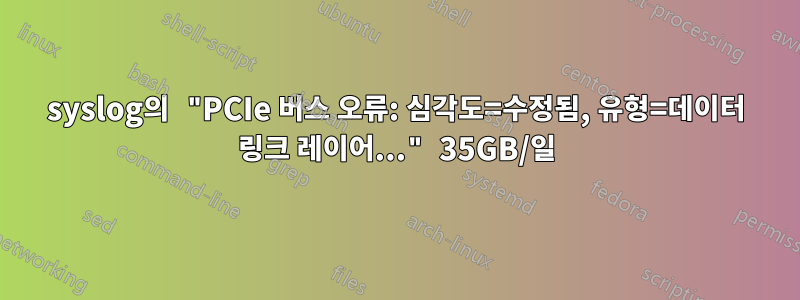
- 우분투 20.04.4 LTS
- 델 XPS 8940
- 최신 BIOS 2.4.0
새로 설치하면 시스템이 제대로 작동하는 것 같지만 다음과 같은 syslog 오류 메시지가 하루에 35GB 발생합니다.
Feb 25 00:00:10 mumsilar kernel: [32409.088886] pcieport 0000:00:01.0: AER: Multiple Corrected error received: 0000:00:01.0
Feb 25 00:00:10 mumsilar kernel: [32409.088907] pcieport 0000:00:01.0: PCIe Bus Error: severity=Corrected, type=Data Link Layer, (Receiver ID)
Feb 25 00:00:10 mumsilar kernel: [32409.088908] pcieport 0000:00:01.0: device [8086:4c01] error status/mask=00000040/00002000
Feb 25 00:00:10 mumsilar kernel: [32409.088910] pcieport 0000:00:01.0: [ 6] BadTLP
Feb 25 00:00:19 mumsilar kernel: [32418.024062] pcieport 0000:00:01.0: AER: Multiple Corrected error received: 0000:00:01.0
Feb 25 00:00:19 mumsilar kernel: [32418.024100] pcieport 0000:00:01.0: PCIe Bus Error: severity=Corrected, type=Physical Layer, (Receiver ID)
Feb 25 00:00:19 mumsilar kernel: [32418.024102] pcieport 0000:00:01.0: device [8086:4c01] error status/mask=00000001/00002000
Feb 25 00:00:19 mumsilar kernel: [32418.024103] pcieport 0000:00:01.0: [ 0] RxErr
Feb 25 00:00:20 mumsilar kernel: [32418.431966] pcieport 0000:00:01.0: AER: Multiple Corrected error received: 0000:00:01.0
Feb 25 00:00:20 mumsilar kernel: [32418.432012] pcieport 0000:00:01.0: PCIe Bus Error: severity=Corrected, type=Physical Layer, (Receiver ID)
Feb 25 00:00:20 mumsilar kernel: [32418.432014] pcieport 0000:00:01.0: device [8086:4c01] error status/mask=00000001/00002000
Feb 25 00:00:20 mumsilar kernel: [32418.432016] pcieport 0000:00:01.0: [ 0] RxErr
Feb 25 00:00:20 mumsilar kernel: [32418.443484] pcieport 0000:00:01.0: AER: Corrected error received: 0000:00:01.0
Feb 25 00:00:20 mumsilar kernel: [32418.443492] pcieport 0000:00:01.0: PCIe Bus Error: severity=Corrected, type=Data Link Layer, (Receiver ID)
Feb 25 00:00:20 mumsilar kernel: [32418.443494] pcieport 0000:00:01.0: device [8086:4c01] error status/mask=00000040/00002000
Feb 25 00:00:20 mumsilar kernel: [32418.443495] pcieport 0000:00:01.0: [ 6] BadTLP
...
다음 명령의 출력은 다음과 같습니다.
sudo lspci -nn
sudo lspci -tv
sudo lshw -C network
sudo sysctl vm.swappiness
inxi -Fxxxrz
sudo lspci -s 00:01.0 -vvv
https://pastebin.com/XnvMbxm5
(추가된 lspci -s 00:01.0 -vvv출력)
도움을 주셔서 감사합니다. 건배.
추신
나는 이 한 줄을/etc/modprobe.d/alsa-base.conf
# apparently after power saving shuts down the audio, the next time it turns on
# it will audibly pop. Turn off shutting down the audio to prevent the popping.
# see https://superuser.com/questions/1493096/linux-ubuntu-speakers-popping-every-few-seconds#:~:text=The%20operation%20system's%20default%20behavior,value%20from%201%20to%200.
options snd-hda-intel power_save=0 power_save_controller=N
답변1
Nvidia 카드가 syslog 문제를 일으키는 것 같습니다.
Feb 25 00:00:10 mumsilar kernel: [32409.088886] pcieport 0000:00:01.0: AER: Multiple Corrected error received: 0000:00:01.0
Feb 25 00:00:10 mumsilar kernel: [32409.088907] pcieport 0000:00:01.0: PCIe Bus Error: severity=Corrected, type=Data Link Layer, (Receiver ID)
Feb 25 00:00:10 mumsilar kernel: [32409.088908] pcieport 0000:00:01.0: device [8086:4c01] error status/mask=00000040/00002000
00:01.0 PCI bridge [0604]: Intel Corporation Device [8086:4c01] (rev 01)
-[0000:00]-+-00.0-[ff]--
+-01.0-[02]--+-00.0 NVIDIA Corporation TU116 [GeForce GTX 1660 Ti]
| +-00.1 NVIDIA Corporation TU116 High Definition Audio Controller
| +-00.2 NVIDIA Corporation TU116 USB 3.1 Host Controller
| \-00.3 NVIDIA Corporation TU116 [GeForce GTX 1650 SUPER]
엔비디아 510.54를 사용해 보세요. 액세스할 수 있는 경우 다른 비디오 카드를 사용해 보십시오.
syslog 소음을 조용하게 하려면 다음을 수행하십시오.
sudo -H gedit /etc/default/grub# 이 파일을 편집합니다
찾다:
GRUB_CMDLINE_LINUX_DEFAULT="quiet splash"
다음으로 변경하세요.
GRUB_CMDLINE_LINUX_DEFAULT="quiet splash pci=noaer"
파일을 저장합니다.
sudo update-grub# GRUB 업데이트
reboot# 컴퓨터를 재부팅
업데이트 #1:
ASPM을 꺼서 해결됨: pcie_aspm=off
https://forums.developer.nvidia.com/t/pcie-bus-error-severity-corlected-on-jetson-nano/155780


