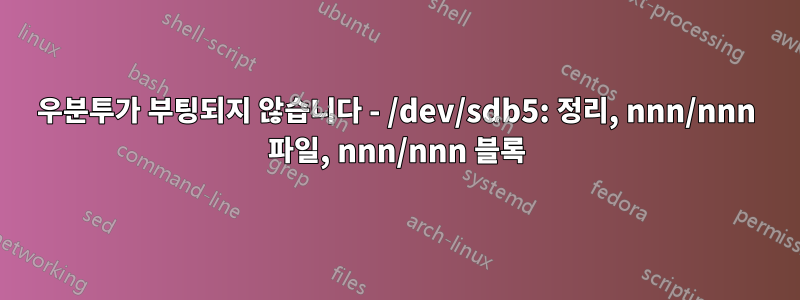
쓸모없다고 생각되는 몇 개의 파티션을 디스크에서 삭제했습니다. 컴퓨터를 다시 시작해야 할 때까지 컴퓨터를 정상적으로 계속 사용했는데 이제 (듀얼 부팅에서) Ubuntu를 선택하면 다음 메시지가 나타납니다.
[0.1XXX] x86/cpu: SGX disabled by BIOS.
/dev/sdb5: clean, nnn/nnn files, nnn/nnn blocks
You are in emergency mode. After logging in, type "journalctl -xb" to view system logs,
"systemctl reboot" to reboot, "systemctl default" or "exit" to boot into default mode.
Press Enter for maintenance (or press Control-D to continue):
우분투 22.04 LTS를 사용하고 있었습니다


