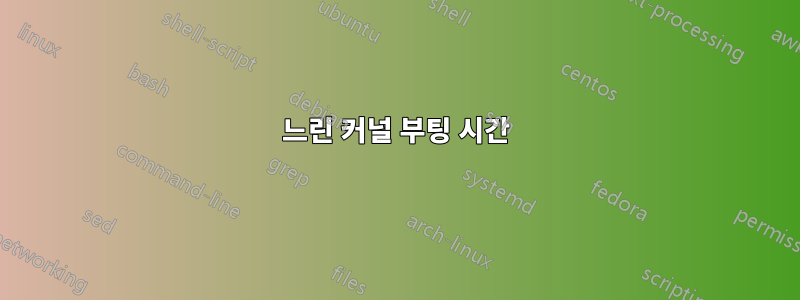
오늘 쿠분투 22.04를 설치했는데 Windows 10에 비해 부팅 시간이 더 길어졌습니다.
$ systemd-analyze
Startup finished in 9.167s (kernel) + 4.729s (userspace) = 13.897s
graphical.target reached after 4.367s in userspace
SATA 3 SSD에서는 이것이 정상입니까?
또한 도움이 될 경우를 대비해 다음 내용을 게시합니다.
$ systemd-analyze critical-chain
The time when unit became active or started is printed after the "@" character.
The time the unit took to start is printed after the "+" character.
graphical.target @4.367s
└─multi-user.target @4.366s
└─smartmontools.service @1.641s +2.724s
└─basic.target @1.403s
└─sockets.target @1.403s
└─uuidd.socket @1.403s
└─sysinit.target @1.395s
└─systemd-timesyncd.service @1.297s +97ms
└─systemd-tmpfiles-setup.service @1.187s +58ms
└─local-fs.target @1.176s
└─tmp.mount @1.173s +2ms
└─swap.target @1.158s
└─swap-swapfile.swap @1.126s +26ms
└─swap.mount @1.073s +34ms
└─dev-sda6.device @167ms +895ms
비활성화해도 괜찮나요 smartmontools.service?
$ cat /etc/initramfs-tools/initramfs.conf
#
# initramfs.conf
# Configuration file for mkinitramfs(8). See initramfs.conf(5).
#
# Note that configuration options from this file can be overridden
# by config files in the /etc/initramfs-tools/conf.d directory.
#
# MODULES: [ most | netboot | dep | list ]
#
# most - Add most filesystem and all harddrive drivers.
#
# dep - Try and guess which modules to load.
#
# netboot - Add the base modules, network modules, but skip block devices.
#
# list - Only include modules from the 'additional modules' list
#
MODULES=dep
#
# BUSYBOX: [ y | n | auto ]
#
# Use busybox shell and utilities. If set to n, klibc utilities will be used.
# If set to auto (or unset), busybox will be used if installed and klibc will
# be used otherwise.
#
BUSYBOX=auto
#
# COMPRESS: [ gzip | bzip2 | lz4 | lzma | lzop | xz | zstd ]
#
COMPRESS=lz4
#
# DEVICE: ...
#
# Specify a specific network interface, like eth0
# Overridden by optional ip= or BOOTIF= bootarg
#
DEVICE=
#
# NFSROOT: [ auto | HOST:MOUNT ]
#
NFSROOT=auto
#
# RUNSIZE: ...
#
# The size of the /run tmpfs mount point, like 256M or 10%
# Overridden by optional initramfs.runsize= bootarg
#
RUNSIZE=10%
#
# FSTYPE: ...
#
# The filesystem type(s) to support, or "auto" to use the current root
# filesystem type
#
FSTYPE=auto
나lz4로 전환하고 MODULES=dep을 사용했습니다.압축했지만 도움이 되지 않았습니다.
dmesg부팅 직후 의 출력은 다음과 같습니다 .https://paste.debian.net/1241082/


