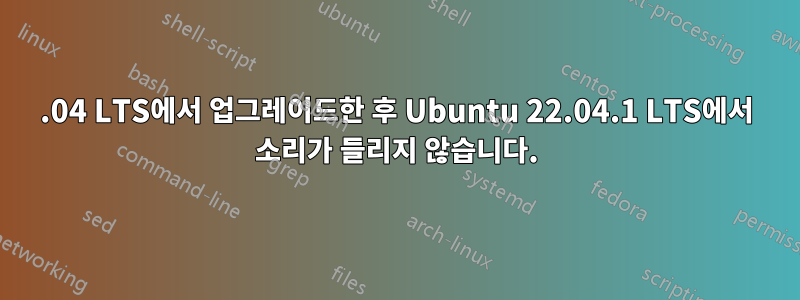
Ubuntu 22.04.1을 실행하는 ThinkBook 14S-IWL 노트북에서 더 이상 소리가 나지 않습니다.
재부팅, 정기 종료, apt-update, GRUB 업데이트, Pipewire/wireplumber/pipewire-session-media 설치 및 작동 여부 확인 등 모든 것을 시도했지만 운이 없습니다.
$ aplay -l
**** List of PLAYBACK Hardware Devices ****
card 0: PCH [HDA Intel PCH], device 0: Generic Analog [Generic Analog]
Subdevices: 1/1
Subdevice #0: subdevice #0
card 0: PCH [HDA Intel PCH], device 3: Generic Digital [Generic Digital]
Subdevices: 0/1
Subdevice #0: subdevice #0
$ cat /proc/asound/modules
0 snd_hda_intel
$ lspci -v | grep -A7 -i "audio"
00:1f.3 Audio device: Intel Corporation Cannon Point-LP High Definition Audio Controller (rev 30) (prog-if 80)
Subsystem: Lenovo Cannon Point-LP High Definition Audio Controller
Flags: bus master, fast devsel, latency 64, IRQ 16
Memory at c131c000 (64-bit, non-prefetchable) [size=16K]
Memory at c1000000 (64-bit, non-prefetchable) [size=1M]
Capabilities: <access denied>
Kernel driver in use: snd_hda_intel
Kernel modules: snd_hda_intel, snd_sof_pci_intel_cnl
$ systemctl --user status pipewire-session-manager.service
Warning: The unit file, source configuration file or drop-ins of pipewire-session-manager.service changed on disk. Run 'systemctl --user daemon-reload' to reload units.
○ pipewire-session-manager.service
Loaded: error (Reason: Unit pipewire-session-manager.service failed to load properly, please adjust/correct and reload service manager: File exists)
Active: inactive (dead)
Aug 11 08:58:40 thinkbook systemd[2609]: pipewire-session-manager.service: Cannot add dependency job, ignoring: Unit pipewire-session-manager.service failed to load properly, please adjust/correct and reload service manager: File exists
Aug 11 19:27:44 thinkbook systemd[2609]: pipewire-session-manager.service: Cannot add dependency job, ignoring: Unit pipewire-session-manager.service failed to load properly, please adjust/correct and reload service manager: File exists
$ systemctl --user daemon-reload
겉으로는 아무것도하지 않습니다. 터미널은 불평하지 않지만 여전히 오디오가 없습니다.
$ pactl info | grep '^Server Name'
Server Name: PulseAudio (on PipeWire 0.3.48)
$ aplay -l | grep HDMI
아무것도 반환하지 않습니다.
편집: 3.5mm 헤드폰을 헤드폰 잭에 연결하고 재부팅한 후 헤드폰을 통해 소리가 들립니다. 그런데 헤드폰을 뽑으면 소리가 나지 않습니다.
편집 2: 이제 더 이상 소리가 나지 않습니다. Ubuntu를 업데이트 및 업그레이드했지만 여전히 수정 사항이 없습니다.
답변1
나는 똑같은 문제가 있었고 해결책을 찾았습니다.21.10에서 22.04로 업그레이드한 후 사운드 출력 장치가 나열되지 않습니다.:
sudo touch /usr/share/pipewire/media-session.d/with-pulseaudio
systemctl --user restart pipewire-session-manager
답변2
업그레이드 후에도 동일한 오류가 발생했습니다. 나에게는일시적인해결책은 실행하는 것이 었습니다
$ systemctl --user restart pipewire pipewire-pulse
부팅할 때마다. 마침내 나는 그것이 /usr/share/pipewire/media-session.d누락되었음을 발견했습니다
$ ls -ld /usr/share/pipewire/media-session.d
ls: cannot access '/usr/share/pipewire/media-session.d': No such file or directory
그리고
$ sudo apt --reinstall install pipewire-media-session
나를 위해 그 문제를 해결했습니다. 인터넷의 일부 보고서에 따르면 재설치를 실행하기 전에 이 디렉터리를 생성해야 할 수도 있습니다(IMHO는 필요하지 않을 수 있음).
편집하다: 이후에는 오디오가 작동했지만 오류 메시지가 나타납니다.
mod.rt: could not set nice-level to -11: Permission denied
남아 있었고 마침내 나도 추가해야했습니다
@audio - nice -20
/etc/security/limits.conf( 로여기서 본) 로그에서 오류 메시지를 제거합니다. (재설치도 rtkit나에게 효과가 없었습니다)
다음을 사용하여 로그를 정리했는지 확인했습니다.
journalctl -b 0 --user-unit=pipewire --user-unit=pipewire-pulse --user-unit=pipewire-media-session --user-unit=init.scope
답변3
Ubuntu 20.04 LTS에서 Ubuntu 22.04 LTS로 업그레이드한 후에도 비슷한 오류가 발생했습니다. 내부 스피커나 내부 마이크가 모두 작동하지 않았고, 외부 장치도 작동하지 않았습니다.
나에게 도움이 된 것
다음을 설치하여 스피커를 작동시킬 수 있습니다 firmware-sof-signed.
sudo apt install firmware-sof-signed
alsa-ucm-conf그리고 (에서) 를 설치하여 마이크를 다시 작동시킬 수 있습니다.https://ubuntuforums.org/showthread.php?t=2479854&p=14127685#post14127685, 게시물 #7):
sudo apt install alsa-ucm-conf
나는 또한 다른 많은 것들을 시도했습니다(아래 참조). 변경 사항이 작동하지 않는 것으로 밝혀졌을 때 변경 사항을 되돌리기 위해 항상 주의를 기울였음에도 불구하고, 위의 내용이 충분한지, 아니면 제가 시도한 다른 것들과 결합해서만 작동하는지 확실하지 않습니다.
시스템 정보
레노버 요가 슬림 7i 15 (15IMH05)
우분투 22.04.2 LTS
커널: Linux 5.19.0-35-일반
오디오 코덱:
Codec: Nvidia GPU 94 HDMI/DP
Codec: Realtek ALC287
Codec: Intel Kabylake HDMI
시도한 결과 스피커는 작동하지만 마이크는 작동하지 않았습니다.
에서21.10에서 22.04로 업그레이드한 후 사운드 출력 장치가 나열되지 않습니다.:
추가
options snd-hda-intel dmic_detect=0및/etc/modprobe.d/alsa-base.conf재부팅에서Ubuntu 22.04는 연결할 때 마이크의 헤드셋을 인식하지 못하고 오디오만 인식합니다.:
다음으로 오디오 코덱을 받으세요.
cat /proc/asound/card*/codec* | grep Codec이동https://kernel.org/doc/html/latest/sound/hd-audio/models.html, 코덱 버전을 찾아 전체 이름을 확인하세요.
파일 을 생성/업데이트
/etc/modprobe.d/alsa-base.conf하고 다음 줄을 추가하여<your_model>다음에서 자신의 모델로 바꿉니다.https://kernel.org:options snd-hda-intel model=<your_model>재부팅
시도했지만 나에게 효과가 없었던 것
- https://stackoverflow.com/questions/74408508/ubuntu-22-04-no-sound-issue
- Ubuntu 22.04 사운드 카드가 있지만 감지되지 않습니다.
- 우분투 22.04 오디오 출력이 작동하지 않습니다(더미 오디오)
- Ubuntu 22.04 오디오 출력이 작동하지 않습니다.
- 21.10에서 22.04로 업그레이드한 후 사운드 출력 장치가 나열되지 않습니다.
- HDMI 오디오 문제 Ubuntu 22.04
- 재부팅 후 Ubuntu 20.04에서 "더미 출력"(사운드)만 발생 - 드라이버/모듈 손상
- Ubuntu 20.04에서 헤드셋 마이크가 작동하지 않음
- 마이크가 작동하지 않습니다
답변4
헤드폰 소켓을 깨끗이 청소해 보십시오. 외부 헤드폰이 연결되어 있다고 생각할 수도 있습니다.




