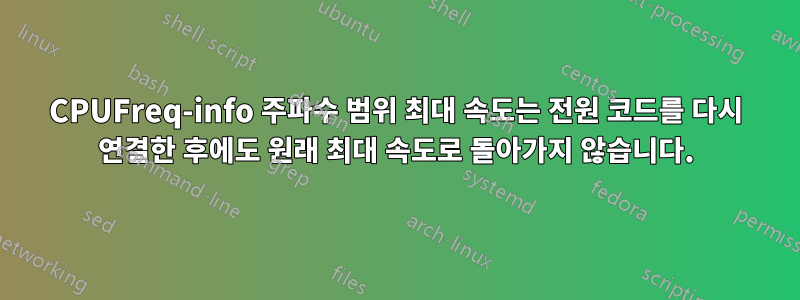
부팅 시 cpufreq-info다음 값이 제공됩니다(간단히 설명하기 위해 첫 번째 코어만 인쇄하지만 나머지는 동일해 보입니다).
analyzing CPU 0:
driver: intel_pstate
CPUs which run at the same hardware frequency: 0
CPUs which need to have their frequency coordinated by software: 0
maximum transition latency: 4294.55 ms.
hardware limits: 400 MHz - 4.20 GHz
available cpufreq governors: performance, powersave
current policy: frequency should be within 400 MHz and 4.20 GHz.
The governor "powersave" may decide which speed to use
within this range.
current CPU frequency is 800 MHz.
전원 코드를 뽑으면 최대 주파수가 1.9GHz로 떨어집니다.
analyzing CPU 0:
driver: intel_pstate
CPUs which run at the same hardware frequency: 0
CPUs which need to have their frequency coordinated by software: 0
maximum transition latency: 4294.55 ms.
hardware limits: 400 MHz - 4.20 GHz
available cpufreq governors: performance, powersave
current policy: frequency should be within 400 MHz and 1.90 GHz.
The governor "powersave" may decide which speed to use
within this range.
current CPU frequency is 800 MHz.
배터리를 절약하는 것은 괜찮지만 코드를 다시 연결하면 범위의 최대값은 동일하게 유지됩니다.
analyzing CPU 0:
driver: intel_pstate
CPUs which run at the same hardware frequency: 0
CPUs which need to have their frequency coordinated by software: 0
maximum transition latency: 4294.55 ms.
hardware limits: 400 MHz - 4.20 GHz
available cpufreq governors: performance, powersave
current policy: frequency should be within 400 MHz and 1.90 GHz.
The governor "powersave" may decide which speed to use
within this range.
current CPU frequency is 800 MHz.
원래의 4.2GHz 값으로 되돌리려면 어떻게 해야 합니까? BIOS가 기본값으로 다시 시작되었습니다.
아래 사양을 고려하면 이 제품의 "기본 주파수"는i7-8650U CPU1.9GHz이고 "최대 터보 주파수"는 4.2GHz입니다. 그래서 내 의심은 intel_pstate터보를 무시하는 어딘가(드라이버에?) 버그가 있다는 것입니다.
내 사양은 다음과 같습니다
노트북 Lenovo T480
Ubuntu 20.04.5 LTS
Intel® Core™i7-8650U CPU@ 1.90GHz × 8
Linux t480 5.15.0-46-generic #49~20.04.1-Ubuntu SMP 목요일 8월 4일 19:15:44 UTC 2022 x86_64 x86_64 x86_64 GNU/Linux
다른
또한 코드를 다시 연결한 후 거버너를 "성능"으로 설정하려고 시도했지만 최대 범위에서도 아무 작업도 수행되지 않았습니다.
analyzing CPU 0:
driver: intel_pstate
CPUs which run at the same hardware frequency: 0
CPUs which need to have their frequency coordinated by software: 0
maximum transition latency: 4294.55 ms.
hardware limits: 400 MHz - 4.20 GHz
available cpufreq governors: performance, powersave
current policy: frequency should be within 400 MHz and 1.90 GHz.
The governor "performance" may decide which speed to use
within this range.
current CPU frequency is 1.30 GHz.
답변1
이 질문에 대한 핵심 정보는 기본 CPU 주파수 1.90GHz와 최대 터보 주파수 4.20GHz였으며, 제공된 정보를 기반으로 노트북에서 충전기를 분리하면 터보 부스트가 비활성화될 수 있다는 힌트를 제공합니다.
intel_pstate CPU 주파수 스케일링 드라이버를 사용할 때 기본적으로 확인하는 방법은 다음과 같습니다.
doug@s19:~$ cat /sys/devices/system/cpu/intel_pstate/no_turbo
1
여기서 1은 터보 주파수가 비활성화되었음을 나타내고 0은 터보 주파수를 요청하고 필요에 따라 사용할 수 있음을 나타냅니다.
따라서 질문은 다음과 같습니다. 노트북 충전기를 뽑을 때 어떤 서비스 또는 작업이 터보를 비활성화했으며 충전기를 연결했을 때 터보가 활성화되지 않은 이유는 무엇입니까?
적어도 어떤 경우에는 tlp 서비스 구성이 원인인 것 같습니다. 사용자에 의한 것인지 기본에 의한 것인지 모르겠습니다. 파일 의 관련 영역은 다음 /etc/tlp.conf과 같습니다.
# Set the CPU "turbo boost" feature: 0=disable, 1=allow
# Requires an Intel Core i processor.
# Important:
# - This may conflict with your distribution's governor settings
# - A value of 1 does *not* activate boosting, it just allows it
# Default: <none>
#CPU_BOOST_ON_AC=1
CPU_BOOST_ON_BAT=0
따라서 서비스를 다시 시작하거나 재부팅한 후 활성화하려면 "CPU_BOOST_ON_AC=1" 줄의 주석 처리를 제거해야 합니다.
질문 댓글을 보면 tlp 구성에 추가적인 문제가 있었던 것 같습니다. 파일 의 관련 영역 /etc/tlp.conf:
# Set Intel CPU P-state performance: 0..100 (%).
# Limit the max/min P-state to control the power dissipation of the CPU.
# Values are stated as a percentage of the available performance.
# Requires an Intel Core i processor with intel_pstate driver.
# Default: <none>
CPU_MAX_PERF_ON_AC="100"
CPU_MAX_PERF_ON_BAT="30"
OP에 원래 "CPU_MAX_PERF_ON_AC"가 주석 처리된 것 같습니다.


