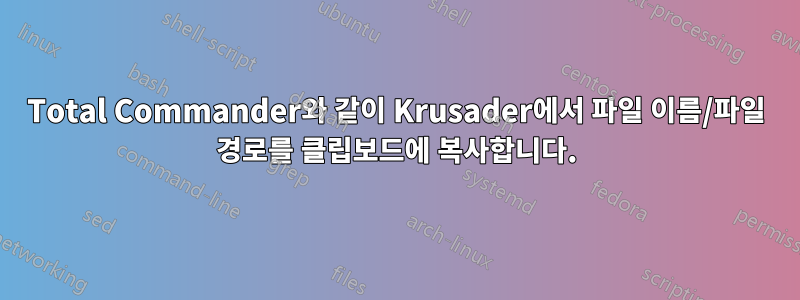
Krusader에서와 같이 선택한 파일/디렉터리의 이름이나 전체 경로를 복사하도록 파일 관리자를 구성하는 방법은 무엇입니까 Total Commander?
답변1
Krusader-> Useractions->Manage User Actions...
다음 구성을 사용하여 두 개의 새로운 사용자 작업을 추가합니다.
Identifier: Copy Names
Title: &Copy Names
Command: %_Clipboard("%aList("Selected", "\n", "Yes", "", "No")%")%
Shortcut: Ctrl + Alt + N
Identifier: Copy Paths
Title: &Copy Paths
Command: %_Clipboard("%aList("Selected", "\n", "", "", "No")%")%
Shortcut: Ctrl + Alt + P
Krusader-> Settings->Configure Keyboard Shortcuts...
Remove duplicated Ctrl + Alt + P shortcut from 'Play/Pause Job' action
or user other shortcut.
구성을 확인하려면 여러 파일/디렉토리를 선택하십시오. Ctrl + Alt + N클립보드 이름에 복사하고 Ctrl + Alt + P경로를 복사하려면 누릅니다 .
config 명령에 대한 설명Krusader UserActions:
List - replaced by a list of all <first parameter>
Parameter: Which items; either “All”, “Selected”, “Files” or “Dirs”
Parameter (optional): Separator between the items. Default: “ ”
Parameter (optional): Omit the current path. Default: no
Parameter (optional): Filtermask (for all but “Selected”).
Default: *
Parameter (optional): Automatic escape spaces. Default: yes
Select - manipulates the selection in a panel
Parameter: Filtermask
Parameter (optional): manipulate in which way; either “Set”,
“Add” or “Remove”. Default: “Set”
Clipboard - manipulates the clipboard
Parameter: The text that should go to the clipboard
(you may want to use “%aCurrent%” here)
Parameter (optional): Append the text to the current content
of the clipboard with this separator
관련된 링크들:


