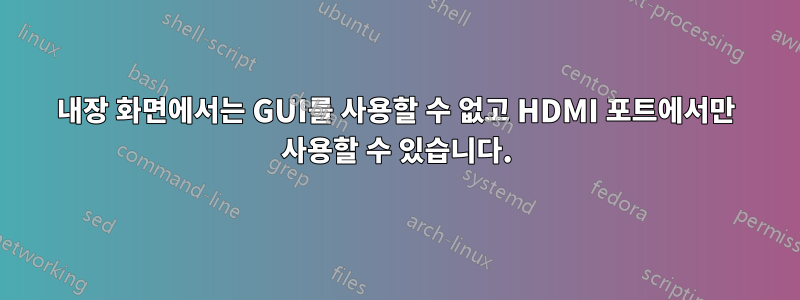
Ubuntu가 시작되면 GUI 데스크톱용으로 내 노트북의 내부 모니터를 사용할 수 없습니다. Ubuntu 20.4.1 LTS를 사용했을 때 내부 모니터가 외부 모니터로 모두 작동했고 WIN+를 사용하여 P데스크탑을 확장할 수도 있었습니다. 이제 Ubuntu 22.04.1 LTS가 있습니다. 업그레이드 후 NVIDIA 드라이버를 다시 설치해야 했습니다.
Intel 통합 그래픽 칩과 NVIDIA GeForce 1050 모바일 GPU가 있습니다. NVIDIA 드라이버(버전 515.65.01)를 설치했으며 HDMI(NVIDIA GPU 카드에 연결됨)를 통해 연결할 수 있는 두 번째 모니터를 사용할 수 있습니다. Ubuntu가 내부 화면을 인식하지 못하는 것을 제외하면 모든 것이 잘 작동합니다. Intel 그래픽 칩으로 전환 sudo prime-select intel하고 재부팅하면 터미널에 들어가 startx오류와 함께 종료됩니다.
HDMI가 연결되지 않은 상태에서 노트북을 시작하면 파일 시스템 검사가 중단되는 것 같습니다. 그런 다음 HDMI를 통해 화면을 연결하면 해당 모니터에 로그인 화면이 나타나고 내장 화면이 검게 변합니다.
NVIDIA X Server GUI를 사용하여 일부 설정을 변경하면 문제가 시작되어 파일이 변경되었을 수 있습니다 /etc/X11/xorg.conf.
/etc/X11/xorg.conf이미 삭제 한 다음 으로 다시 생성해 보았지만 sudo nvidia-xconfig아무 것도 변경되지 않았습니다(파일 레이아웃 제외 xorg.conf).
편집하다
Windows를 부팅하면 노트북 화면이 정상적으로 작동하므로(듀얼 부팅을 사용하지만 실제로는 Ubuntu만 사용함) 일부 드라이버 설정이 잘못된 것 같습니다.
편집 2
의 출력이 추가되었습니다 xrandr --listproviders. 또한 PRIME ProfilesNVIDIA X 서버 설정에 더 이상 이름이 지정된 항목이 없다는 것을 알고 있습니다 .
디버그 파일 및 출력
현재의xorg.conf
# nvidia-xconfig: X configuration file generated by nvidia-xconfig
# nvidia-xconfig: version 515.65.01
Section "ServerLayout"
Identifier "Layout0"
Screen 0 "Screen0"
InputDevice "Keyboard0" "CoreKeyboard"
InputDevice "Mouse0" "CorePointer"
EndSection
Section "Files"
EndSection
Section "InputDevice"
# generated from default
Identifier "Mouse0"
Driver "mouse"
Option "Protocol" "auto"
Option "Device" "/dev/psaux"
Option "Emulate3Buttons" "no"
Option "ZAxisMapping" "4 5"
EndSection
Section "InputDevice"
# generated from default
Identifier "Keyboard0"
Driver "kbd"
EndSection
Section "Monitor"
Identifier "Monitor0"
VendorName "Unknown"
ModelName "Unknown"
Option "DPMS"
EndSection
Section "Device"
Identifier "Device0"
Driver "nvidia"
VendorName "NVIDIA Corporation"
BusID "PCI:1:0:0"
EndSection
Section "Screen"
Identifier "Screen0"
Device "Device0"
Monitor "Monitor0"
DefaultDepth 24
SubSection "Display"
Depth 24
EndSubSection
EndSection
이전 xorg.conf(표시 문제도 있음):
# nvidia-settings: X configuration file generated by nvidia-settings
# nvidia-settings: version 515.65.01
Section "ServerLayout"
Identifier "Layout0"
Screen 0 "Screen0" 0 0
InputDevice "Keyboard0" "CoreKeyboard"
InputDevice "Mouse0" "CorePointer"
Option "Xinerama" "0"
EndSection
Section "Files"
EndSection
Section "InputDevice"
# generated from default
Identifier "Mouse0"
Driver "mouse"
Option "Protocol" "auto"
Option "Device" "/dev/psaux"
Option "Emulate3Buttons" "no"
Option "ZAxisMapping" "4 5"
EndSection
Section "InputDevice"
# generated from default
Identifier "Keyboard0"
Driver "kbd"
EndSection
Section "Monitor"
# HorizSync source: edid, VertRefresh source: edid
Identifier "Monitor0"
VendorName "Unknown"
ModelName "Philips PHL 245E1"
HorizSync 30.0 - 114.0
VertRefresh 48.0 - 75.0
Option "DPMS"
EndSection
Section "Device"
Identifier "Device0"
Driver "nvidia"
VendorName "NVIDIA Corporation"
BoardName "NVIDIA GeForce GTX 1050"
EndSection
Section "Screen"
Identifier "Screen0"
Device "Device0"
Monitor "Monitor0"
DefaultDepth 24
Option "Stereo" "0"
Option "nvidiaXineramaInfoOrder" "DFP-0"
Option "metamodes" "nvidia-auto-select +1920+0 {ForceCompositionPipeline=On, ForceFullCompositionPipeline=On}"
Option "SLI" "Off"
Option "MultiGPU" "Off"
Option "BaseMosaic" "off"
SubSection "Display"
Depth 24
EndSubSection
EndSection
lspci -k의 출력
...
00:02.0 VGA compatible controller: Intel Corporation HD Graphics 630 (rev 04)
DeviceName: Intel Kabylake HD Graphics GT2
Subsystem: Hewlett-Packard Company HD Graphics 630
Kernel driver in use: i915
Kernel modules: i915
...
01:00.0 VGA compatible controller: NVIDIA Corporation GP107M [GeForce GTX 1050 Mobile] (rev a1)
DeviceName: NVIDIA GeForce GTX 1050
Subsystem: Hewlett-Packard Company GP107M [GeForce GTX 1050 Mobile]
Kernel driver in use: nvidia
Kernel modules: nvidiafb, nouveau, nvidia_drm, nvidia
...
xrandr은 외부 모니터만 보고합니다.
Screen 0: minimum 8 x 8, current 2560 x 1440, maximum 32767 x 32767
HDMI-0 connected primary 2560x1440+0+0 (normal left inverted right x axis y axis) 527mm x 296mm
2560x1440 59.95*+ 74.97
1920x1080 60.00 59.94 50.00 60.00 50.04
1680x1050 59.95
1440x900 59.89
1280x1440 59.91
1280x1024 75.02 60.02
1280x960 60.00
1280x720 60.00 59.94 50.00
1024x768 75.03 70.07 60.00
800x600 75.00 72.19 60.32 56.25
720x576 50.00
720x480 59.94
640x480 75.00 72.81 59.94 59.93
출력xrandr --listproviders
Providers: number : 1
Provider 0: id: 0x1b7 cap: 0x1, Source Output crtcs: 4 outputs: 1 associated providers: 0 name:NVIDIA-0


