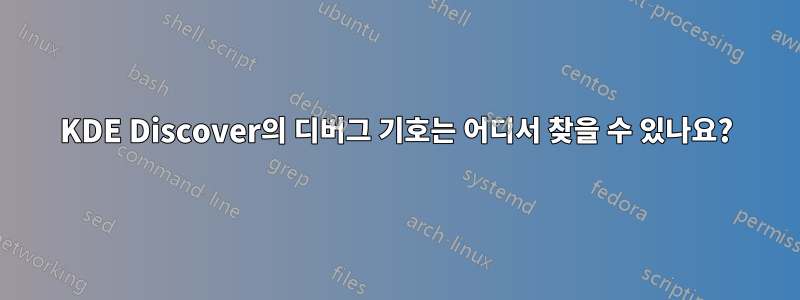
KDE Discover의 반복적인 충돌에 대한 역추적을 제공하려고 하지만 필요한 디버그 파일을 찾을 수 없습니다(설치는 물론이고).
내 소프트웨어 소스에 다음 저장소를 추가하여 Discover에 대한 디버깅 기호를 찾으려고 했습니다.
deb http://ddebs.ubuntu.com jammy main restricted universe multiverse
deb http://ddebs.ubuntu.com jammy-updates main restricted universe multiverse
deb http://ddebs.ubuntu.com jammy-security main restricted universe multiverse
deb http://ddebs.ubuntu.com jammy-proposed main restricted universe multiverse
이 스레드에서 권장하는 대로:
그러나 캐시를 새로 고치라는 메시지가 표시되었고 다음과 같은 오류 메시지가 표시되었습니다.
Could not refresh cache
pk-client-error-quark: E: The repository 'http://ddebs.ubuntu.com jammy-security Release' does not have a Release file.
W: Updating from such a repository can't be done securely, and is therefore disabled by default.
W: See apt-secure(8) manpage for repository creation and user configuration details.
W: GPG error: http://ddebs.ubuntu.com jammy Release: The following signatures couldn't be verified because the public key is not available: NO_PUBKEY C8CAB6595FDFF622
E: The repository 'http://ddebs.ubuntu.com jammy Release' is not signed.
W: Updating from such a repository can't be done securely, and is therefore disabled by default.
W: See apt-secure(8) manpage for repository creation and user configuration details.
W: GPG error: http://ddebs.ubuntu.com jammy-updates Release: The following signatures couldn't be verified because the public key is not available: NO_PUBKEY C8CAB6595FDFF622
E: The repository 'http://ddebs.ubuntu.com jammy-updates Release' is not signed.
W: Updating from such a repository can't be done securely, and is therefore disabled by default.
W: See apt-secure(8) manpage for repository creation and user configuration details.
W: GPG error: http://ddebs.ubuntu.com jammy-proposed Release: The following signatures couldn't be verified because the public key is not available: NO_PUBKEY C8CAB6595FDFF622
E: The repository 'http://ddebs.ubuntu.com jammy-proposed Release' is not signed.
(319)
권장되는 "sudo apt install ubuntu-dbgsym-keyring"을 수행했지만 여전히 문제의 역추적을 활성화하기 위한 Discover 디버그 기호를 찾거나 설치할 수 없습니다.
답변1
먼저 누락된 GPG 키를 추가하세요.
sudo apt-key adv --recv-keys --keyserver keyserver.ubuntu.com C8CAB6595FDFF622
sudo apt update
기호를 다시 설치해 보세요.
답변2
댓글을 달기에는 너무 길기 때문에 답변은 아니지만 답변으로 게시하고 있습니다.
@성 조지 위의 첫 번째 명령은 다음과 같습니다.
Warning: apt-key is deprecated. Manage keyring files in trusted.gpg.d instead (see apt-key(8)).
Executing: /tmp/apt-key-gpghome.qiNcMjEc9W/gpg.1.sh --recv-keys --keyserver keyserver.ubuntu.com C8CAB6595FDFF622
gpg: key C8CAB6595FDFF622: "Ubuntu Debug Symbol Archive Automatic Signing Key (2016) <[email protected]>" 2 new signatures
두 번째 명령을 실행하면 새로 추가된 저장소가 모두 업데이트되었지만 다음 중 하나만 업데이트되었습니다.
Err:13 http://ddebs.ubuntu.com jammy-security Release
404 Not Found [IP: 185.125.190.17 80]
Get:14 http://ddebs.ubuntu.com jammy-proposed Release [40.5 kB]
Reading package lists... Done
E: The repository 'http://ddebs.ubuntu.com jammy-security Release' does not have a Release file.
N: Updating from such a repository can't be done securely, and is therefore disabled by default.
그러나 여전히 "dbgsym" 패키지를 찾을 수 없습니다.


