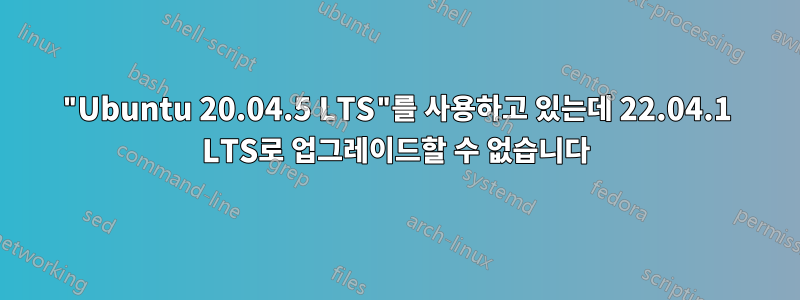
업데이트 관리자에 "22.04.1 LTS를 사용할 수 있습니다"라는 메시지가 표시됩니다.
업그레이드 버튼을 클릭하면 매번 업데이트 관리자가 닫힙니다.
그래서 아래 단계에 따라 터미널을 사용하여 20.04에서 22.04.1로 업그레이드했습니다.
sudo apt update:
Hit:1 http://dl.google.com/linux/chrome/deb stable InRelease
Hit:2 https://download.docker.com/linux/ubuntu focal InRelease
Ign:3 https://repo.mongodb.org/apt/ubuntu focal/mongodb-org/5.0 InRelease
Get:4 http://security.ubuntu.com/ubuntu focal-security InRelease [114 kB]
Hit:5 http://archive.ubuntu.com/ubuntu focal InRelease
Hit:6 http://ppa.launchpad.net/blaze/rtbth-dkms/ubuntu focal InRelease
Hit:7 http://archive.canonical.com/ubuntu focal InRelease
Hit:8 http://in.archive.ubuntu.com/ubuntu focal InRelease
Hit:9 https://repo.mongodb.org/apt/ubuntu focal/mongodb-org/5.0 Release
Get:10 http://in.archive.ubuntu.com/ubuntu focal-updates InRelease [114 kB]
Hit:11 http://ppa.launchpad.net/maarten-fonville/android-studio/ubuntu focal InRelease
Get:12 http://in.archive.ubuntu.com/ubuntu focal-backports InRelease [108 kB]
Fetched 336 kB in 4s (83.7 kB/s)
Reading package lists... Done
Building dependency tree
Reading state information... Done
1 package can be upgraded. Run 'apt list --upgradable' to see it.
prashant@prashantk01-notebook:~$
sudo apt upgrade:
prashant@prashantk01-notebook:~$ sudo apt upgrade
Reading package lists... Done
Building dependency tree
Reading state information... Done
Calculating upgrade... Done
#
# News about significant security updates, features and services will
# appear here to raise awareness and perhaps tease /r/Linux ;)
# Use 'pro config set apt_news=false' to hide this and future APT news.
#
The following packages have been kept back:
android-studio
0 upgraded, 0 newly installed, 0 to remove and 1 not upgraded.
prashant@prashantk01-notebook:~$
sudo apt update && sudo apt dist-upgrade:
prashant@prashantk01-notebook:~$ sudo apt update && sudo apt dist-upgrade
Hit:1 https://download.docker.com/linux/ubuntu focal InRelease
Ign:2 https://repo.mongodb.org/apt/ubuntu focal/mongodb-org/5.0 InRelease
Hit:3 http://dl.google.com/linux/chrome/deb stable InRelease
Hit:4 https://repo.mongodb.org/apt/ubuntu focal/mongodb-org/5.0 Release
Hit:5 http://archive.ubuntu.com/ubuntu focal InRelease
Hit:6 http://ppa.launchpad.net/blaze/rtbth-dkms/ubuntu focal InRelease
Hit:7 http://in.archive.ubuntu.com/ubuntu focal InRelease
Get:9 http://security.ubuntu.com/ubuntu focal-security InRelease [114 kB]
Get:10 http://in.archive.ubuntu.com/ubuntu focal-updates InRelease [114 kB]
Hit:11 http://ppa.launchpad.net/maarten-fonville/android- studio/ubuntu focal InRelease
Hit:12 http://archive.canonical.com/ubuntu focal InRelease
Get:13 http://in.archive.ubuntu.com/ubuntu focal-backports
InRelease [108 kB]
Fetched 336 kB in 4s (83.2 kB/s)
Reading package lists... Done
Building dependency tree
Reading state information... Done
1 package can be upgraded. Run 'apt list --upgradable' to see it.
Reading package lists... Done
Building dependency tree
Reading state information... Done
Calculating upgrade... Done
#
# News about significant security updates, features and services will
# appear here to raise awareness and perhaps tease /r/Linux ;)
# Use 'pro config set apt_news=false' to hide this and future APT news.
#
The following packages have been kept back:
android-studio
0 upgraded, 0 newly installed, 0 to remove and 1 not upgraded.
prashant@prashantk01-notebook:~$
위의 명령이 성공적으로 실행되었습니다.
sudo do-release-upgrade -c
위 명령은 버전 업데이트 "새 릴리스 '22.04.1 LTS' 사용 가능"을 제공합니다.
새로운 Ubuntu 릴리스 확인 새 릴리스 '22.04.1 LTS'를 사용할 수 있습니다. 업그레이드하려면 'do-release-upgrade'를 실행하세요.
sudo do-release-upgrade
하지만 터미널이나 업데이트 관리자로 업데이트할 수 없습니다. 아래 출력이 제공됩니다.
새로운 Ubuntu 릴리스를 확인하는 중입니다. 업그레이드하기 전에 릴리스에 사용 가능한 모든 업데이트를 설치하십시오.
내가 여기서 뭔가 잘못하고 있는 걸까요, 아니면 기다려야 하는 걸까요?


