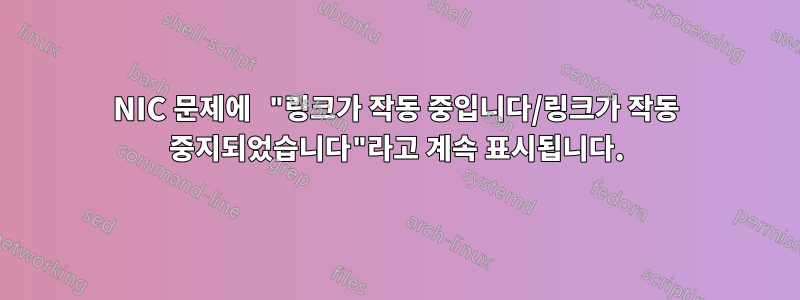
Ubuntu 노트북에서 이더넷 연결이 작동하도록 하려고 하는데 어떤 이유로 NIC가 작동을 거부합니다.
제가 아는 모든 것과 인터넷에서 찾은 모든 것을 시도했지만 여전히 작동하지 않습니다.
내가 시도한 목록은 다음과 같습니다.
- NIC와 스위치 및 라우터의
ethtool속도와 이중화를 변경하는 데 사용됩니다 .Supported link modeAdvertised link mode - 내 스위치에 연결된 세 가지 다른 이더넷 케이블을 사용하고 스위치의 포트를 변경했습니다. 다른 모든 포트와 케이블은 작동합니다.
sudo ifconfig <interface> up,sudo ip link set <interface> up변경사항은 없습니다.
다음은 dmesg --follow이러한 명령을 실행할 때 지속적으로 반환되는 내용입니다.
[ 916.193910] r8169 0000:01:00.0 enp1s0: Link is Up - 100Mbps/Full - flow control off
[ 917.082174] r8169 0000:01:00.0 enp1s0: Link is Down
[ 918.678983] r8169 0000:01:00.0 enp1s0: Link is Up - 100Mbps/Full - flow control off
[ 919.564996] r8169 0000:01:00.0 enp1s0: Link is Down
[ 923.672566] r8169 0000:01:00.0 enp1s0: Link is Up - 100Mbps/Full - flow control off
[ 924.556212] r8169 0000:01:00.0 enp1s0: Link is Down
구성을 변경하면 ethtool더 Link is Down이상 아무 작업도 수행되지 않습니다. 특히 autoneg off.
sudo ethtool <interface>수정 전 반환되는 내용은 다음과 같습니다 .
Settings for enp1s0:
Supported ports: [ TP MII ]
Supported link modes: 10baseT/Half 10baseT/Full
100baseT/Half 100baseT/Full
Supported pause frame use: Symmetric Receive-only
Supports auto-negotiation: Yes
Supported FEC modes: Not reported
Advertised link modes: 100baseT/Full
Advertised pause frame use: Symmetric
Advertised auto-negotiation: Yes
Advertised FEC modes: Not reported
Speed: Unknown!
Duplex: Unknown! (255)
Port: Twisted Pair
PHYAD: 0
Transceiver: internal
Auto-negotiation: on
MDI-X: Unknown
Supports Wake-on: pumbg
Wake-on: d
Link detected: no
내가 설정한 속도나 이중 방식에 관계없이 표시된 내용은 변경되지 않습니다 Link is Down.
편집하다
대신 r8168-dkms 패키지를 설치하려고 했지만 내용은 다음과 같습니다.
sudo dpkg -i r8168-dkms_8.048.00-1_all.deb
Selecting previously unselected package r8168-dkms.
(Reading database ... 295124 files and directories currently installed.)
Preparing to unpack r8168-dkms_8.048.00-1_all.deb ...
Unpacking r8168-dkms (8.048.00-1) ...
Setting up r8168-dkms (8.048.00-1) ...
Loading new r8168-8.048.00 DKMS files...
Building for 5.15.0-56-generic
Building initial module for 5.15.0-56-generic
ERROR: Cannot create report: [Errno 17] File exists: '/var/crash/r8168-dkms.0.crash'
Error! Bad return status for module build on kernel: 5.15.0-56-generic (x86_64)
Consult /var/lib/dkms/r8168/8.048.00/build/make.log for more information.
dpkg: error processing package r8168-dkms (--install):
installed r8168-dkms package post-installation script subprocess returned error exit status 10
Errors were encountered while processing:
r8168-dkms
출력 lspci:
00:00.0 Host bridge: Advanced Micro Devices, Inc. [AMD] Family 15h (Models 60h-6fh) Processor Root Complex
00:00.2 IOMMU: Advanced Micro Devices, Inc. [AMD] Family 15h (Models 60h-6fh) I/O Memory Management Unit
00:01.0 VGA compatible controller: Advanced Micro Devices, Inc. [AMD/ATI] Stoney [Radeon R2/R3/R4/R5 Graphics] (rev da)
00:01.1 Audio device: Advanced Micro Devices, Inc. [AMD/ATI] Device 15b3
00:02.0 Host bridge: Advanced Micro Devices, Inc. [AMD] Family 15h (Models 60h-6fh) Host Bridge
00:02.2 PCI bridge: Advanced Micro Devices, Inc. [AMD] Family 15h (Models 60h-6fh) Processor Root Port
00:02.4 PCI bridge: Advanced Micro Devices, Inc. [AMD] Family 15h (Models 60h-6fh) Processor Root Port
00:03.0 Host bridge: Advanced Micro Devices, Inc. [AMD] Family 15h (Models 60h-6fh) Host Bridge
00:08.0 Encryption controller: Advanced Micro Devices, Inc. [AMD] Carrizo Platform Security Processor
00:09.0 Host bridge: Advanced Micro Devices, Inc. [AMD] Carrizo Audio Dummy Host Bridge
00:09.2 Audio device: Advanced Micro Devices, Inc. [AMD] Family 15h (Models 60h-6fh) Audio Controller
00:10.0 USB controller: Advanced Micro Devices, Inc. [AMD] FCH USB XHCI Controller (rev 20)
00:11.0 SATA controller: Advanced Micro Devices, Inc. [AMD] FCH SATA Controller [AHCI mode] (rev 4b)
00:12.0 USB controller: Advanced Micro Devices, Inc. [AMD] FCH USB EHCI Controller (rev 49)
00:14.0 SMBus: Advanced Micro Devices, Inc. [AMD] FCH SMBus Controller (rev 4b)
00:14.3 ISA bridge: Advanced Micro Devices, Inc. [AMD] FCH LPC Bridge (rev 11)
00:18.0 Host bridge: Advanced Micro Devices, Inc. [AMD] Stoney HT Configuration
00:18.1 Host bridge: Advanced Micro Devices, Inc. [AMD] Stoney Address Maps
00:18.2 Host bridge: Advanced Micro Devices, Inc. [AMD] Stoney DRAM Configuration
00:18.3 Host bridge: Advanced Micro Devices, Inc. [AMD] Stoney Miscellaneous Configuration
00:18.4 Host bridge: Advanced Micro Devices, Inc. [AMD] Stoney PM Configuration
00:18.5 Host bridge: Advanced Micro Devices, Inc. [AMD] Stoney NB Performance Monitor
01:00.0 Ethernet controller: Realtek Semiconductor Co., Ltd. RTL810xE PCI Express Fast Ethernet controller (rev 07)
02:00.0 Network controller: Realtek Semiconductor Co., Ltd. RTL8821CE 802.11ac PCIe Wireless Network Adapter
답변1
ethtool 출력에 따르면 100mbps 카드이므로 r8168은 잘못된 드라이버입니다. 일치하는 공급업체 드라이버는 r8101입니다. 펌웨어가 로드되었는지 확인하는 것이 좋습니다(칩 버전에 펌웨어가 필요한 경우). 도움이 될 것입니다: dmesg | grep r8169


