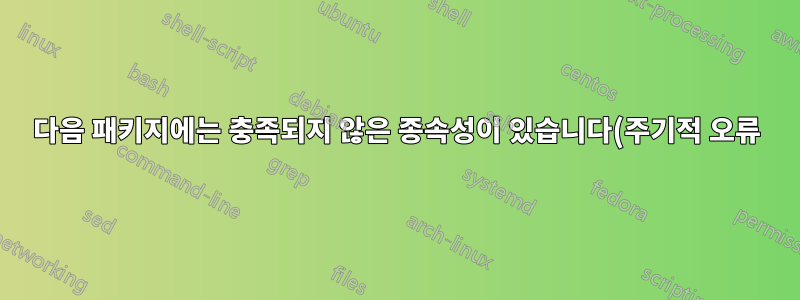..png)
Steam 설치를 시도했지만 설치로 인해 패키지 설치 프로그램이 손상되었습니다.
lsb_release -a :
No LSB modules are available.
Distributor ID: Ubuntu
Description: Ubuntu 22.04.1 LTS
Release: 22.04
Codename: jammy
이것이 내가 시도한 것입니다:
sudo 적절한 업그레이드 :
Reading package lists... Done
Building dependency tree... Done
Reading state information... Done
You might want to run 'apt --fix-broken install' to correct these.
The following packages have unmet dependencies.
i965-va-driver:i386 : Depends: libva-driver-abi-1.10:i386
libva-glx2:i386 : Depends: libva-x11-2:i386 (>= 1.0.3) but it is not installed
Depends: libva2:i386 (>= 2.15.0.2) but it is not installed
Depends: libva2:i386 (< 2.15.0.2.1) but it is not installed
E: Unmet dependencies. Try 'apt --fix-broken install' with no packages (or specify a solution).
sudo apt install i965-va-driver :
Reading package lists... Done
Building dependency tree... Done
Reading state information... Done
i965-va-driver is already the newest version (2.4.1+dfsg1-1).
i965-va-driver set to manually installed.
You might want to run 'apt --fix-broken install' to correct these.
The following packages have unmet dependencies.
i965-va-driver:i386 : Depends: libva-driver-abi-1.10:i386
libva-glx2:i386 : Depends: libva-x11-2:i386 (>= 1.0.3) but it is not going to be installed
Depends: libva2:i386 (>= 2.15.0.2) but it is not going to be installed
Depends: libva2:i386 (< 2.15.0.2.1) but it is not going to be installed
E: Unmet dependencies. Try 'apt --fix-broken install' with no packages (or specify a solution).
sudo apt install -f :
Reading package lists... Done
Building dependency tree... Done
Reading state information... Done
Correcting dependencies... Done
The following package was automatically installed and is no longer required:
libgl1-amber-dri
Use 'sudo apt autoremove' to remove it.
The following additional packages will be installed:
libva-x11-2:i386 libva2:i386
The following NEW packages will be installed
libva-x11-2:i386 libva2:i386
0 to upgrade, 2 to newly install, 0 to remove and 0 not to upgrade.
107 not fully installed or removed.
Need to get 0 B/99.5 kB of archives.
After this operation, 311 kB of additional disk space will be used.
Do you want to continue? [Y/n] y
(Reading database ... 173053 files and directories currently installed.)
Preparing to unpack .../libva2_2.15.0.2-36_i386.deb ...
Unpacking libva2:i386 (2.15.0.2-36) ...
dpkg: error processing archive /var/cache/apt/archives/libva2_2.15.0.2-36_i386.deb (- -unpack):
trying to overwrite shared '/usr/share/doc/libva2/changelog.Debian.gz', which is different from other instances of package libva2:i386
Preparing to unpack .../libva-x11-2_2.15.0.2-36_i386.deb ...
Unpacking libva-x11-2:i386 (2.15.0.2-36) ...
dpkg: error processing archive /var/cache/apt/archives/libva-x11-2_2.15.0.236_i386.deb (--unpack):
trying to overwrite shared '/usr/share/doc/libva-x11-2/changelog.Debian.gz', which is different from other
instances of package libva-x11-2:i386
Errors were encountered while processing:
/var/cache/apt/archives/libva2_2.15.0.2-36_i386.deb
/var/cache/apt/archives/libva-x11-2_2.15.0.2-36_i386.deb
E: Sub-process /usr/bin/dpkg returned an error code (1)
Steam을 제거하려는 시도가 실패합니다.
감사합니다
apt-cache 정책 libva-x11-2:i386 libva2:i386 libva-x11-2 libva2 :
libva-x11-2:i386:
Installed: (none)
Candidate: 2.15.0.2-36
Version table:
2.15.0.2-36 500
500 https://repositories.intel.com/graphics/ubuntu jammy/arc i386 Packages
2.14.0-1 500
500 http://mt.archive.ubuntu.com/ubuntu jammy/universe i386 Packages
libva2:i386:
Installed: (none)
Candidate: 2.15.0.2-36
Version table:
2.15.0.2-36 500
500 https://repositories.intel.com/graphics/ubuntu jammy/arc i386 Packages
2.14.0-1 500
500 http://mt.archive.ubuntu.com/ubuntu jammy/universe i386 Packages
libva-x11-2:
Installed: 2.15.0.2-36
Candidate: 2.15.0.2-36
Version table:
*** 2.15.0.2-36 500
500 https://repositories.intel.com/graphics/ubuntu focal/main amd64 Packages
100 /var/lib/dpkg/status
2.15.0.2-36 500
500 https://repositories.intel.com/graphics/ubuntu jammy/arc amd64 Packages
2.14.0.2-29 500
500 https://repositories.intel.com/graphics/ubuntu focal/main amd64 Packages
2.14.0.2-23 500
500 https://repositories.intel.com/graphics/ubuntu focal/main amd64 Packages
2.14.0-1 500
500 http://mt.archive.ubuntu.com/ubuntu jammy/universe amd64 Packages
2.13.0+i643~u20.04 500
500 https://repositories.intel.com/graphics/ubuntu focal/main amd64 Packages
2.13.0+i638~u20.04 500
500 https://repositories.intel.com/graphics/ubuntu focal/main amd64 Packages
2.12.0+i620~u20.04 500
500 https://repositories.intel.com/graphics/ubuntu focal/main amd64 Packages
2.12.0+i611~u20.04 500
500 https://repositories.intel.com/graphics/ubuntu focal/main amd64 Packages
2.11.0+i593~u20.04 500
500 https://repositories.intel.com/graphics/ubuntu focal/main amd64 Packages
2.11.0+i592~u20.04 500
500 https://repositories.intel.com/graphics/ubuntu focal/main amd64 Packages
2.11.0+i571~u20.04 500
500 https://repositories.intel.com/graphics/ubuntu focal/main amd64 Packages
2.11.0+i557~u20.04 500
500 https://repositories.intel.com/graphics/ubuntu focal/main amd64 Packages
2.11.0+i547~u20.04 500
500 https://repositories.intel.com/graphics/ubuntu focal/main amd64 Packages
2.11.0+i538~u20.04 500
500 https://repositories.intel.com/graphics/ubuntu focal/main amd64 Packages
2.10.0+i526~u20.04 500
500 https://repositories.intel.com/graphics/ubuntu focal/main amd64 Packages
2.10.0+i520~u20.04 500
500 https://repositories.intel.com/graphics/ubuntu focal/main amd64 Packages
2.10.0+i509~u20.04 500
500 https://repositories.intel.com/graphics/ubuntu focal/main amd64 Packages
2.10.0+i494~u20.04 500
500 https://repositories.intel.com/graphics/ubuntu focal/main amd64 Packages
2.10.0+i482~u20.04 500
500 https://repositories.intel.com/graphics/ubuntu focal/main amd64 Packages
2.10.0+i464~u20.04 500
500 https://repositories.intel.com/graphics/ubuntu focal/main amd64 Packages
2.10.0+i455~u20.04 500
500 https://repositories.intel.com/graphics/ubuntu focal/main amd64 Packages
2.10.0+i449~u20.04 500
500 https://repositories.intel.com/graphics/ubuntu focal/main amd64 Packages
2.9.1+i435~u20.04 500
500 https://repositories.intel.com/graphics/ubuntu focal/main amd64 Packages
2.9.1+i423~u20.04 500
500 https://repositories.intel.com/graphics/ubuntu focal/main amd64 Packages
2.9.1+i419~u20.04 500
500 https://repositories.intel.com/graphics/ubuntu focal/main amd64 Packages
2.9.1+i414~u20.04 500
500 https://repositories.intel.com/graphics/ubuntu focal/main amd64 Packages
2.9.1+i405~u20.04 500
500 https://repositories.intel.com/graphics/ubuntu focal/main amd64 Packages
2.9.0.0+i391~u20.04 500
500 https://repositories.intel.com/graphics/ubuntu focal/main amd64 Packages
2.8.0.0+i374~u20.04 500
500 https://repositories.intel.com/graphics/ubuntu focal/main amd64 Packages
2.8.0.0+i371~u20.04 500
500 https://repositories.intel.com/graphics/ubuntu focal/main amd64 Packages
2.8.0.0+i362~u20.04 500
500 https://repositories.intel.com/graphics/ubuntu focal/main amd64 Packages
2.8.0.0+i10~u20.04 500
500 https://repositories.intel.com/graphics/ubuntu focal/main amd64 Packages
2.8.0.0+i5~u20.04 500
500 https://repositories.intel.com/graphics/ubuntu focal/main amd64 Packages
libva2:
Installed: 2.15.0.2-36
Candidate: 2.15.0.2-36
Version table:
*** 2.15.0.2-36 500
500 https://repositories.intel.com/graphics/ubuntu focal/main amd64 Packages
100 /var/lib/dpkg/status
2.15.0.2-36 500
500 https://repositories.intel.com/graphics/ubuntu jammy/arc amd64 Packages
2.14.0.2-29 500
500 https://repositories.intel.com/graphics/ubuntu focal/main amd64 Packages
2.14.0.2-23 500
500 https://repositories.intel.com/graphics/ubuntu focal/main amd64 Packages
2.14.0-1 500
500 http://mt.archive.ubuntu.com/ubuntu jammy/universe amd64 Packages
2.13.0+i643~u20.04 500
500 https://repositories.intel.com/graphics/ubuntu focal/main amd64 Packages
2.13.0+i638~u20.04 500
500 https://repositories.intel.com/graphics/ubuntu focal/main amd64 Packages
2.12.0+i620~u20.04 500
500 https://repositories.intel.com/graphics/ubuntu focal/main amd64 Packages
2.12.0+i611~u20.04 500
500 https://repositories.intel.com/graphics/ubuntu focal/main amd64 Packages
2.11.0+i593~u20.04 500
500 https://repositories.intel.com/graphics/ubuntu focal/main amd64 Packages
2.11.0+i592~u20.04 500
500 https://repositories.intel.com/graphics/ubuntu focal/main amd64 Packages
2.11.0+i571~u20.04 500
500 https://repositories.intel.com/graphics/ubuntu focal/main amd64 Packages
2.11.0+i557~u20.04 500
500 https://repositories.intel.com/graphics/ubuntu focal/main amd64 Packages
2.11.0+i547~u20.04 500
500 https://repositories.intel.com/graphics/ubuntu focal/main amd64 Packages
2.11.0+i538~u20.04 500
500 https://repositories.intel.com/graphics/ubuntu focal/main amd64 Packages
2.10.0+i526~u20.04 500
500 https://repositories.intel.com/graphics/ubuntu focal/main amd64 Packages
2.10.0+i520~u20.04 500
500 https://repositories.intel.com/graphics/ubuntu focal/main amd64 Packages
2.10.0+i509~u20.04 500
500 https://repositories.intel.com/graphics/ubuntu focal/main amd64 Packages
2.10.0+i494~u20.04 500
500 https://repositories.intel.com/graphics/ubuntu focal/main amd64 Packages
2.10.0+i482~u20.04 500
500 https://repositories.intel.com/graphics/ubuntu focal/main amd64 Packages
2.10.0+i464~u20.04 500
500 https://repositories.intel.com/graphics/ubuntu focal/main amd64 Packages
2.10.0+i455~u20.04 500
500 https://repositories.intel.com/graphics/ubuntu focal/main amd64 Packages
2.10.0+i449~u20.04 500
500 https://repositories.intel.com/graphics/ubuntu focal/main amd64 Packages
2.9.1+i435~u20.04 500
500 https://repositories.intel.com/graphics/ubuntu focal/main amd64 Packages
2.9.1+i423~u20.04 500
500 https://repositories.intel.com/graphics/ubuntu focal/main amd64 Packages
2.9.1+i419~u20.04 500
500 https://repositories.intel.com/graphics/ubuntu focal/main amd64 Packages
2.9.1+i414~u20.04 500
500 https://repositories.intel.com/graphics/ubuntu focal/main amd64 Packages
2.9.1+i405~u20.04 500
500 https://repositories.intel.com/graphics/ubuntu focal/main amd64 Packages
2.9.0.0+i391~u20.04 500
500 https://repositories.intel.com/graphics/ubuntu focal/main amd64 Packages
2.8.0.0+i374~u20.04 500
500 https://repositories.intel.com/graphics/ubuntu focal/main amd64 Packages
2.8.0.0+i371~u20.04 500
500 https://repositories.intel.com/graphics/ubuntu focal/main amd64 Packages
2.8.0.0+i362~u20.04 500
500 https://repositories.intel.com/graphics/ubuntu focal/main amd64 Packages
2.8.0.0+i10~u20.04 500
500 https://repositories.intel.com/graphics/ubuntu focal/main amd64 Packages
2.8.0.0+i5~u20.04 500
500 https://repositories.intel.com/graphics/ubuntu focal/main amd64 Packages
문제는 스팀과 관련이 있습니다
The following packages have unmet dependencies.
aptitude : Depends: aptitude-common (= 0.8.13-3ubuntu1) but it is not going to be installed
Depends: libcwidget4 (>= 0.5.18-1) but it is not going to be installed
Depends: libxapian30 (>= 1.4.17~) but it is not going to be installed
i965-va-driver:i386 : Depends: libva-driver-abi-1.10:i386
libva-glx2:i386 : Depends: libva-x11-2:i386 (>= 1.0.3) but it is not going to be installed
Depends: libva2:i386 (>= 2.15.0.2) but it is not going to be installed
Depends: libva2:i386 (< 2.15.0.2.1) but it is not going to be installed
E: Unmet dependencies. Try 'apt --fix-broken install' with no packages (or specify a solution).
답변 1의 결과(@nobody)
나는 당신이 언급한 목록을 따랐습니다. 여전히 문제가 발생합니다.
고양이 /etc/apt/sources.list :
# deb cdrom:[Ubuntu 22.04.1 LTS _Jammy Jellyfish_ - Release amd64 (20220809.1)]/ jammy main restricted
deb http://archive.ubuntu.com/ubuntu jammy main restricted
deb http://archive.ubuntu.com/ubuntu jammy-updates main restricted
deb http://archive.ubuntu.com/ubuntu jammy universe
deb http://archive.ubuntu.com/ubuntu jammy-updates universe
deb http://archive.ubuntu.com/ubuntu jammy multiverse
deb http://archive.ubuntu.com/ubuntu jammy-updates multiverse
deb http://archive.ubuntu.com/ubuntu jammy-security main restricted
deb http://archive.ubuntu.com/ubuntu jammy-security universe
deb http://archive.ubuntu.com/ubuntu jammy-security multiverse
deb http://archive.canonical.com/ubuntu jammy partner
sudo 적절한 업데이트 :
Hit:1 http://archive.ubuntu.com/ubuntu jammy InRelease
Hit:2 http://archive.canonical.com/ubuntu jammy InRelease
Hit:3 http://archive.ubuntu.com/ubuntu jammy-updates InRelease
Hit:4 https://apt.enpass.io stable InRelease
Hit:5 http://archive.ubuntu.com/ubuntu jammy-security InRelease
Hit:6 https://dl.google.com/linux/chrome/deb stable InRelease
Hit:7 https://packages.microsoft.com/repos/edge stable InRelease
Hit:8 https://ocean.surfshark.com/debian stretch InRelease
Hit:9 https://repositories.intel.com/graphics/ubuntu focal InRelease
Hit:10 https://repositories.intel.com/graphics/ubuntu jammy InRelease
Reading package lists... Done
Building dependency tree... Done
Reading state information... Done
All packages are up-to-date.
W: https://repositories.intel.com/graphics/ubuntu/dists/focal/InRelease: Key is stored in legacy trusted.gpg keyring (/etc/apt/trusted.gpg), see the DEPRECATION section in apt-key(8) for details.
ls /etc/apt/ : apt.conf.d auth.conf.d 키링 기본 설정.d 소스.목록 소스.목록.d 소스.목록.저장 신뢰할 수 있는.gpg 신뢰할 수 있는.gpg.d
sudo apt -s 전체 업그레이드:
Reading package lists... Done
Building dependency tree... Done
Reading state information... Done
You might want to run 'apt --fix-broken install' to correct these.
The following packages have unmet dependencies.
i965-va-driver:i386 : Depends: libva-driver-abi-1.10:i386
libva-glx2:i386 : Depends: libva-x11-2:i386 (>= 1.0.3) but it is not installed
Depends: libva2:i386 (>= 2.15.0.2) but it is not installed
Depends: libva2:i386 (< 2.15.0.2.1) but it is not installed
E: Unmet dependencies. Try 'apt --fix-broken install' with no packages (or specify a solution).
sudo apt --fix-broken 설치:
Reading package lists... Done
Building dependency tree... Done
Reading state information... Done
Correcting dependencies... Done
The following package was automatically installed and is no longer required:
libgl1-amber-dri
Use 'sudo apt autoremove' to remove it.
The following additional packages will be installed:
libva-x11-2:i386 libva2:i386
The following NEW packages will be installed
libva-x11-2:i386 libva2:i386
0 to upgrade, 2 to newly install, 0 to remove and 0 not to upgrade.
2 not fully installed or removed.
Need to get 0 B/99.5 kB of archives.
After this operation, 311 kB of additional disk space will be used.
Do you want to continue? [Y/n] y
(Reading database ... 173053 files and directories currently installed.)
Preparing to unpack .../libva2_2.15.0.2-36_i386.deb ...
Unpacking libva2:i386 (2.15.0.2-36) ...
dpkg: error processing archive /var/cache/apt/archives/libva2_2.15.0.2-36_i386.deb (--unpack):
trying to overwrite shared '/usr/share/doc/libva2/changelog.Debian.gz', which is different from
other instances of package libva2:i386
Preparing to unpack .../libva-x11-2_2.15.0.2-36_i386.deb ...
Unpacking libva-x11-2:i386 (2.15.0.2-36) ...
Errors were encountered while processing:
/var/cache/apt/archives/libva2_2.15.0.2-36_i386.deb
E: Sub-process /usr/bin/dpkg returned an error code (1)
감사해요
답변1
응급 처치
sudo mv /usr/share/doc/libva-x11-2/changelog.Debian.gz /usr/share/doc/libva-x11-2/changelog.Debian.gz.bak
중요한 데이터를 백업하세요. 그리고 만약을 대비해 제대로 작동하는 설치 미디어를 만드세요. 이렇게 하면 작동할 수도 있고 작동하지 않을 수도 있습니다(위험함)
먼저 기본 저장소를 복원하십시오. /etc/apt/sources.list를 다음 내용으로 바꾸십시오.
deb http://archive.ubuntu.com/ubuntu jammy main restricted
deb http://archive.ubuntu.com/ubuntu jammy-updates main restricted
deb http://archive.ubuntu.com/ubuntu jammy universe
deb http://archive.ubuntu.com/ubuntu jammy-updates universe
deb http://archive.ubuntu.com/ubuntu jammy multiverse
deb http://archive.ubuntu.com/ubuntu jammy-updates multiverse
deb http://archive.ubuntu.com/ubuntu jammy-security main restricted
deb http://archive.ubuntu.com/ubuntu jammy-security universe
deb http://archive.ubuntu.com/ubuntu jammy-security multiverse
deb http://archive.canonical.com/ubuntu jammy partner
아래의 파일을 이동하세요.
/etc/apt/sources.list.d/
$HOME의 폴더
파일 생성
/etc/apt/preferences.d/jammy.pref
다음 내용으로.
Package: *
Pin: release n=jammy
Pin-Priority: 1001
이렇게 하면 기본 저장소에서 패키지를 설치하거나 다운그레이드하게 됩니다. 아래의 다른 파일
/etc/apt/preferences.d/
$HOME에서도 이동하세요.
sudo apt update && sudo apt -s full-upgrade
두 번째 부분은 단지 시뮬레이션일 뿐입니다.
이는 패키지 관리에 있어 큰 부분을 차지합니다. 시뮬레이션 결과를 잘 연구하십시오. 당신이 그것을 시도하기 전에
sudo apt full-upgrade


