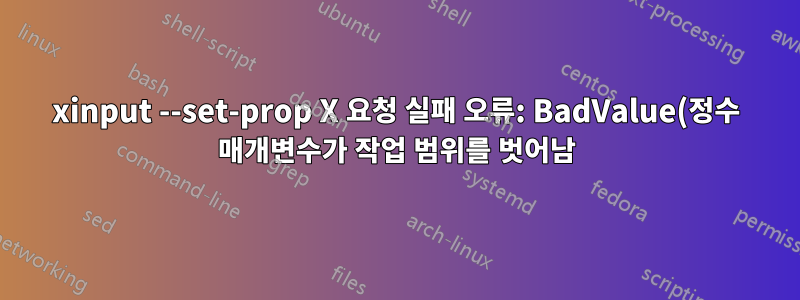.png)
Ubuntu 22.04(Xorg 세션)에서 마우스로 스크롤할 때 더 정확한 정확성을 얻으려고 노력하고 있습니다. 나는 찾았다이것게시물과 내 특정 시스템에 대해 나는 얻습니다.
$ xinput list-props 12
Device 'Logitech T400':
Device Enabled (189): 1
Coordinate Transformation Matrix (191): 1.000000, 0.000000, 0.000000, 0.000000, 1.000000, 0.000000, 0.000000, 0.000000, 1.000000
libinput Natural Scrolling Enabled (325): 0
libinput Natural Scrolling Enabled Default (326): 0
libinput Scroll Methods Available (327): 0, 0, 1
libinput Scroll Method Enabled (328): 0, 0, 0
libinput Scroll Method Enabled Default (329): 0, 0, 0
libinput Button Scrolling Button (330): 2
libinput Button Scrolling Button Default (331): 2
libinput Button Scrolling Button Lock Enabled (332): 0
libinput Button Scrolling Button Lock Enabled Default (333): 0
libinput Middle Emulation Enabled (334): 0
libinput Middle Emulation Enabled Default (335): 0
libinput Accel Speed (336): 0.000000
libinput Accel Speed Default (337): 0.000000
libinput Accel Profiles Available (338): 1, 1
libinput Accel Profile Enabled (339): 1, 0
libinput Accel Profile Enabled Default (340): 1, 0
libinput Left Handed Enabled (341): 0
libinput Left Handed Enabled Default (342): 0
libinput Send Events Modes Available (310): 1, 0
libinput Send Events Mode Enabled (311): 0, 0
libinput Send Events Mode Enabled Default (312): 0, 0
Device Node (313): "/dev/input/event8"
Device Product ID (314): 1133, 16422
libinput Drag Lock Buttons (343): <no items>
libinput Horizontal Scroll Enabled (344): 1
libinput Scrolling Pixel Distance (345): 15
libinput Scrolling Pixel Distance Default (346): 15
libinput High Resolution Wheel Scroll Enabled (347): 1
libinput Scrolling Pixel Distance더 작은 숫자로 변경하는 것이 합리적으로 보입니다 . 그러나 내가 시도 xinput --set-prop 12 "libinput Scrolling Pixel Distance" 1하면
X Error of failed request: BadMatch (invalid parameter attributes)
Major opcode of failed request: 131 (XInputExtension)
Minor opcode of failed request: 57 ()
Serial number of failed request: 21
Current serial number in output stream: 22
어떤 값을 설정하려고 하든 상관없습니다. 이 매개변수를 어떻게 변경할 수 있나요?
답변1
먼저, 따르면https://man.archlinux.org/man/libinput.4.en#SCROLL_PIXEL_DISTANCE, 숫자가 높을수록 스크롤 속도가 느려집니다(더 정확함).
PopOS에서 테스트한 결과 유효한 값은 [10, 50] 범위 내에 있어야 합니다. 이제 거의 완료되었습니다. 다음을 시도해 보세요.
xinput --set-prop 12 "libinput Scrolling Pixel Distance" 50
문제는 이 설정이 현재 세션에만 유효하며 로그인할 때마다 다시 적용해야 한다는 것입니다. 현재로서는 기본값을 변경하는 방법을 찾을 수 없습니다.


