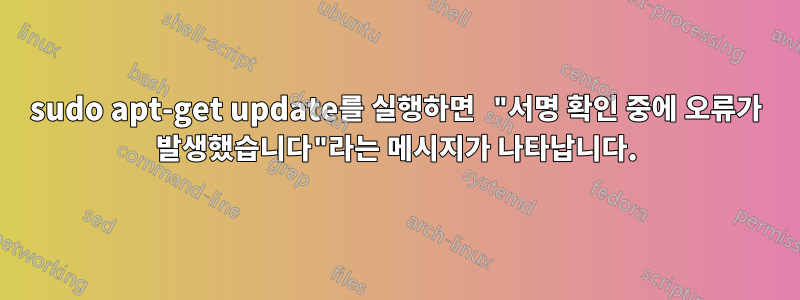
내가 겪는 오류 메시지는 다음과 같습니다.
An error occurred during the signature verification. The repository is not updated and the previous index files will be used.
GPG error: https://apt.releases.hashicorp.com focal
InRelease: The following signatures couldn't be verified because the public key is not available: NO_PUBKEY AA16FCBCA621E701.
그런 다음 이것을 실행했습니다.
sudo apt-key adv --keyserver hkp://keyserver.ubuntu.com:80 --recv-keys AA16FCBCA621E701
sudo apt-key list
키를 가져왔는지 확인하기 위해서입니다. 하지만 실행해도 계속 같은 오류 메시지가 나타납니다.sudo apt-get update
답변1
sudo에서:
wget -O- https://apt.releases.hashicorp.com/gpg | gpg --dearmor > /usr/share/keyrings/hashicorp-archive-keyring.gpg
gpg --no-default-keyring --keyring /usr/share/keyrings/hashicorp-archive-keyring.gpg --fingerprint
echo "deb [signed-by=/usr/share/keyrings/hashicorp-archive-keyring.gpg] https://apt.releases.hashicorp.com $(lsb_release -cs) main" > /etc/apt/sources.list.d/hashicorp.list
apt update


