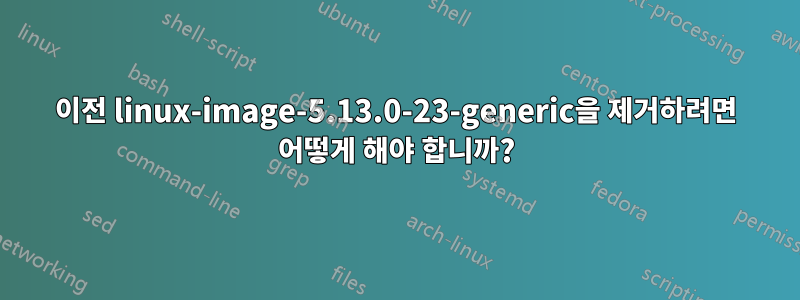
20.04를 22.04로 업그레이드한 후 이전 linux-image-5.13.0-23-generic(5.13.0-23.23)을 제거할 수 없기 때문에 새 소프트웨어를 설치할 수 없습니다. 업그레이드하는 동안 시스템에 오래된 것을 유지하라고 지시했는데, 이것이 아마도 이 문제의 원인이었을 것입니다. 새 소프트웨어를 설치하려고 하면 다음과 같은 결과가 나타납니다.
Removing linux-image-5.13.0-23-generic (5.13.0-23.23) ...
/etc/kernel/postrm.d/initramfs-tools:
update-initramfs: Deleting /boot/initrd.img-5.13.0-23-generic
/etc/kernel/postrm.d/zz-update-grub:
Sourcing file `/etc/default/grub'
Sourcing file `/etc/default/grub.d/init-select.cfg'
Generating grub configuration file ...
/etc/grub.d/bin/grubcfg_proxy: error while loading shared libraries: libcrypto.so.1.1: cannot open shared object file: No such file or directory
run-parts: /etc/kernel/postrm.d/zz-update-grub exited with return code 127
dpkg: error processing package linux-image-5.13.0-23-generic (--remove):
subprocess package linux-image-5.13.0-23-generic install script post-removal d returned error value 1
dpkg: too many errors; stopped
Errors found while processing: linux-image-5.13.0-23-generic
Processing was aborted because there were too many errors.
E: Sub-process /usr/bin/dpkg returned an error code (1)
sudo apt-get --purge Remove linux-image-5.13.0-23-generic 및 sudo apt-get install -f를 시도했지만 위와 동일한 출력을 얻습니다.
감사해요. 불행히도 트로이 목마를 발견했고 이 커널 문제로 인해 ClamAV를 설치할 수 없었기 때문에 Ubuntu 22.04를 다시 설치해야 했습니다. 나는 당신의 제안을 시도하기 위해 감히 우분투를 사용하지 않았습니다. 이 질문을 제거하기 전에 며칠 동안 남겨 두겠습니다.


