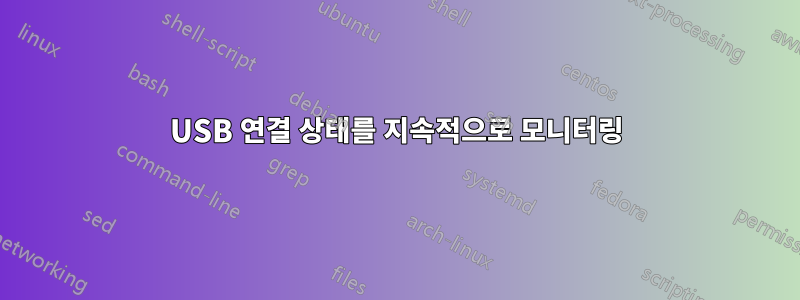
USB 포트에 문제가 있습니다. 모바일 장치를 PC USB 포트에 연결하면 가끔 연결이 끊겼다가 바로 연결되는 경우가 있습니다. 그래서 USB 연결 상태를 지속적으로 모니터링하고 싶습니다. 연결 상태를 실시간으로 모니터링할 수 있는 방법이 있나요?
USB 연결 상태만으로도 로그 파일을 얻을 수 있으면 좋을 것 같습니다
답변1
pyudevUSB 연결을 모니터링하고, 이벤트를 파일에 기록하고, 이벤트를 콘솔에 인쇄하는 Python 스크립트를 사용하면 그렇게 할 수 있습니다 .
패키지 설치부터 시작하세요pip install pyudev
다음은 스크립트입니다.
import os
import sys
import pyudev
from datetime import datetime
def log_event(event_type, device):
timestamp = datetime.now().strftime("%Y-%m-%d %H:%M:%S")
message = f"{timestamp} - {event_type}: {device.get('ID_SERIAL_SHORT') or device.get('ID_SERIAL')} - {device.get('ID_MODEL')}"
with open("usb_connection_log.txt", "a") as log_file:
log_file.write(message + "\n")
print(message)
def monitor_usb_events():
context = pyudev.Context()
monitor = pyudev.Monitor.from_netlink(context)
monitor.filter_by(subsystem='usb')
for action, device in monitor:
if action == 'add' and 'ID_SERIAL' in device:
log_event("Connected", device)
elif action == 'remove' and 'ID_SERIAL' in device:
log_event("Disconnected", device)
if __name__ == "__main__":
try:
monitor_usb_events()
except KeyboardInterrupt:
print("\nMonitoring stopped.")
sys.exit(0)


