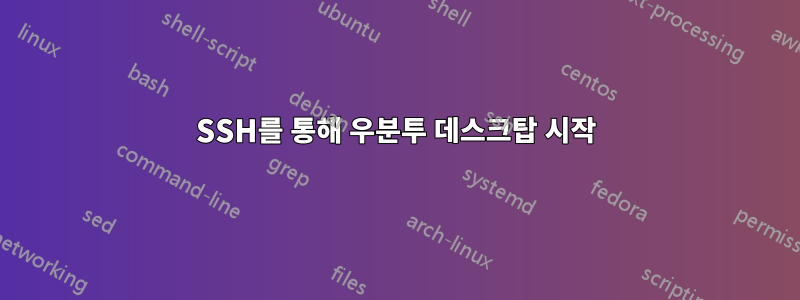
Winows 11에는 PuTTY와 Xming이 있습니다. 창에서 Ubuntu 데스크탑 세션을 실행하고 싶습니다. (저는 분명히 Solaris에서 이 작업을 했었다고 확신합니다.) 저는 ssh -YUbuntu를 사용하여 xeyes작업 할 수 있습니다 xclock.
$ echo $DISPLAY
localhost:10.0
$
하지만:
$ firefox
update.go:85: cannot change mount namespace according to change mount (/var/lib/snapd/hostfs/usr/share/gimp/2.0/help /usr/share/gimp/2.0/help none bind,ro 0 0): cannot open directory "/var/lib": permission denied
update.go:85: cannot change mount namespace according to change mount (/var/lib/snapd/hostfs/usr/share/xubuntu-docs /usr/share/xubuntu-docs none bind,ro 0 0): cannot open directory "/var/lib": permission denied
PuTTY X11 proxy: Unsupported authorisation protocol
Error: cannot open display: localhost:10.0
$
그리고
$ nautilus .
Nautilus-Share-Message: 11:16:20.428: Called "net usershare info" but it failed: Failed to execute child process “net” (No such file or directory)
그런 다음 중단됩니다.
이것이 전혀 작동할 수 있습니까? 그것을 작동시키려면 어떤 종류의 일을 시도할 수 있습니까?
업데이트
$ dpkg -l | grep ubuntu-desktop
ii ubuntu-desktop 1.481 amd64 The Ubuntu desktop system
ii ubuntu-desktop-minimal 1.481 amd64 The Ubuntu desktop minimal system
$


