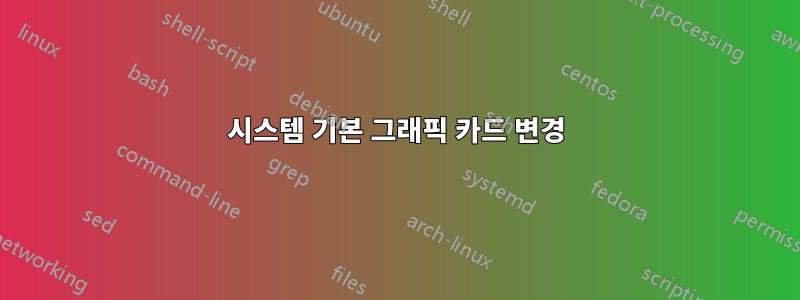
저는 현재 노트북 Lenovo Gaming 15AH05에서 추가 모니터 없이 Ubuntu 22.04를 사용하고 있습니다. 최근에 Nvidia 드라이버를 설치했고 'nvidia-smi' 명령을 실행하면 다음과 같은 결과가 나타납니다.
+-----------------------------------------------------------------------------+
| NVIDIA-SMI 525.85.05 Driver Version: 525.85.05 CUDA Version: 12.0 |
|-------------------------------+----------------------+----------------------+
| GPU Name Persistence-M| Bus-Id Disp.A | Volatile Uncorr. ECC |
| Fan Temp Perf Pwr:Usage/Cap| Memory-Usage | GPU-Util Compute M. |
| | | MIG M. |
|===============================+======================+======================|
| 0 NVIDIA GeForce ... Off | 00000000:01:00.0 Off | N/A |
| N/A 45C P8 3W / 50W | 6MiB / 4096MiB | 0% Default |
| | | N/A |
+-------------------------------+----------------------+----------------------+
+-----------------------------------------------------------------------------+
| Processes: |
| GPU GI CI PID Type Process name GPU Memory |
| ID ID Usage |
|=============================================================================|
| 0 N/A N/A 2505 G /usr/lib/xorg/Xorg 4MiB |
+-----------------------------------------------------------------------------+
또한 'nvidia-xconfig' 명령을 사용하여 다음과 같은 결과를 생성하는 기본 xorg.conf 파일을 만들었습니다.
# nvidia-xconfig: X configuration file generated by nvidia-xconfig
# nvidia-xconfig: version 525.85.05
Section "ServerLayout"
Identifier "Layout0"
Screen 0 "Screen0"
InputDevice "Keyboard0" "CoreKeyboard"
InputDevice "Mouse0" "CorePointer"
EndSection
Section "Files"
EndSection
Section "InputDevice"
# generated from default
Identifier "Mouse0"
Driver "mouse"
Option "Protocol" "auto"
Option "Device" "/dev/psaux"
Option "Emulate3Buttons" "no"
Option "ZAxisMapping" "4 5"
EndSection
Section "InputDevice"
# generated from default
Identifier "Keyboard0"
Driver "kbd"
EndSection
Section "Monitor"
Identifier "Monitor0"
VendorName "Unknown"
ModelName "Unknown"
Option "DPMS"
EndSection
Section "Device"
Identifier "Device0"
Driver "nvidia"
VendorName "NVIDIA Corporation"
BusID "PCI:1:0:0"
EndSection
Section "Screen"
Identifier "Screen0"
Device "Device0"
Monitor "Monitor0"
DefaultDepth 24
SubSection "Display"
Depth 24
EndSubSection
EndSection
그리고 이것은 'lspci | grep VGA':
01:00.0 VGA compatible controller: NVIDIA Corporation TU117M [GeForce GTX 1650 Ti Mobile] (rev a1)
05:00.0 VGA compatible controller: Advanced Micro Devices, Inc. [AMD/ATI] Renoir (rev c6)
이제 접속하면설정 > 세부정보 > 그래픽'NVIDIA Corporation TU117M [GeForce GTX 1650 Ti Mobile] / RENOIR (renoir, LLVM 15.0.6, DRM 3.47, 5.19.0-35-generic)'라고 되어 있습니다.
그래서 인식되고 있다고 말할 수 있지만 비디오 게임(이 경우에는 Factoryo)에 액세스하여 스프라이트 그래픽 품질을 '높음'으로 수정하면 '그래픽 카드의 메모리가 512MB만 있는 것으로 감지되었습니다...'라는 메시지가 나타납니다. (내가 그것을 실행하려고 할 때에도마우스 우클릭 > 전용 그래픽 카드로 실행)
따라서 전용 그래픽 카드를 시스템의 기본 그래픽 카드로 만들기 위해 xorg.conf 파일을 올바르게 설정하는 방법이 있는지, 아니면 이 상황에 대해 더 나은 수정이 될 수 있는 더 나은 접근 방식이 있는지 궁금합니다.


