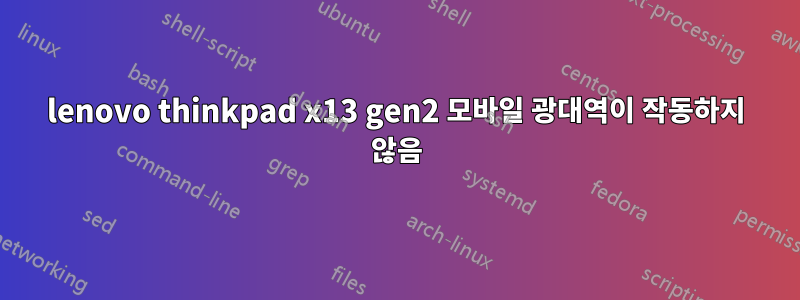
우분투를 설치했는데 광대역 연결을 제외한 모든 것이 작동하지 않습니다. 동일한 SIM 카드가 Windows에서 작동했습니다. 따라서 일반적으로 하드웨어와 시뮬레이션은 문제가 될 수 없습니다.
활성화하려고 하면 다음 메시지가 나타납니다.
GD.Bus.Error.org.freedesktop.ModemManager1.Error.Core.WrongState: 모뎀을 등록할 수 없습니다: 아직 활성화되지 않았습니다.
모뎀: 제조업체: quectel 모델: em120r_gl
System:
Host: benjamin-mini Kernel: 5.19.0-38-generic x86_64 bits: 64
Desktop: GNOME 42.5 Distro: Ubuntu 22.04.2 LTS (Jammy Jellyfish)
Machine:
Type: Convertible System: LENOVO product: 20W80015MZ
v: ThinkPad X13 Yoga Gen 2 serial: <superuser required>
Mobo: LENOVO model: 20W80015MZ v: SDK0J40697 WIN
serial: <superuser required> UEFI: LENOVO v: N39ET61W (1.40 )
date: 12/28/2022
Battery:
ID-1: BAT0 charge: 34.8 Wh (81.9%) condition: 42.5/52.9 Wh (80.3%)
CPU:
Info: quad core model: 11th Gen Intel Core i7-1165G7 bits: 64 type: MT MCP
cache: L2: 5 MiB
Speed (MHz): avg: 2392 min/max: 400/4700 cores: 1: 819 2: 2800 3: 2800
4: 2800 5: 2800 6: 2800 7: 2800 8: 1522
Graphics:
Device-1: Intel TigerLake-LP GT2 [Iris Xe Graphics] driver: i915 v: kernel
Device-2: IMC Networks Integrated Camera type: USB driver: uvcvideo
Display: wayland server: X.Org v: 1.22.1.1 with: Xwayland v: 22.1.1
compositor: gnome-shell driver: gpu: i915 resolution: 1920x1200~60Hz
OpenGL: renderer: Mesa Intel Xe Graphics (TGL GT2) v: 4.6 Mesa 22.2.5
Audio:
Device-1: Intel Tiger Lake-LP Smart Sound Audio
driver: sof-audio-pci-intel-tgl
Sound Server-1: ALSA v: k5.19.0-38-generic running: yes
Sound Server-2: PulseAudio v: 15.99.1 running: yes
Sound Server-3: PipeWire v: 0.3.48 running: yes
Network:
Device-1: Intel Wi-Fi 6 AX201 driver: iwlwifi
IF: wlp0s20f3 state: up mac: 88:d8:2e:60:c1:f1
IF-ID-1: wwan0 state: down mac: N/A
Bluetooth:
Device-1: Intel AX201 Bluetooth type: USB driver: btusb
Report: hciconfig ID: hci0 state: up address: 88:D8:2E:60:C1:F5 bt-v: 3.0
Drives:
Local Storage: total: 476.94 GiB used: 11.47 GiB (2.4%)
ID-1: /dev/nvme0n1 vendor: Western Digital
model: PC SN730 SDBQNTY-512G-1001 size: 476.94 GiB
Partition:
ID-1: / size: 195.12 GiB used: 11.44 GiB (5.9%) fs: ext4
dev: /dev/nvme0n1p5
ID-2: /boot/efi size: 96 MiB used: 31.1 MiB (32.4%) fs: vfat
dev: /dev/nvme0n1p1
Swap:
ID-1: swap-1 type: file size: 2 GiB used: 0 KiB (0.0%) file: /swapfile
Sensors:
System Temperatures: cpu: 49.0 C mobo: N/A
Fan Speeds (RPM): fan-1: 0
Info:
Processes: 283 Uptime: 7m Memory: 15.35 GiB used: 2.68 GiB (17.4%)
Shell: Bash inxi: 3.3.13
여기에 문제가 무엇인지 아는 사람이 있습니까?
답변1
좋아, 문제는 아무도 fcc 잠금을 말하지 않는다는 것입니다. 모뎀을 실행하려면 다음을 수행해야 합니다.
sudo apt-get install libmbim-utils
sudo apt-get install libqmi-utils
sudo ln -sft /etc/ModemManager/fcc-unlock.d /usr/share/ModemManager/fcc-unlock.available.d/*
더 많은 정보를 원하시면:https://mobile-broadband.pages.freedesktop.org/docs/modemmanager/fcc-unlock/


