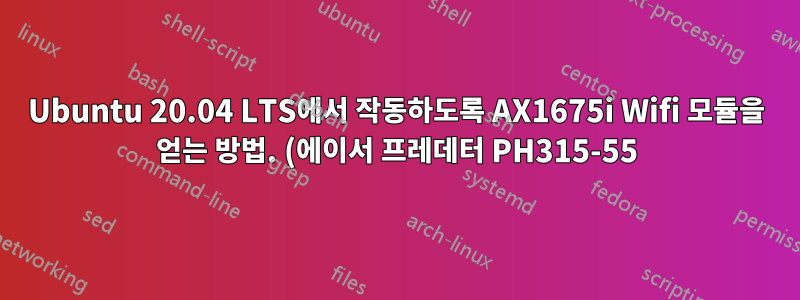.png)
Acer 프레데터 PH315-55 노트북에 제공되는 AX1675i 모델과 함께 Ubuntu 20.04 LTS를 설치할 때 Wi-Fi 어댑터가 노트북 내부에 있고 Windows 부팅 모드에서 잘 작동하는데도 Wi-Fi 어댑터가 누락된 것으로 표시됩니다.
답변1
따라서 이 문제에 대한 해결책은 공식적으로 AX1675 드라이버에 사용할 수 있는 Linux 지원이 없지만 AX210 드라이버와 동일하고 Linux 지원이 있기 때문에 설치하면 문제가 해결된다는 것입니다.
1. Go to "https://www.intel.ca/content/www/ca/en/support/articles/000005511/wireless.html"
2. Download the Intel® Wi-Fi 6 AX210 160MHz firmware.
3. After downloading the driver. Open your “Downloads” folder and extract the file in the same folder.
4. Once extracted, go into the directory where your extracted files are present and open the terminal from inside the folder.
5. From the terminal, install the wifi 6 ax210 driver via the following command
(use the appropriate file name for the ucode file):
$ sudo cp iwlwifi-cc-a0-46.ucode /lib/firmware
The command copies the “iwlwifi-ty-a0-gf-a0-59.uncode” file to “/lib/firmware”
which ultimately installs the intel wifi 6 ax210 driver on Linux.
This should install the driver onto your system.
Reboot your system, and it will start working!
답변2
마침내 작동하게 만드세요 !!!!
문제는 내 Linux의 커널 버전이 6.2였고 많은 시도 후에도 전혀 작동하지 않았다는 것입니다. 그래서 버전 6.4에는 이 Wi-Fi 모듈 버전을 포함하는 패치(6.4.7)가 있다는 것을 발견했습니다.
나는우분투 메인라인 커널 설치 프로그램커널 버전 6.4.10을 설치하려면(다음이 튜토리얼), 노트북을 재부팅했더니 제대로 작동했어요!!
시스템을 재부팅한 후 "잘못된 심 서명입니다. 먼저 커널을 로드해야 합니다."라는 오류가 발생하는 경우 보안 부팅을 비활성화하면 작동합니다!!


