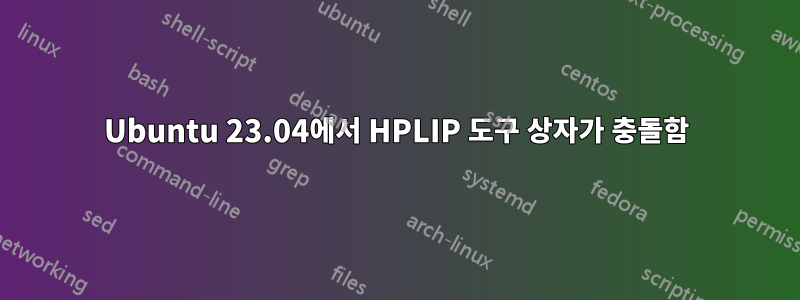
종속성 문제로 인해 일반적으로 HPLIP 다운로드의 HPLIP가 설치되지 않기 때문에 저장소에서 설치된 HPLIP를 사용하고 있습니다.
HPLIP 도구 상자를 열면 /usr/share/hplip/toolbox.py에서 주요 원인으로 인해 충돌이 발생합니다. 이 Phython을 실행하면 다음과 같은 결과를 얻습니다.
HP Linux Imaging and Printing System (ver. 3.22.10)
HP Device Manager ver. 15.0
Copyright (c) 2001-18 HP Development Company, LP
This software comes with ABSOLUTELY NO WARRANTY.
This is free software, and you are welcome to distribute it
under certain conditions. See COPYING file for more details.
Traceback (most recent call last):
File "/usr/share/hplip/toolbox.py", line 280, in <module>
toolbox = ui.DevMgr5(__version__, device_uri, None)
^^^^^^^^^^^^^^^^^^^^^^^^^^^^^^^^^^^^^^^^^^
File "/usr/share/hplip/ui5/devmgr5.py", line 238, in __init__
core = CoreInstall(MODE_CHECK)
^^^^^^^^^^^^^^^^^^^^^^^
File "/usr/share/hplip/installer/core_install.py", line 240, in __init__
self.passwordObj = password.Password(ui_mode)
^^^^^^^^^^^^^^^^^^^^^^^^^^
File "/usr/share/hplip/base/password.py", line 94, in __init__
self.__readAuthType() # self.__authType
^^^^^^^^^^^^^^^^^^^^^
File "/usr/share/hplip/base/password.py", line 119, in __readAuthType
distro_name = get_distro_std_name(os_name)
^^^^^^^^^^^^^^^^^^^
NameError: name 'get_distro_std_name' is not defined. Did you mean: 'get_distro_name'?
내가 구현한 솔루션은 /usr/share/hplip/base/password.py 파일을 편집하고 get_distro_std_name()을 이전 Ubuntu 22.10에서 사용된 get_distro_name()으로 바꾸는 것이었습니다.
Line 119:
From
distro_name = get_distro_std_name(os_name)
To
distro_name = get_distro_name().lower().replace(" ","")
Line 323
From
distro_name = get_distro_std_name(os_name)
To
distro_name = get_distro_name().lower()
Ubuntu의 HPLIP 코드 담당팀에 어떻게 보고할 수 있나요?
문안 인사
답변1
내가 구현한 솔루션은 /usr/share/hplip/base/password.py 파일을 편집하고 get_distro_std_name()을 이전 Ubuntu 22.10에서 사용된 get_distro_name()으로 바꾸는 것이었습니다.
119행: distro_name = get_distro_std_name(os_name)에서
distro_name = get_distro_name().lower().replace(" ","")로
그리고 라인 323 distro_name = get_distro_std_name(os_name)에서
distro_name = get_distro_name().lower()로
답변2
Fernando Sprocati의 조언을 따랐고 이제 HPLIP 도구 상자가 시작되었습니다. 이것은 23.04를 완전히 새로 설치한 경우였습니다.


