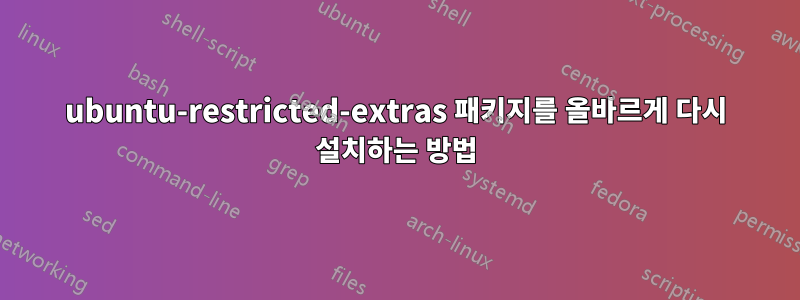
ubuntu 23.04에 ubuntu-restricted-extras 패키지를 설치하려고 했을 때 DNS 문제가 발생했습니다. 이 문제로 인해 글꼴이 다운로드되지 않았고 코덱 팩도 다운로드되지 않았습니다.
DNS 문제가 해결되었습니다. 그러나 ubuntu-restricted-extras 패키지를 제거하고 다시 설치하면 기본 패키지만 다운로드되고 더 이상 글꼴 및 기타 코덱 종속성 다운로드가 시작되지 않습니다.
패키지를 완전히 제거하여 처음 설치하는 것처럼 새로 설치하는 방법을 알고 싶습니다. 제거 및 제거 옵션을 시도했지만 아무 소용이 없습니다.
답변1
모든 패키지가 이미 올바르게 설치되었음을 확인했습니다 (cabextract chromium-codecs-ffmpeg-extra gstreamer1.0-plugins-ugly gstreamer1.0-vaapi liba52-0.7.4 libaribb24-0 libavcodec-extra libavcodec-extra59 libcdio19 libmpeg2-4 libopencore-amrnb0 libopencore-amrwb0 libsidplay1v5 libva-wayland2 patch python3-debconf python3-debian ubuntu-restricted-addons ubuntu-restricted-extras unrar update-notifier-common). ttf-mscorefonts-installer글꼴을 다운로드하지 않은 사람을 제외하고 .
그래서 나는 달려갔고 apt purge ttf-mscorefonts-installer효과 apt install ttf-mscorefonts-installer가 있었습니다. 감사해요


