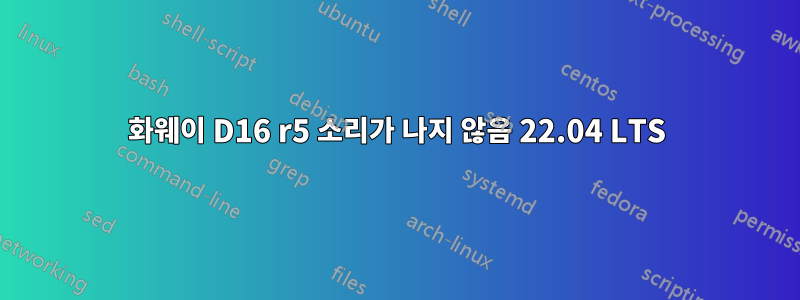
저는 Ubuntu Linux를 처음 사용하는데 큰 문제가 있습니다. Huawei matebook D16 r5에 Ubuntu 22.04 LTS를 설치한 후 컴퓨터에서 소리가 나지 않습니다.
방금 인터넷에서 찾은 모든 것을 시도했지만 아무것도 작동하지 않았습니다.
내 컴퓨터, 드라이버 및 내 문제에 대한 자세한 정보는 다음과 같습니다. 당신이 나를 도울 수 있기를 바랍니다. Windows로 돌아가고 싶지 않습니다.
fernu@fernu-dev:~$ inxi -A
Audio:
Device-1: AMD Renoir Radeon High Definition Audio driver: snd_hda_intel
Device-2: AMD Raven/Raven2/FireFlight/Renoir Audio Processor
driver: snd_rn_pci_acp3x
Sound Server-1: ALSA v: k5.19.0-42-generic running: yes
Sound Server-2: PulseAudio v: 15.99.1 running: yes
Sound Server-3: PipeWire v: 0.3.48 running: yes
이것은 나의lspci -v
3:00.1 Audio device: Advanced Micro Devices, Inc. [AMD/ATI] Renoir Radeon High Definition Audio Controller
Subsystem: Device 1e83:3e30
Flags: bus master, fast devsel, latency 0, IRQ 73, IOMMU group 4
Memory at d03c0000 (32-bit, non-prefetchable) [size=16K]
Capabilities: [48] Vendor Specific Information: Len=08 <?>
Capabilities: [50] Power Management version 3
Capabilities: [64] Express Legacy Endpoint, MSI 00
Capabilities: [a0] MSI: Enable+ Count=1/1 Maskable- 64bit+
Capabilities: [100] Vendor Specific Information: ID=0001 Rev=1 Len=010 <?>
Kernel driver in use: snd_hda_intel
Kernel modules: snd_hda_intel
내 aplay -l결과:
fernu@fernu-dev:~$ aplay -l
**** Lista de PLAYBACK dispositivos hardware ****
tarjeta 0: Generic [HD-Audio Generic], dispositivo 3: HDMI 0 [HDMI 0]
Subdispositivos: 1/1
Subdispositivo #0: subdevice #0
tarjeta 0: Generic [HD-Audio Generic], dispositivo 7: HDMI 1 [HDMI 1]
Subdispositivos: 1/1
Subdispositivo #0: subdevice #0
tarjeta 0: Generic [HD-Audio Generic], dispositivo 8: HDMI 2 [HDMI 2]
Subdispositivos: 1/1
Subdispositivo #0: subdevice #0




