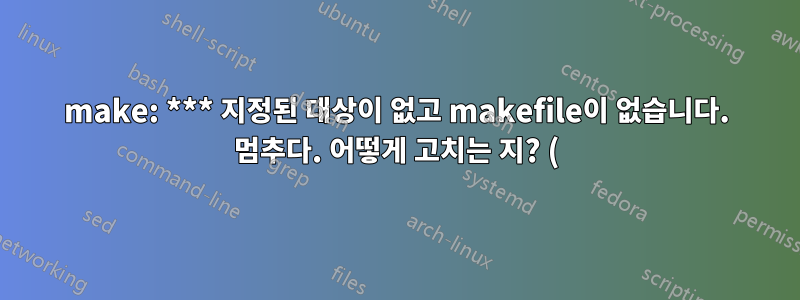
plib-1.8.0을 설치하고 .tar.gz를 추출한 다음 추출된 새 폴더에서 터미널을 열고 다음 명령을 실행했습니다.
./configure
그리고 다음과 같은 결과가 나왔습니다.
checking for a BSD compatible install... /usr/bin/install -c
checking whether build environment is sane... yes
checking for mawk... mawk
checking whether make sets ${MAKE}... yes
includedir changed to ${prefix}/include/plib libdir is ${exec_prefix}/lib
checking for gcc... gcc
checking for C compiler default output... a.out
checking whether the C compiler works... yes
checking whether we are cross compiling... no
checking for executable suffix...
checking for object suffix... o
checking whether we are using the GNU C compiler... yes
checking whether gcc accepts -g... yes
checking for style of include used by make... GNU
checking dependency style of gcc... gcc3
checking how to run the C preprocessor... gcc -E
checking for g++... g++
checking whether we are using the GNU C++ compiler... yes
checking whether g++ accepts -g... yes
checking dependency style of g++... gcc3
checking how to run the C++ preprocessor... g++ -E
checking for a BSD compatible install... /usr/bin/install -c
checking for ranlib... ranlib
checking build system type... x86_64-unknown-linux
checking host system type... x86_64-unknown-linux
checking for X... libraries , headers
checking for gethostbyname... yes
checking for connect... yes
checking for remove... yes
checking for shmat... yes
checking for IceConnectionNumber in -lICE... yes
checking for pthread_create in -lpthread... no
checking for glNewList in -lGL... no
checking for glNewList in -lMesaGL... no
configure: error: could not find working GL library
어떻게 수정하고 plib-1.8.0을 성공적으로 설치할 수 있나요?
답변1
파일 을 확인하면 컨테스트가 반드시 실패의 실제 이유를 보고하는 것은 아니라는 config.log것을 알 수 있습니다 . glNewList내 경우에는 예를 들면 다음과 같습니다.
configure:6841: checking for glNewList in -lGL
configure:6876: gcc -o conftest -g -O2 conftest.c -lGL -lXi -lXmu -lXext -lX11 -lm >&5
/usr/bin/ld: cannot find -lXmu: No such file or directory
collect2: error: ld returned 1 exit status
configure:6882: $? = 1
따라서 시스템에 다양한 X11 개발 라이브러리가 있는지도 확인해야 합니다. libxmu-dev다른 라이브러리는 이미 있으므로 설치하기만 하면 되지만 필요할 수도 있습니다 libxi-dev(다른 라이브러리는 종속 항목으로 설치해야 합니다).
디스크 공간이 문제가 되지 않는다면 xorg-dev메타패키지는 필요한 모든 것 이상을 설치해야 합니다.


