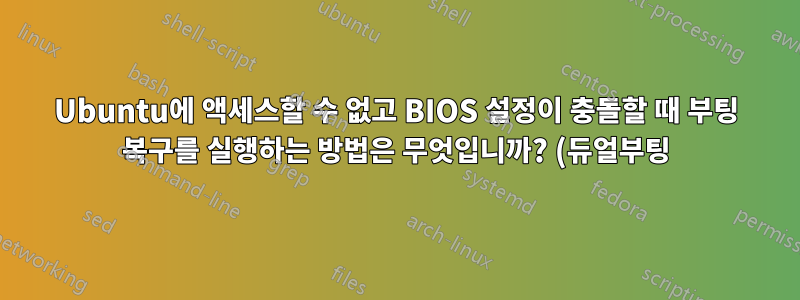.png)
Ubuntu 및 Windows 10을 사용하여 이중 부팅하도록 컴퓨터를 설정했는데 몇 달 동안 잘 작동했습니다. 최근 Ubuntu는 Grub 또는 BIOS 부팅 재정의를 통해 시작될 때 블랙스크리닝을 시작했습니다(원인은 Windows 10 업데이트일 가능성이 있음).
Boot-Repair를 사용하여 USB를 플래시했으며 Live USB를 통해 성공적으로 부팅할 수 있습니다. 그러나 부팅 복구를 위해서는 CSM/레거시 모드를 비활성화한 상태에서 부팅해야 합니다. BIOS에서 CSM을 비활성화하면 부팅 시 "VGA 카드가 UEFI와 호환되지 않습니다. 호환성을 위해 CSM 설정이 변경되었습니다."라는 오류가 발생합니다. 이는 비활성화하는 옵션 없이 CSM을 자동으로 다시 활성화하는 것으로 보입니다. 부팅 복구를 사용합니다.
어떻게 해야 하나요?
편집: 내 그래픽 카드는 UEFI 모드를 지원하지 않습니다. 지금 Boot-Repair를 어떻게 실행해야 할지 모르겠습니다.
부팅 복구 부팅 정보 요약 발췌:
=> No boot loader is installed in the MBR of /dev/sda.
=> Windows 7/8/10/11/2012 is installed in the MBR of /dev/sdb.
=> Windows 7/8/10/11/2012 is installed in the MBR of /dev/sdc.
sda1: __________________________________________________________________________
File system: vfat
Boot sector type: Windows 7/2008: FAT32
Boot sector info: No errors found in the Boot Parameter Block.
Operating System:
Boot files: /efi/Boot/bootx64.efi /efi/Boot/fbx64.efi
/efi/Boot/mmx64.efi /efi/ubuntu/grubx64.efi
/efi/ubuntu/mmx64.efi /efi/ubuntu/shimx64.efi
/efi/ubuntu/grub.cfg /efi/Microsoft/Boot/bootmgfw.efi
/efi/Microsoft/Boot/bootmgr.efi
sda2: __________________________________________________________________________
File system:
Boot sector type: -
Boot sector info:
sda3: __________________________________________________________________________
File system: ntfs
Boot sector type: Windows 7/2008: NTFS
Boot sector info: No errors found in the Boot Parameter Block.
Operating System: Windows 8 or 10
Boot files: /Windows/System32/winload.exe
sda4: __________________________________________________________________________
File system: ntfs
Boot sector type: Windows 8/10/11/2012: NTFS
Boot sector info: No errors found in the Boot Parameter Block.
Operating System:
Boot files:
sdb1: __________________________________________________________________________
File system: ntfs
Boot sector type: Windows 8/10/11/2012: NTFS
Boot sector info: No errors found in the Boot Parameter Block.
Operating System:
Boot files:
sdc1: __________________________________________________________________________
File system:
Boot sector type: -
Boot sector info:
sdc2: __________________________________________________________________________
File system: ntfs
Boot sector type: Windows 7/2008: NTFS
Boot sector info: No errors found in the Boot Parameter Block.
Operating System:
Boot files:
sdc3: __________________________________________________________________________
File system: vfat
Boot sector type: FAT32
Boot sector info: No errors found in the Boot Parameter Block.
Operating System:
Boot files:
sdc4: __________________________________________________________________________
File system: ext4
Boot sector type: -
Boot sector info:
Operating System: Ubuntu 22.04.2 LTS
Boot files: /boot/grub/grub.cfg /etc/fstab /etc/default/grub
sdd: ___________________________________________________________________________
File system: iso9660
Boot sector type: Unknown
Boot sector info:
Operating System:
Boot files: /boot/grub/grub.cfg
================================ 2 OS detected =================================
OS#1: Ubuntu 22.04.2 LTS on sdc4
OS#2: Windows 8 or 10 on sda3
Suggested repair: ______________________________________________________________
The default repair of the Boot-Repair utility would purge (in order to unsign) and reinstall the grub-efi of
sdc4,
using the following options: sdc3/boot/efi
Additional repair would be performed: unhide-bootmenu-10s use-standard-efi-file
Blockers in case of suggested repair: __________________________________________
The current session is in BIOS-compatibility mode. Please disable BIOS-compatibility/CSM/Legacy mode in your UEFI firmware, and use this software from a live-CD (or live-USB) that is compatible with UEFI booting mode. For example, use a live-USB of Boot-Repair-Disk-64bit (www.sourceforge.net/p/boot-repair-cd), after making sure your BIOS is set up to boot USB in EFI mode. 64bits detected. Please use this software in a 64bits session. (Please use Boot-Repair-Disk-64bit (www.sourceforge.net/p/boot-repair-cd) which contains a 64bits-compatible version of this software.) This will enable this feature.
Final advice in case of suggested repair: ______________________________________
Please do not forget to make your UEFI firmware boot on the Ubuntu 22.04.2 LTS entry (sdc3/efi/****/grub****.efi (**** will be updated in the final message) file) !
If your computer reboots directly into Windows, try to change the boot order in your UEFI firmware.
If your UEFI firmware does not allow to change the boot order, change the default boot entry of the Windows bootloader.
For example you can boot into Windows, then type the following command in an admin command prompt:
bcdedit /set {bootmgr} path \EFI\****\grub****.efi (**** will be updated in the final message)
The boot of your PC is in BIOS-compatibility/CSM/Legacy mode. You may want to retry after changing it to UEFI mode.


