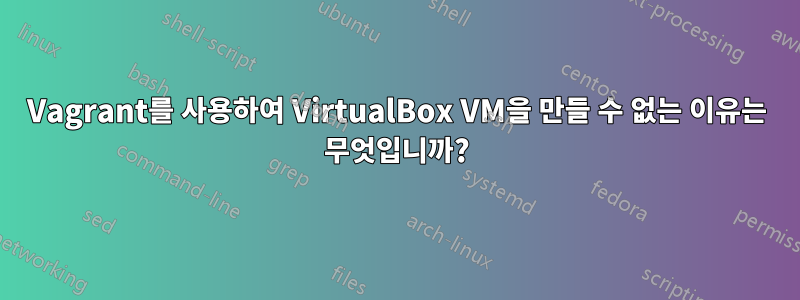
저는 최근 DevOps for the Desparate라는 책을 구입했는데 Oracle Virtual Box에서 VM을 생성하기 위한 1장 연습을 통과할 수 없습니다.
1장의 초기 설정 단계에서는 다음을 만듭니다.
- Hyper-V Ubuntu VM
- Ubuntu VM에서는 Vagrant를 사용하여 Oracle VirtualBox에 또 다른 VM을 생성하고 있습니다.
나는 지금 여러 번 연습을 했지만 다음을 사용하여 VM을 생성하는 명령을 얻은 이후로 많은 행운을 누리지 못했습니다.
vagrant up
생성이 실패합니다.
다음 OS를 사용해 보았습니다.
- 우분투 18.04 LTS
- 우분투 20.04 LTS
- 우분투 22.04 LTS
이는 지침에는 없었지만 Hyper-V 이미지가 생성될 때 다음을 실행했을 때 공간이 계속 부족했기 때문에 Hyper-V 설정에서 하드 드라이브의 크기를 100GB로 조정했습니다.
$vagrant up
Hyper-V에서 하드 드라이브의 크기를 조정한 후 다음을 사용하여 Linux 파티션의 크기도 조정해야 한다는 사실을 발견했습니다.
growpart
IE에서 성공적으로 완료한 다른 모든 단계는 다음과 같습니다.
페이지 xiv
Set-VMProcessor -VMName 'Ubuntu 20.04 LTS' -ExposeVirtualizationExtensions $true
페이지 xxi
$git clone https://github.com/bradleyd/devops_for_the_desperate/
페이지 4 설치된 Vagrant
7 페이지 Ansible 설치
9페이지에 도달하면 실패합니다.
$ vagrant up
여러 가지 오류가 발생했는데 이제 다음과 같은 오류가 발생합니다.
$ vagrant up
Bringing machine 'default' up with 'virtualbox' provider...
==> default: Importing base box 'ubuntu/focal64'...
==> default: Matching MAC address for NAT networking...
==> default: Checking if box 'ubuntu/focal64' version '20230719.0.0' is up to date...
==> default: Setting the name of the VM: dftd
==> default: Clearing any previously set network interfaces...
**There was an error while executing `VBoxManage`, a CLI used by Vagrant for controlling VirtualBox. The command and stderr is shown below.
Command: ["hostonlyif", "ipconfig", "vboxnet2", "--ip", "172.28.128.1", "--netmask", "255.255.255.0"]
Stderr: VBoxManage: error: Code E_ACCESSDENIED (0x80070005) - Access denied (extended info not available)
VBoxManage: error: Context: "EnableStaticIPConfig(Bstr(pszIp).raw(), Bstr(pszNetmask).raw())" at line 242 of file VBoxManageHostonly.cpp**
미리 감사드립니다.


