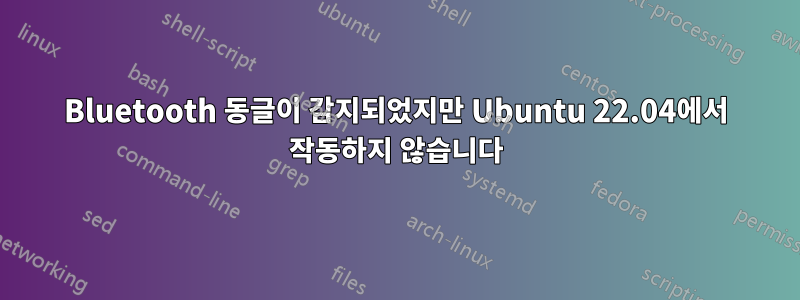
Ubuntu 22.04를 설치했는데 어느 시점에서 블루투스 작동이 중단되었습니다.
블루투스 외부 동글인 Amitosai MTS-BT5PRO가 있습니다. 이 장치에 문제가 있는 것 같지만 Ubuntu 20.04에서는 제대로 작동하는 것이 이상합니다.
서비스가 이론상 실행 중이지만 새 장치를 감지하거나 이미 페어링된 장치에 연결할 수 없습니다.
장치가 감지되었음을 증명합니다(Realtek Semiconductor Corp. Bluetooth Radio).
~$ lsusb
Bus 002 Device 002: ID 05e3:0626 Genesys Logic, Inc. USB3.1 Hub
Bus 002 Device 001: ID 1d6b:0003 Linux Foundation 3.0 root hub
Bus 001 Device 005: ID 2357:0107 TP-Link TL-WN821N v5/v6 [RTL8192EU]
Bus 001 Device 044: ID 0bda:8771 Realtek Semiconductor Corp. Bluetooth Radio
Bus 001 Device 043: ID 1b3f:1167 Generalplus Technology Inc. WEB CAM
Bus 001 Device 042: ID 258a:002a SINO WEALTH Gaming KB
Bus 001 Device 041: ID 046d:c077 Logitech, Inc. M105 Optical Mouse
Bus 001 Device 040: ID 05e3:0610 Genesys Logic, Inc. Hub
Bus 001 Device 001: ID 1d6b:0002 Linux Foundation 2.0 root hub
Bus 004 Device 001: ID 1d6b:0003 Linux Foundation 3.0 root hub
Bus 003 Device 001: ID 1d6b:0002 Linux Foundation 2.0 root hub
서비스가 실행 중인 것 같습니다(이미지 참조).
하지만 로그에는 두 가지 오류가 발생합니다.
jul 26 10:44:40 andy systemd[1]: Started Bluetooth service.
jul 26 10:44:40 andy bluetoothd[9468]: Starting SDP server
jul 26 10:44:40 andy bluetoothd[9468]: Bluetooth management interface 1.22 initialized
jul 26 10:44:40 andy bluetoothd[9468]: Failed to set mode: Not Supported (0x0c)
jul 26 10:44:40 andy bluetoothd[9468]: Endpoint registered: sender=:1.125 path=/MediaEndpoint/A2DPSink/sbc
jul 26 10:44:40 andy bluetoothd[9468]: Endpoint registered: sender=:1.125 path=/MediaEndpoint/A2DPSource/sbc
jul 26 10:44:40 andy bluetoothd[9468]: Endpoint registered: sender=:1.125 path=/MediaEndpoint/A2DPSink/sbc_xq_453
jul 26 10:44:40 andy bluetoothd[9468]: Endpoint registered: sender=:1.125 path=/MediaEndpoint/A2DPSource/sbc_xq_453
jul 26 10:44:40 andy bluetoothd[9468]: Endpoint registered: sender=:1.125 path=/MediaEndpoint/A2DPSink/sbc_xq_512
jul 26 10:44:40 andy bluetoothd[9468]: Endpoint registered: sender=:1.125 path=/MediaEndpoint/A2DPSource/sbc_xq_512
jul 26 10:44:40 andy bluetoothd[9468]: Endpoint registered: sender=:1.125 path=/MediaEndpoint/A2DPSink/sbc_xq_552
jul 26 10:44:40 andy bluetoothd[9468]: Endpoint registered: sender=:1.125 path=/MediaEndpoint/A2DPSource/sbc_xq_552
jul 26 10:45:14 andy bluetoothd[9468]: Failed to set mode: Authentication Failed (0x05)
jul 26 10:47:11 andy bluetoothd[9468]: Endpoint unregistered: sender=:1.125 path=/MediaEndpoint/A2DPSink/sbc
jul 26 10:47:11 andy bluetoothd[9468]: Endpoint unregistered: sender=:1.125 path=/MediaEndpoint/A2DPSource/sbc
jul 26 10:47:11 andy bluetoothd[9468]: Endpoint unregistered: sender=:1.125 path=/MediaEndpoint/A2DPSink/sbc_xq_453
jul 26 10:47:11 andy bluetoothd[9468]: Endpoint unregistered: sender=:1.125 path=/MediaEndpoint/A2DPSource/sbc_xq_453
jul 26 10:47:11 andy bluetoothd[9468]: Endpoint unregistered: sender=:1.125 path=/MediaEndpoint/A2DPSink/sbc_xq_512
jul 26 10:47:11 andy bluetoothd[9468]: Endpoint unregistered: sender=:1.125 path=/MediaEndpoint/A2DPSource/sbc_xq_512
jul 26 10:47:11 andy bluetoothd[9468]: Endpoint unregistered: sender=:1.125 path=/MediaEndpoint/A2DPSink/sbc_xq_552
jul 26 10:47:11 andy bluetoothd[9468]: Endpoint unregistered: sender=:1.125 path=/MediaEndpoint/A2DPSource/sbc_xq_552
jul 26 10:47:19 andy bluetoothd[9468]: Failed to set mode: Not Supported (0x0c)
오류는 다음과 같습니다.
Failed to set mode: Not Supported (0x0c)
Failed to set mode: Authentication Failed (0x05)
서비스를 다시 시작하면 블루투스 오류가 표시됩니다.
그리고 dmesg | grep -i bluetooth이것을 던졌습니다:
~$ sudo dmesg |grep -i bluetooth
[sudo] password for andresjalife:
[ 4.829449] usb 1-5: Product: Bluetooth Radio
[ 6.954047] Bluetooth: Core ver 2.22
[ 6.954086] NET: Registered PF_BLUETOOTH protocol family
[ 6.954087] Bluetooth: HCI device and connection manager initialized
[ 6.954090] Bluetooth: HCI socket layer initialized
[ 6.954091] Bluetooth: L2CAP socket layer initialized
[ 6.954094] Bluetooth: SCO socket layer initialized
[ 6.989904] Bluetooth: hci0: RTL: examining hci_ver=0a hci_rev=000b lmp_ver=0a lmp_subver=8761
[ 6.990827] Bluetooth: hci0: RTL: rom_version status=0 version=1
[ 6.990830] Bluetooth: hci0: RTL: loading rtl_bt/rtl8761bu_fw.bin
[ 6.991442] Bluetooth: hci0: RTL: loading rtl_bt/rtl8761bu_config.bin
[ 6.991717] Bluetooth: hci0: RTL: cfg_sz 6, total sz 30210
[ 7.160832] Bluetooth: hci0: RTL: fw version 0xdfc6d922
[ 7.796472] Bluetooth: BNEP (Ethernet Emulation) ver 1.3
[ 7.796476] Bluetooth: BNEP filters: protocol multicast
[ 7.796479] Bluetooth: BNEP socket layer initialized
[ 9.000301] Bluetooth: hci1: Opcode 0x c03 failed: -110
[ 21.885974] Bluetooth: RFCOMM TTY layer initialized
[ 21.885981] Bluetooth: RFCOMM socket layer initialized
[ 21.885984] Bluetooth: RFCOMM ver 1.11
[ 23.908309] Bluetooth: hci0: Opcode 0x c24 failed: -110
[ 23.908309] Bluetooth: hci0: command 0x0c24 tx timeout
[ 25.924303] Bluetooth: hci0: command 0x0c24 tx timeout
[ 25.924328] Bluetooth: hci0: Opcode 0x c24 failed: -110
[ 27.940333] Bluetooth: hci0: command 0x0c24 tx timeout
[ 27.940334] Bluetooth: hci0: Opcode 0x c24 failed: -110
[ 4133.077329] Bluetooth: hci0: Opcode 0x 401 failed: -110
[ 4133.077376] Bluetooth: hci0: command 0x0401 tx timeout
[ 4135.093401] Bluetooth: hci0: Opcode 0x c3a failed: -110
[ 4135.093405] Bluetooth: hci0: command 0x0c3a tx timeout
[ 4135.093413] Bluetooth: hci0: No gpio to reset Realtek device, ignoring
[ 4137.109361] Bluetooth: hci0: command 0x0401 tx timeout
[ 4137.109366] Bluetooth: hci0: No gpio to reset Realtek device, ignoring
[ 4137.109392] Bluetooth: hci0: Opcode 0x 401 failed: -110
[ 4259.943761] usb 1-12: Product: Bluetooth Radio
[ 4259.949371] Bluetooth: hci0: RTL: examining hci_ver=0a hci_rev=000b lmp_ver=0a lmp_subver=8761
[ 4259.950343] Bluetooth: hci0: RTL: rom_version status=0 version=1
[ 4259.950357] Bluetooth: hci0: RTL: loading rtl_bt/rtl8761bu_fw.bin
[ 4259.950518] Bluetooth: hci0: RTL: loading rtl_bt/rtl8761bu_config.bin
[ 4259.950618] Bluetooth: hci0: RTL: cfg_sz 6, total sz 30210
[ 4260.099367] Bluetooth: hci0: RTL: fw version 0xdfc6d922
[ 4271.990867] Bluetooth: hci0: Opcode 0x 402 failed: -110
[ 4271.990906] Bluetooth: hci0: command 0x0402 tx timeout
무엇이 오류일 수 있는지 아시나요?
동글 자체라고 생각된다면 Ubuntu 22.04와 호환되는 동글을 추천해주실 수 있나요?




