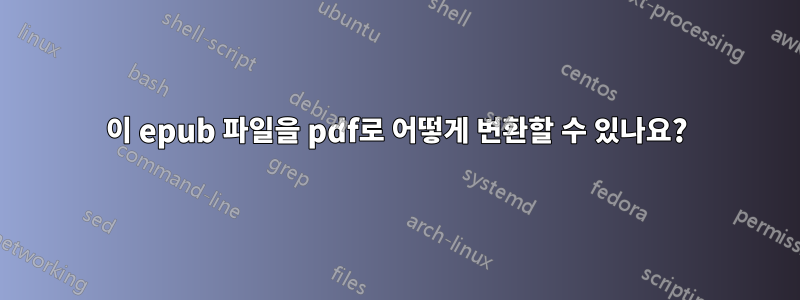
나는 다음과 같이 epub 파일을 pdf로 변환하기 위해 Calibre를 시도했습니다.https://askubuntu.com/a/299752/
ebook-convert /tmp/1.epub 1.pdf
하지만 많은 오류로 인해 실패합니다.
$ ebook-convert --version
..ebook-convert-wrapped-wrapped (calibre 5.42.0)
Created by: Kovid Goyal <[email protected]>
나는 또한 두 가지를 모두 따라 pandoc을 시도했습니다.https://askubuntu.com/a/798129/
$ pandoc -f epub -t pdf /tmp/1.epub -o 1.pdf
Error producing PDF.
! LaTeX Error: Unicode character − (U+2212)
not set up for use with LaTeX.
See the LaTeX manual or LaTeX Companion for explanation.
Type H <return> for immediate help.
...
l.12696 ...lationship between two things (from −
그리고https://askubuntu.com/a/954582/
$ pandoc -s -t latex --toc --chapters --latex-engine=lualatex /tmp/1.epub -o 1.pdf
--chapters has been removed. Use --top-level-division=chapter instead.
--latex-engine has been removed. Use --pdf-engine instead.
Try pandoc --help for more information.
$ pandoc -s -t latex --toc --top-level-division=chapter --pdf-engine=lualatex /tmp/1.epub -o 1.pdf
Error producing PDF.
! LaTeX Error: Not in outer par mode.
See the LaTeX manual or LaTeX Companion for explanation.
Type H <return> for immediate help.
...
l.15624 \end{figure}}
내 것은:
$ pandoc --version
pandoc 2.17.1.1
Compiled with pandoc-types 1.22.2, texmath 0.12.4, skylighting 0.12.3,
citeproc 0.6.0.1, ipynb 0.2
User data directory: /home/t/.local/share/pandoc
Copyright (C) 2006-2022 John MacFarlane. Web: https://pandoc.org
This is free software; see the source for copying conditions. There is no
warranty, not even for merchantability or fitness for a particular purpose.
두 도구를 모두 올바르게 사용했습니까? epub 파일을 pdf로 어떻게 변환하나요?


