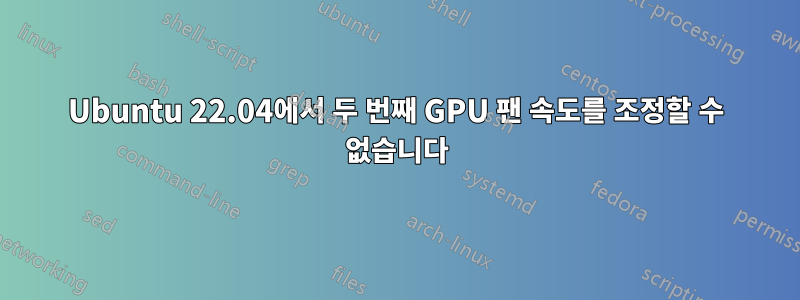
내 PC에는 2개의 그래픽 카드가 있습니다. 하나는 GTX Titan Xp이고 다른 하나는 ASUS TUF RTX 4090입니다. 팬 속도를 4090으로 조정하고 싶었지만 오류가 발생했습니다. OS는 우분투 22.04입니다. 자세한 내용은 다음과 같습니다.
이것이 내가 실행하여 얻은 것입니다 nvidia-smi.
+---------------------------------------------------------------------------------------+
| NVIDIA-SMI 535.86.10 Driver Version: 535.86.10 CUDA Version: 12.2 |
|-----------------------------------------+----------------------+----------------------+
| GPU Name Persistence-M | Bus-Id Disp.A | Volatile Uncorr. ECC |
| Fan Temp Perf Pwr:Usage/Cap | Memory-Usage | GPU-Util Compute M. |
| | | MIG M. |
|=========================================+======================+======================|
| 0 NVIDIA TITAN Xp On | 00000000:21:00.0 On | N/A |
| 23% 33C P5 21W / 250W | 337MiB / 12288MiB | 0% Default |
| | | N/A |
+-----------------------------------------+----------------------+----------------------+
| 1 NVIDIA GeForce RTX 4090 On | 00000000:49:00.0 Off | Off |
|ERR! 54C P0 45W / 450W | 16MiB / 24564MiB | 0% Default |
| | | N/A |
+-----------------------------------------+----------------------+----------------------+
+---------------------------------------------------------------------------------------+
| Processes: |
| GPU GI CI PID Type Process name GPU Memory |
| ID ID Usage |
|=======================================================================================|
| 0 N/A N/A 2590 G /usr/lib/xorg/Xorg 95MiB |
| 0 N/A N/A 2853 G /usr/bin/gnome-shell 91MiB |
| 0 N/A N/A 4694 G ...irefox/3026/usr/lib/firefox/firefox 147MiB |
| 1 N/A N/A 2590 G /usr/lib/xorg/Xorg 6MiB |
+---------------------------------------------------------------------------------------+
시스템이 Titan Xp 팬 속도를 읽을 수 있지만 4090에 대한 오류를 보고하는 것을 볼 수 있습니다. 다음 명령의 출력은 다음과 같습니다 sudo nvidia-xconfig --cool-bits=4.
Using X configuration file: "/etc/X11/xorg.conf".
Backed up file '/etc/X11/xorg.conf' as '/etc/X11/xorg.conf.backup'
New X configuration file written to '/etc/X11/xorg.conf'
재부팅 후 command 를 실행하면 sudo nvidia-settings -a "[gpu:1]/GPUFanControlState=1" -a "[fan:1]/GPUTargetFanSpeed=55"오류가 보고됩니다.
ERROR: An internal driver error occurred
Attribute 'GPUFanControlState' (RyzenTR:0[gpu:1]) assigned value 1.
ERROR: An internal driver error occurred
ERROR: An internal driver error occurred
ERROR: An internal driver error occurred
ERROR: Error assigning value 55 to attribute 'GPUTargetFanSpeed' (RyzenTR:0[fan:1]) as specified in assignment '[fan:1]/GPUTargetFanSpeed=55' (Unknown
Error).
터미널에서 NVIDIA 드라이버를 다시 설치해 보았지만 문제가 해결되지 않습니다. 이 문제를 해결할 방법이 있나요?


