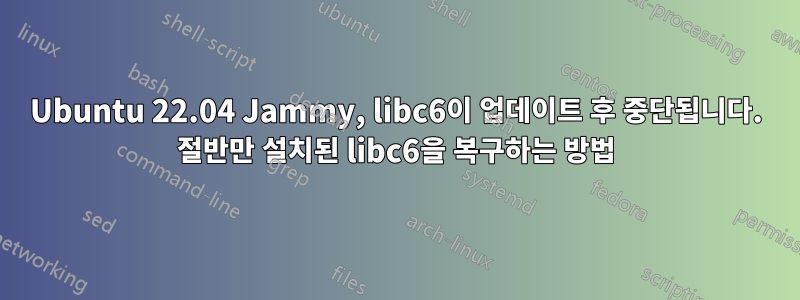
업데이트 후 내 libc6이 손상되었으며 특히 /lib/x86_64-linux-gnu/ld-linux-x86-64.so.2삭제되었습니다. 더 이상 명령이 작동하지 않았기 때문에 다시 복사하기 위해 라이브 배포판에서 부팅해야 했습니다(이제 교훈을 얻었으므로 재부팅하지 않고 busybox를 사용하여 다시 복사할 수 있도록 루트 셸을 열어 두었습니다).
시도할 때마다 sudo apt update && sudo apt upgrade동일한 문제가 발생하며 ld-linux-x86-64.so.2 파일을 복원해야 합니다. 나는 다른 것을 시도했습니다:
sudo apt install -fsudo dpkg --configure -asudo apt autocleansudo apt clean- 파일을 삭제했습니다
/var/lib/dpkg/status
하지만 아무것도 작동하지 않았으며 동일한 문제가 계속 발생합니다.
설치된 Libc6 버전은 2.35-0ubuntu3이지만 2.35-0ubuntu3.3이 설치될 것이라고 주장합니다. dpkg -l현재 명령은 다음과 같습니다.
Desired=Unknown/Install/Remove/Purge/Hold
| Status=Not/Inst/Conf-files/Unpacked/halF-conf/Half-inst/trig-aWait/Trig-pend
|/ Err?=(none)/Reinst-required (Status,Err: uppercase=bad)
||/ Name Version Architecture Description
+++-=================-=====================-============-===============================================
ii gcc-12-base:amd64 12.3.0-1ubuntu1~22.04 amd64 GCC, the GNU Compiler Collection (base package)
iHR libc6:amd64 2.35-0ubuntu3.3 amd64 (no description available)
iU libcrypt1:amd64 1:4.4.27-1 amd64 libcrypt shared library
패키지 libc6:amd64가 절반만 설치되었으므로 다시 설치해야 합니다. 이상한 점은 설명이 없다는 것입니다.
출력은 다음과 sudo apt upgrade같습니다.
Reading package lists... Done
Building dependency tree... Done
Reading state information... Done
You might want to run 'apt --fix-broken install' to correct these.
The following packages have unmet dependencies:
E: Unmet dependencies. Try 'apt --fix-broken install' with no packages (or specify a solution).
종속성이 충족되지 않은 패키지 목록이 비어 있습니다. 실행이 sudo apt --fix-broken install오류로 종료되고 파일이 ld-linux-x86-64.so.2삭제됩니다.
출력은 다음과 sudo dpkg --configure -a같습니다.
dpkg: dependency problems prevent configuration of libcrypt1:amd64:
libcrypt1:amd64 depends on libc6 (>= 2.25); however:
Package libc6:amd64 is not installed.
dpkg: error processing package libcrypt1:amd64 (--configure):
dependency problems - leaving unconfigured
Errors were encountered while processing:
libcrypt1:amd64
출력은 다음과 sudo apt update같습니다.
Hit:1 http://deb.debian.org/debian bullseye InRelease
Hit:2 http://security.debian.org/debian-security bullseye-security InRelease
Get:3 http://download.opensuse.org/repositories/home:/Alexx2000/xUbuntu_22.04 InRelease [1.529 B]
Hit:4 http://ppa.launchpad.net/linuxuprising/java/ubuntu jammy InRelease
Hit:5 http://deb.debian.org/debian bullseye-updates InRelease
Hit:6 https://brave-browser-apt-release.s3.brave.com stable InRelease
Hit:7 http://ppa.launchpad.net/wereturtle/ppa/ubuntu jammy InRelease
Hit:8 https://download.docker.com/linux/ubuntu jammy InRelease
Hit:9 https://ppa.launchpadcontent.net/freecad-maintainers/freecad-stable/ubuntu jammy InRelease
Hit:10 http://security.ubuntu.com/ubuntu jammy-security InRelease
Hit:11 https://packages.microsoft.com/repos/edge stable InRelease
Get:12 https://mega.nz/linux/repo/xUbuntu_20.04 ./ InRelease [2.961 B]
Hit:13 https://ppa.launchpadcontent.net/libreoffice/ppa/ubuntu jammy InRelease
Hit:14 http://it.archive.ubuntu.com/ubuntu jammy InRelease
Hit:15 http://it.archive.ubuntu.com/ubuntu jammy-updates InRelease
Ign:16 http://gmusicbrowser.org/deb ./ InRelease
Hit:17 http://it.archive.ubuntu.com/ubuntu jammy-backports InRelease
Get:18 http://gmusicbrowser.org/deb ./ Release [1.722 B]
Hit:19 https://paulcarroty.gitlab.io/vscodium-deb-rpm-repo/debs vscodium InRelease
Hit:20 https://ppa.launchpadcontent.net/mozillateam/ppa/ubuntu jammy InRelease
Hit:22 https://ppa.launchpadcontent.net/spvkgn/deadbeef/ubuntu jammy InRelease
Hit:21 https://packagecloud.io/AtomEditor/atom/any any InRelease
Fetched 6.212 B in 4s (1.511 B/s)
Reading package lists... Done
Building dependency tree... Done
Reading state information... Done
1 package can be upgraded. Run 'apt list --upgradable' to see it.
그리고 apt list --upgradable다음을 보여줍니다:
Listing... Done
libc6/jammy-updates 2.35-0ubuntu3.3 amd64 [upgradable from: 2.35-0ubuntu3.3]
N: There are 4 additional versions. Please use the '-a' switch to see them.
해결책을 찾기 위해 웹을 검색하고 다른 방법도 시도했지만 아무 소용이 없었으며 지금 무엇을 해야 할지 모르겠습니다.
libc6을 정상 상태로 복원하려면 어떻게 해야 합니까?


