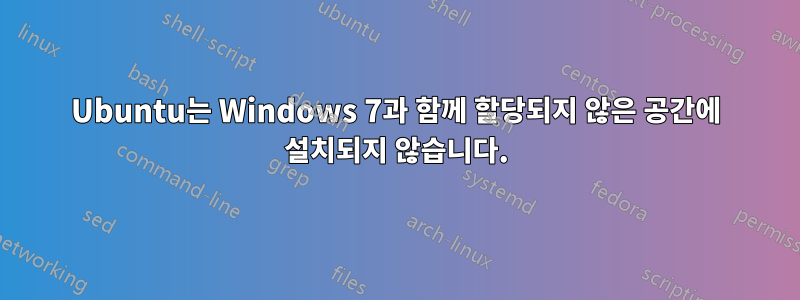
Windows 7(사전 설치) Dell 데스크탑이 있습니다. Windows 파티션 관리자를 사용하여 기본 파티션을 400GB로 줄였습니다. 완료를 확인하기 전에 도구가 멈췄지만 다시 실행했을 때 모든 것이 예상대로 보였습니다. 그런 다음 시스템을 세 번 재부팅하여 Windows가 더 작은 하드 드라이브에 대해 좋은 느낌을 받는지 확인했습니다.
그런 다음 설치 도구를 사용하기 위해 Ubuntu 13.10 Live CD로 부팅했습니다. OS가 존재한다는 것을 인식하는 시스템이 표시되었으므로 함께 설치하기로 결정했습니다. Ubuntu는 문자 그대로 다음과 같은 단일 해석 가능한 오류를 생성했습니다 ???? ????. 확인을 클릭했는데 이제 설치 도구에 erase disk or something else.
무슨 일이 일어나고 있는지 알아보기 위해 GParted를 열기로 결정했는데 계속해서 Searching /dev/mapper/isw_ebffchhbhf_ARRAY partitions. 명령줄에서 실행하면 다음 오류가 발생합니다.
ubuntu@ubuntu:~$ sudo gparted
======================
libparted : 2.3
======================
(gpartedbin:13899): glibm m-CRITICAL **:
unhandled exception (type Glib::Error) in signal handler:
domain: g_convert_error
code : 1
what : Invalid byte sequence in conversion input
다음은sudo parted -l
Error: Can't have a partition outside the disk!
Error: /dev/sdb: unrecognised disk label
Model: Linux device-mapper (linear) (dm)
Disk /dev/mapper/isw_ebffchhbhf_ARRAY3: 1570GB
Sector size (logical/physical): 512B/512B
Partition Table: loop
Number Start End Size File system Flags
1 0.00B 1570GB 1570GB ntfs
Model: Linux device-mapper (linear) (dm)
Disk /dev/mapper/isw_ebffchhbhf_ARRAY2: 789MB
Sector size (logical/physical): 512B/512B
Partition Table: loop
Number Start End Size File system Flags
1 0.00B 789MB 789MB ntfs
Model: Linux device-mapper (linear) (dm)
Disk /dev/mapper/isw_ebffchhbhf_ARRAY1: 41.1MB
Sector size (logical/physical): 512B/512B
Partition Table: loop
Number Start End Size File system Flags
1 0.00B 41.1MB 41.1MB fat16
Model: Linux device-mapper (striped) (dm)
Disk /dev/mapper/isw_ebffchhbhf_ARRAY: 2000GB
Sector size (logical/physical): 512B/512B
Partition Table: msdos
Number Start End Size Type File system Flags
1 32.3kB 41.1MB 41.1MB primary fat16 diag
2 41.9MB 830MB 789MB primary ntfs boot
3 830MB 1571GB 1570GB primary ntfs
Model: USB Flash Memory (scsi)
Disk /dev/sdg: 8015MB
Sector size (logical/physical): 512B/512B
Partition Table: msdos
Number Start End Size Type File system Flags
1 32.3kB 8015MB 8015MB primary fat32 boot
그리고 출력은sudo blkid
/dev/loop0: TYPE="squashfs"
/dev/sda: TYPE="isw_raid_member"
/dev/sdb: TYPE="isw_raid_member"
/dev/mapper/isw_ebffchhbhf_ARRAY1: SEC_TYPE="msdos" LABEL="DellUtility" UUID="5450-4444" TYPE="vfat"
/dev/mapper/isw_ebffchhbhf_ARRAY2: LABEL="RECOVERY" UUID="2418BE8718BE578E" TYPE="ntfs"
/dev/mapper/isw_ebffchhbhf_ARRAY3: LABEL="OS" UUID="EC94C46294C430BE" TYPE="ntfs"
/dev/sdg1: UUID="34C6-275A" TYPE="vfat"
누구든지 조언이 있습니까? 문제가 무엇인지 아시나요?
답변1
아마도 Windows의 RAID 모드에서 디스크 컨트롤러를 사용하고 있고 Ubuntu는 이 RAID 어레이를 수정하거나 사용할 수 없습니다. SSD 캐싱이나 RAID를 사용하고 있나요? SSD 캐싱을 사용하는 경우 Windows에서 해당 기능을 끈 다음 BIOS에서 디스크 컨트롤러 작동 모드를 RAID에서 AHCI로 변경하고 Windows를 부팅하여 작동하는지 확인한 다음 Ubuntu를 다시 설치해 보세요.
2개 이상의 디스크 사이에서 RAID를 사용하는 경우 이 디스크 컨트롤러는 FakeRAID를 사용하지만 Ubuntu에서는 이를 지원하지 않을 수 있습니다.
답변2
결국 해결책을 찾았습니다. 내 질문을 완전히 해결하지는 못하지만 현재 듀얼 부팅 RAID 시스템에서 Ubuntu와 Windows를 실행하고 있습니다.
엄청나게 읽은 후에 나는 한 가지를 발견했습니다.실누군가 대체 CD를 사용하여 쉬운 설치를 요청한 경우. Canonical이 13.10에 대한 대체 ISO 지원을 중단했기 때문에 Precise 12.04 LTS를 사용하기로 결정했습니다. 대체 CD를 사용하면 쉽게 설치할 수 있으며 GRUB는 완벽하게 작동합니다. 부팅 복구를 실행할 필요조차 없었습니다.


