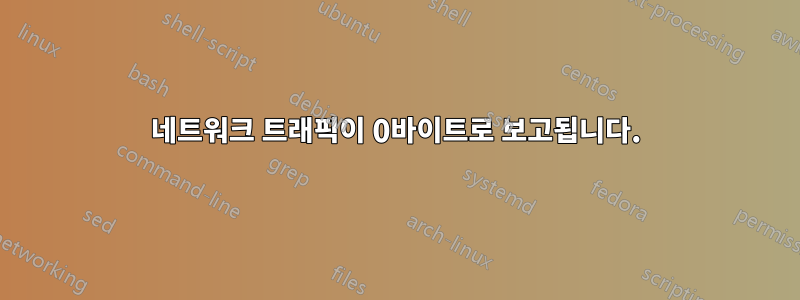
방금 Ubuntu Server 13.10을 설치했습니다. 서버 활동을 모니터링하는 데 도움이 되는 몇 가지 스크립트를 설정하는 중입니다. 이제 네트워크 트래픽이 0바이트로 유지되는 것을 확인했습니다.
내가 의미하는 바는 다음과 같습니다. /proc/net/dev에서는 다음과 같이 말합니다.
@boson:~ $ cat /proc/net/dev
Inter-| Receive | Transmit
face |bytes packets errs drop fifo frame compressed multicast|bytes packets errs drop fifo colls carrier compressed
p17p1: 0 0 0 0 0 0 0 0 0 0 0 0 0 0 0 0
lo: 1184 16 0 0 0 0 0 0 1184 16 0 0 0 0 0 0
궁금하신 분들을 위해:
@boson:~ $ lspci | grep Ethernet
02:00.0 Ethernet controller: Qualcomm Atheros QCA8171 Gigabit Ethernet (rev 10)
.
@boson:~ $ uname -a
Linux boson 3.11.0-15-generic #25-Ubuntu SMP Thu Jan 30 17:22:01 UTC 2014 x86_64 x86_64 x86_64 GNU/Linux
.
@boson:~ $ cat /sys/class/net/p17p1/statistics/*
0
0
0
0
0
0
0
0
0
0
0
0
0
0
0
0
0
0
0
0
0
0
.
@boson:~ $ netstat -i
Kernel Interface table
Iface MTU Met RX-OK RX-ERR RX-DRP RX-OVR TX-OK TX-ERR TX-DRP TX-OVR Flg
lo 65536 0 16 0 0 0 16 0 0 0 LRU
p17p1 1500 0 0 0 0 0 0 0 0 0 BMRU
.
@boson:~ $ sudo lshw
:
*-network
description: Ethernet interface
product: QCA8171 Gigabit Ethernet
vendor: Qualcomm Atheros
physical id: 0
bus info: pci@0000:02:00.0
logical name: p17p1
version: 10
serial: bc:5f:f4:ea:0e:28
size: 1Gbit/s
capacity: 1Gbit/s
width: 64 bits
clock: 33MHz
capabilities: pm pciexpress msi msix bus_master cap_list ethernet physical tp 10bt 10bt-fd 100bt 100bt-fd 1000bt-fd autonegotiation
configuration: autonegotiation=on broadcast=yes driver=alx duplex=full ip=10.0.1.220 latency=0 link=yes multicast=yes port=twisted pair speed=1Gbit/s
resources: irq:51 memory:ff600000-ff63ffff ioport:e000(size=128)
:
아마도 악명 높은 alx모듈일까요?
@boson:~ $ modinfo alx
filename: /lib/modules/3.11.0-17-generic/kernel/drivers/net/ethernet/atheros/alx/alx.ko
license: GPL
description: Qualcomm Atheros(R) AR816x/AR817x PCI-E Ethernet Network Driver
author: Qualcomm Corporation, <[email protected]>
author: Johannes Berg <[email protected]>
srcversion: B18081BDFB465ACD502D031
alias: pci:v00001969d000010A0sv*sd*bc*sc*i*
alias: pci:v00001969d000010A1sv*sd*bc*sc*i*
alias: pci:v00001969d00001090sv*sd*bc*sc*i*
alias: pci:v00001969d0000E091sv*sd*bc*sc*i*
alias: pci:v00001969d00001091sv*sd*bc*sc*i*
depends: mdio
intree: Y
vermagic: 3.11.0-17-generic SMP mod_unload modversions
카운터를 작동시키는 방법에 대한 어떤 단서도 환영합니다.
답변1
통계가 3.14rc1로 돌아왔습니다.


