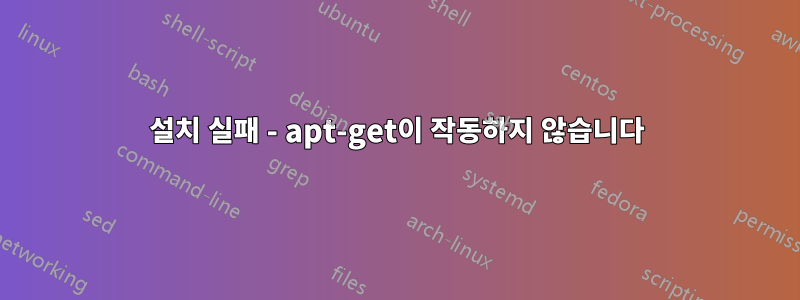
php-java-bridge-j2ee-selinux다음을 사용하여 소스에서 설치를 시도했지만 apt-get실패했습니다. 이제 를 사용하여 제거하거나 설치하려고 하면 apt-get오류가 발생합니다.
E: The package php-java-bridge-j2ee-selinux needs to be
reinstalled, but I can't find an archive for it.
어떻게 제거합니까?
편집 2
같은 문제:
sudo dpkg -i ~/Downloads/php-java-bridge-j2ee-selinux*.deb
(Reading database ... 180639 files and directories currently installed.)
Preparing to replace php-java-bridge-j2ee-selinux 6.1.2.1-1 (using .../php-java-bridge-j2ee-selinux_6.1.1-2_all.deb) ...
invoke-rc.d: unknown initscript, /etc/init.d/tomcat5.5 not found.
dpkg: error processing /home/aceph/Downloads/php-java-bridge-j2ee-selinux_6.1.1-2_all.deb (--install):
subprocess new pre-installation script returned error exit status 100
/var/lib/dpkg/tmp.ci/postrm: 39: /var/lib/dpkg/tmp.ci/postrm: semodule: not found
dpkg: error while cleaning up:
subprocess new post-removal script returned error exit status 127
Errors were encountered while processing:
/home/aceph/Downloads/php-java-bridge-j2ee-selinux_6.1.1-2_all.deb
뭔가를 제거할 때:
$ sudo apt-get remove docky
Reading package lists... Done
Building dependency tree
Reading state information... Done
E: The package php-java-bridge-j2ee-selinux needs to be reinstalled, but I can't find an archive for it.
Tomcat7이 설치되어 있습니다. 여기$ java -version
$ java -version
java version "1.7.0_51"
OpenJDK Runtime Environment (IcedTea 2.4.4) (7u51-2.4.4-0ubuntu0.13.10.1)
OpenJDK 64-Bit Server VM (build 24.45-b08, mixed mode)
편집 1
나는 다음과 같은 오류를 실행합니다.
$ sudo apt-get remove --purge php-java-bridge-j2ee-selinux
Reading package lists... Done
Building dependency tree
Reading state information... Done
E: The package php-java-bridge-j2ee-selinux needs
to be reinstalled, but I can't find an archive for it.
답변1
노력하다:sudo dpkg --remove --force-all php-java-bridge-j2ee-selinux
답변2
다음 명령을 시도해 보십시오:
sudo apt-get purge php-java-bridge-j2ee-selinux
sudo apt-get update
이제 모든 것이 정상으로 유지됩니다.
php-java-bridge-j2ee-selinux를 설치하려면 다음을 클릭하여 바이너리(.deb) 파일을 다운로드할 수 있습니다.이것.
이제 설치하려면 터미널을 엽니다.
sudo dpkg -i ~/Downloads/php-java-bridge-j2ee-selinux*.deb
답변3
invoke-rc.d: unknown initscript, /etc/init.d/tomcat5.5 not found.
이는 Tomcat이 설치되어 있지 않음을 의미합니다.
sudo apt-get install tomcat
이렇게 하면 패키지를 설치할 수 있습니다. 다음 사항도 확인해야 합니다.
/var/lib/dpkg/tmp.ci/postrm: 39: /var/lib/dpkg/tmp.ci/postrm: semodule: not found
selinux이는 미리 설치해야 하는 모듈을 찾을 수 없다는 의미입니다 .
sudo apt-get install policycoreutils
그런 다음 평소대로 패키지를 제거할 수 있습니다.


