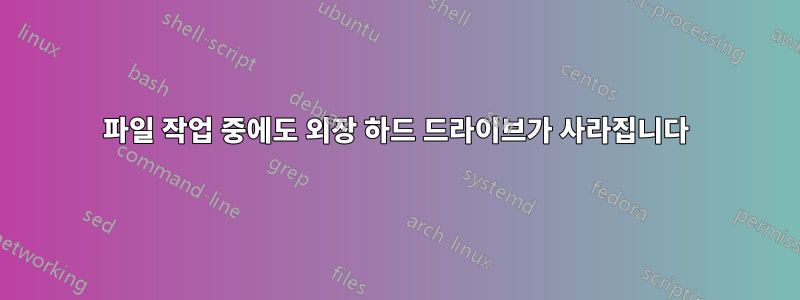
USB 3.0을 통해 연결된 ICY BOX IB-368STU3-B 상자에 Western Digital Green 2TB SATA 디스크가 있습니다.
특정 순간에 디스크를 더 이상 사용할 수 없게 됩니다(그리고 상자 뒷면의 파란색 LED가 꺼집니다).
dmesg 로그를 참조하세요:
[418367.616545] usb 7-2: new SuperSpeed USB device number 2 using xhci_hcd
[418367.633699] usb 7-2: New USB device found, idVendor=05e3, idProduct=0731
[418367.633709] usb 7-2: New USB device strings: Mfr=3, Product=4, SerialNumber=5
[418367.633715] usb 7-2: Product: USB 3.0 Mass Storage Device
[418367.633720] usb 7-2: Manufacturer: Raid Sonic
[418367.633725] usb 7-2: SerialNumber: 0000000000000806
[418372.632296] usb 7-2: Set SEL for device-initiated U1 failed.
[418376.219833] usb-storage 7-2:1.0: USB Mass Storage device detected
[418376.220738] scsi2 : usb-storage 7-2:1.0
[418376.222967] usbcore: registered new interface driver usb-storage
[418377.221322] scsi 2:0:0:0: Direct-Access WDC WD20 EZRX-00D8PB0 80.0 PQ: 0 ANSI: 0
[418377.222015] sd 2:0:0:0: Attached scsi generic sg2 type 0
[418377.222420] sd 2:0:0:0: [sdc] 3907029164 512-byte logical blocks: (2.00 TB/1.81 TiB)
[418377.223166] sd 2:0:0:0: [sdc] Write Protect is off
[418377.223175] sd 2:0:0:0: [sdc] Mode Sense: 03 00 00 00
[418377.223924] sd 2:0:0:0: [sdc] No Caching mode page found
[418377.223933] sd 2:0:0:0: [sdc] Assuming drive cache: write through
[418377.226889] sd 2:0:0:0: [sdc] No Caching mode page found
[418377.226904] sd 2:0:0:0: [sdc] Assuming drive cache: write through
[418377.255267] sdc: sdc1
[418377.258061] sd 2:0:0:0: [sdc] No Caching mode page found
[418377.258072] sd 2:0:0:0: [sdc] Assuming drive cache: write through
[418377.258080] sd 2:0:0:0: [sdc] Attached SCSI disk
[418378.570903] EXT4-fs (sdc1): recovery complete
[418378.571188] EXT4-fs (sdc1): mounted filesystem with ordered data mode. Opts: (null)
[427069.908051] xhci_hcd 0000:01:00.0: Timeout while waiting for address device command
[427070.165440] xhci_hcd 0000:01:00.0: Stopped the command ring failed, maybe the host is dead
[427070.165440] xhci_hcd 0000:01:00.0: Abort command ring failed
[427082.535178] xhci_hcd 0000:01:00.0: HC died; cleaning up
[427082.535232] usb 6-1: USB disconnect, device number 2
[427082.536024] [sched_delayed] sched: RT throttling activated
[427082.536122] usb 7-2: USB disconnect, device number 0
[427082.940059] usb 7-2: device not accepting address 2, error -22
[427082.940172] sd 2:0:0:0: Device offlined - not ready after error recovery
다른 상자(동일하지만 새 상자)로 교환했는데 효과는 같습니다.
동일한 효과로 Seagate Green 2TB로 DD를 변경했습니다.
저는 2개의 USB3 포트, 2개의 USB2 포트, 또 다른 노트북, Ubuntu(현재 제 노트북을 실행하는 배포판), Debian stable(다른 커널을 테스트하기 위해) 및 Sysrescue에서 동일한 효과를 테스트했습니다.
처음에는 작업을 수행하는 동안 중지되어 rsync활동 중이었는데(1TB의 데이터를 복사했습니다) 갑자기 오류가 발생 Input/Output errors하고 /dev/sdc1이 더 이상 존재하지 않습니다.
그게 뭔지 아세요?
도와 주셔서 감사합니다!
친애하는,
라프
답변1
글쎄, 나는 그 메시지를 기반으로 나쁜 USB 컨트롤러처럼 보인다고 말했을 것입니다. 그러나 여러 컨트롤러에서 테스트했다면 그것을 배제할 것입니다. 다른 두 가지 가능성은 케이블과 인클로저입니다. 다른 케이블을 사용해 보고, 가능하다면 USB 인클로저에서 드라이브를 제거하고 SATA 포트에 직접 연결하세요.


