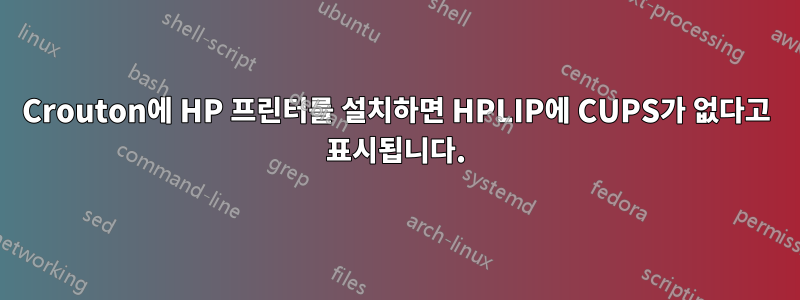
Toshiba Chromebook의 crouton을 통해 HP Deskjet 3000을 연결하려고 합니다. 설치 지침을 따랐습니다.http://hplipopensource.com/hplip-web/install/install/index.html그리고 나는 결국 이런 일을 겪었습니다.
DEPENDENCY AND CONFLICT RESOLUTION
----------------------------------
Running 'sudo apt-get install --assume-yes libcups2'
Please wait, this may take several minutes...
error: A required dependency 'cups (CUPS - Common Unix Printing System)' is still missing.
RUNNING POST-PACKAGE COMMANDS
-----------------------------
OK
RE-CHECKING DEPENDENCIES
------------------------
error: A required dependency 'cups (CUPS - Common Unix Printing System)' is still missing.
error: Installation cannot continue without this dependency.
error: Please manually install this dependency and re-run this installer.
하지만 내가 실행할 때 :
sudo apt-get install cups
나는 얻다:
Reading package lists... Done
Building dependency tree
Reading state information... Done
cups is already the newest version.
The following package was automatically installed and is no longer required:
libglade2-0
Use 'apt-get autoremove' to remove them.
0 upgraded, 0 newly installed, 0 to remove and 0 not upgraded.
(precise)alan@localhost:~$
나는이 시점에서 일종의 길을 잃었습니다. hplip이 인식하는 위치에 CUPS를 설치하고 설치를 완료하려면 어떻게 해야 합니까?
답변1
서비스를 시작하려면 다음을 실행하십시오.
sudo /etc/init.d/cups start
그것은 나를 위해 일했다
답변2
저도 같은 문제가 있었는데 Cups 서비스를 실행하여 문제를 해결했습니다.
service cups start
HP 설치 스크립트는 패키지가 설치되었는지 추론하기 위해 서비스가 시작되었는지 실제로 확인하는 것으로 보입니다.
답변3
16.04 + 시스템화
sudo systemctl start cups
sudo systemctl start cups-browsed


