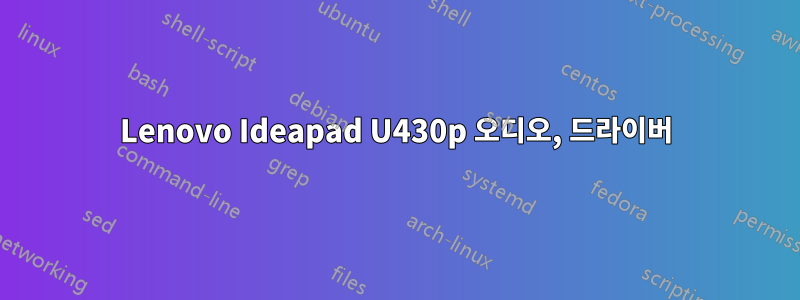
방금 lenovo U430p를 주문하고 우분투 14.04를 설치했습니다. 오디오를 제외한 모든 것이 매력처럼 작동했습니다. 오디오가 작동하고 시스템에서 감지되지만 Windows 8.1(사전 설치되어 제공)에 비해 소리가 매우 낮습니다.
rahul@rahul-IdeaPad-U430p:~$ uname -a
Linux rahul-IdeaPad-U430p 3.13.0-30-generic #54-Ubuntu SMP Mon Jun 9 22:45:01 UTC 2014 x86_64 x86_64 x86_64 GNU/Linux
rahul@rahul-IdeaPad-U430p:~$ aplay -l
**** List of PLAYBACK Hardware Devices ****
card 0: HDMI [HDA Intel HDMI], device 3: HDMI 0 [HDMI 0]
Subdevices: 1/1
Subdevice #0: subdevice #0
card 0: HDMI [HDA Intel HDMI], device 7: HDMI 1 [HDMI 1]
Subdevices: 1/1
Subdevice #0: subdevice #0
card 0: HDMI [HDA Intel HDMI], device 8: HDMI 2 [HDMI 2]
Subdevices: 1/1
Subdevice #0: subdevice #0
card 1: PCH [HDA Intel PCH], device 0: ALC283 Analog [ALC283 Analog]
Subdevices: 1/1
Subdevice #0: subdevice #0
rahul@rahul-IdeaPad-U430p:~$
rahul@rahul-IdeaPad-U430p:~$ lspci -v
00:00.0 Host bridge: Intel Corporation Haswell-ULT DRAM Controller (rev 09)
Subsystem: Lenovo Device 3978
Flags: bus master, fast devsel, latency 0
Capabilities: <access denied>
00:02.0 VGA compatible controller: Intel Corporation Haswell-ULT Integrated Graphics Controller (rev 09) (prog-if 00 [VGA controller])
Subsystem: Lenovo Device 3978
Flags: bus master, fast devsel, latency 0, IRQ 66
Memory at b2000000 (64-bit, non-prefetchable) [size=4M]
Memory at a0000000 (64-bit, prefetchable) [size=256M]
I/O ports at 5000 [size=64]
Expansion ROM at <unassigned> [disabled]
Capabilities: <access denied>
Kernel driver in use: i915
00:03.0 Audio device: Intel Corporation Haswell-ULT HD Audio Controller (rev 09)
Subsystem: Lenovo Device 3978
Flags: bus master, fast devsel, latency 0, IRQ 64
Memory at b2610000 (64-bit, non-prefetchable) [size=16K]
Capabilities: <access denied>
Kernel driver in use: snd_hda_intel
00:14.0 USB controller: Intel Corporation Lynx Point-LP USB xHCI HC (rev 04) (prog-if 30 [XHCI])
Subsystem: Lenovo Device 3978
Flags: bus master, medium devsel, latency 0, IRQ 61
Memory at b2600000 (64-bit, non-prefetchable) [size=64K]
Capabilities: <access denied>
Kernel driver in use: xhci_hcd
00:16.0 Communication controller: Intel Corporation Lynx Point-LP HECI #0 (rev 04)
Subsystem: Lenovo Device 3978
Flags: bus master, fast devsel, latency 0, IRQ 67
Memory at b2618000 (64-bit, non-prefetchable) [size=32]
Capabilities: <access denied>
Kernel driver in use: mei_me
00:1b.0 Audio device: Intel Corporation Lynx Point-LP HD Audio Controller (rev 04)
Subsystem: Lenovo Device 3978
Flags: bus master, fast devsel, latency 0, IRQ 68
Memory at b2614000 (64-bit, non-prefetchable) [size=16K]
Capabilities: <access denied>
Kernel driver in use: snd_hda_intel
00:1c.0 PCI bridge: Intel Corporation Lynx Point-LP PCI Express Root Port 1 (rev e4) (prog-if 00 [Normal decode])
Flags: bus master, fast devsel, latency 0
Bus: primary=00, secondary=01, subordinate=01, sec-latency=0
I/O behind bridge: 00004000-00004fff
Memory behind bridge: b2500000-b25fffff
Capabilities: <access denied>
Kernel driver in use: pcieport
00:1c.2 PCI bridge: Intel Corporation Lynx Point-LP PCI Express Root Port 3 (rev e4) (prog-if 00 [Normal decode])
Flags: bus master, fast devsel, latency 0
Bus: primary=00, secondary=02, subordinate=02, sec-latency=0
Memory behind bridge: b2400000-b24fffff
Capabilities: <access denied>
Kernel driver in use: pcieport
00:1c.3 PCI bridge: Intel Corporation Lynx Point-LP PCI Express Root Port 4 (rev e4) (prog-if 00 [Normal decode])
Flags: bus master, fast devsel, latency 0
Bus: primary=00, secondary=03, subordinate=08, sec-latency=0
I/O behind bridge: 00003000-00003fff
Memory behind bridge: b1000000-b1ffffff
Prefetchable memory behind bridge: 00000000b0000000-00000000b0ffffff
Capabilities: <access denied>
Kernel driver in use: pcieport
00:1d.0 USB controller: Intel Corporation Lynx Point-LP USB EHCI #1 (rev 04) (prog-if 20 [EHCI])
Subsystem: Lenovo Device 3978
Flags: bus master, medium devsel, latency 0, IRQ 23
Memory at b261c000 (32-bit, non-prefetchable) [size=1K]
Capabilities: <access denied>
Kernel driver in use: ehci-pci
00:1f.0 ISA bridge: Intel Corporation Lynx Point-LP LPC Controller (rev 04)
Subsystem: Lenovo Device 3978
Flags: bus master, medium devsel, latency 0
Capabilities: <access denied>
Kernel driver in use: lpc_ich
00:1f.2 SATA controller: Intel Corporation Lynx Point-LP SATA Controller 1 [AHCI mode] (rev 04) (prog-if 01 [AHCI 1.0])
Subsystem: Lenovo Device 3978
Flags: bus master, 66MHz, medium devsel, latency 0, IRQ 62
I/O ports at 5088 [size=8]
I/O ports at 5094 [size=4]
I/O ports at 5080 [size=8]
I/O ports at 5090 [size=4]
I/O ports at 5060 [size=32]
Memory at b261b000 (32-bit, non-prefetchable) [size=2K]
Capabilities: <access denied>
Kernel driver in use: ahci
00:1f.3 SMBus: Intel Corporation Lynx Point-LP SMBus Controller (rev 04)
Subsystem: Lenovo Device 3978
Flags: medium devsel
Memory at b2619000 (64-bit, non-prefetchable) [size=256]
I/O ports at 5040 [size=32]
01:00.0 Ethernet controller: Realtek Semiconductor Co., Ltd. RTL8111/8168/8411 PCI Express Gigabit Ethernet Controller (rev 10)
Subsystem: Realtek Semiconductor Co., Ltd. Device 0123
Flags: bus master, fast devsel, latency 0, IRQ 63
I/O ports at 4000 [size=256]
Memory at b2504000 (64-bit, non-prefetchable) [size=4K]
Memory at b2500000 (64-bit, non-prefetchable) [size=16K]
Capabilities: <access denied>
Kernel driver in use: r8169
02:00.0 Network controller: Intel Corporation Wireless 7260 (rev 73)
Subsystem: Intel Corporation Wireless-N 7260
Flags: bus master, fast devsel, latency 0, IRQ 65
Memory at b2400000 (64-bit, non-prefetchable) [size=8K]
Capabilities: <access denied>
Kernel driver in use: iwlwifi
답변1
- 기본 사운드는 두 번째 사운드(첫 번째 사운드는 hdmi 사운드)이므로 소프트웨어 센터(또는
sudo apt-get install pavucontrol)에서 "펄스 오디오 볼륨 제어"를 설치하고 멀티미디어 메뉴에서 실행하세요. - "출력 장치" 탭으로 이동하여 마지막 장치의 볼륨을 설정하세요.
- 마지막 오른쪽 탭에서 프로필을 변경하면 도움이 될 수 있습니다.
alsamixer터미널에서 볼륨 실행을 설정한 다음 F6을 눌러 두 번째 카드를 선택하고 오른쪽/왼쪽 화살표를 눌러 페이더를 선택하고 위쪽/아래쪽 화살표를 눌러 볼륨을 설정하고 m 키를 눌러 음소거/음소거를 해제할 수도 있습니다 .


