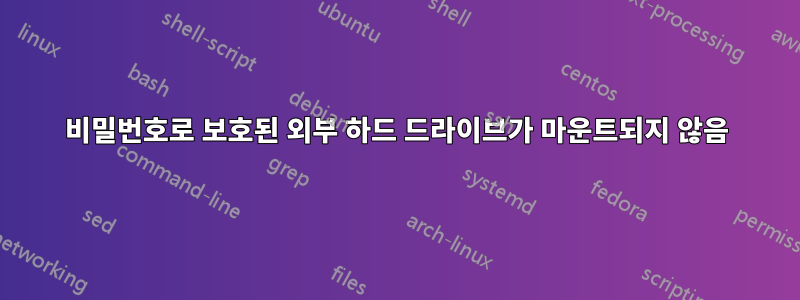
마운트되지 않는 WD Elements 1TB 하드 드라이브가 있습니다. Windows 7에서는 잘 작동했습니다. 이제 Windows에서도 작동하지 않습니다.
드라이브는 디스크 드라이브 아래의 디스크 유틸리티에 장치 로 나타납니다 /dev/sdb. 문제는 마운트가 되지 않는다는 것입니다.
다음 명령을 입력할 때:
sudo mount /dev/sdb
나는 이것을 얻습니다 :
mount: can't find /dev/sdb in /etc/fstab or /etc/mtab
그리고 입력할 때:
$ sudo fdisk -l
나는 이것을 얻습니다 :
Disk /dev/sda: 160.0 GB, 160041885696 bytes
255 heads, 63 sectors/track, 19457 cylinders, total 312581808 sectors
Units = sectors of 1 * 512 = 512 bytes
Sector size (logical/physical): 512 bytes / 512 bytes
I/O size (minimum/optimal): 512 bytes / 512 bytes
Disk identifier: 0x10661065
Device Boot Start End Blocks Id System
/dev/sda1 * 63 61432559 30716248+ 7 HPFS/NTFS/exFAT
/dev/sda2 61432560 312560639 125564040 f W95 Ext'd (LBA)
/dev/sda5 61432623 108936764 23752071 7 HPFS/NTFS/exFAT
/dev/sda6 143348058 225263429 40957686 7 HPFS/NTFS/exFAT
/dev/sda7 225263493 312560639 43648573+ 7 HPFS/NTFS/exFAT
/dev/sda8 108936828 141821819 16442496 83 Linux
/dev/sda9 141821883 143347994 763056 82 Linux swap / Solaris
Partition table entries are not in disk order
Disk /dev/sdb: 1000.2 GB, 1000202043392 bytes
255 heads, 63 sectors/track, 121600 cylinders, total 1953519616 sectors
Units = sectors of 1 * 512 = 512 bytes
Sector size (logical/physical): 512 bytes / 512 bytes
I/O size (minimum/optimal): 512 bytes / 512 bytes
Disk identifier: 0x0002846e
Device Boot Start End Blocks Id System
/dev/sdb1 2048 1953519615 976758784 7 HPFS/NTFS/exFAT
답변1
WD 소프트웨어를 사용하여 하드 디스크를 암호로 보호한 경우 Linux에서 해당 하드 디스크를 사용할 수 없을 가능성이 거의 없습니다. 또한 Windows에서 더 이상 파일을 열 수 없다면 파일 시스템이 어떻게든 손상된 것 같습니다. 하드 디스크를 암호화해야 한다면 Linux와 Windows를 모두 지원하는 암호화 소프트웨어를 찾는 것이 좋습니다.


