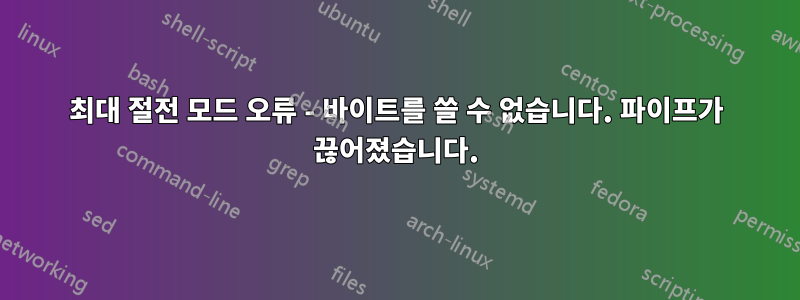
갑자기 최대 절전 모드에서 '켜기' 직후 ubuntu 12.04오류가 발생했습니다.
바이트를 쓸 수 없습니다:깨진 파이프
검은 화면이 나타나서 재부팅해야 했습니다. 재부팅한 후에도 동일한 오류 메시지가 표시되었지만 화면은 정상적으로 작동했습니다. 노트북을 다시 최대 절전 모드로 전환하여 확인했는데 당시에는 오류가 없었는데 뭔가 이상한 현상이 발생하고 있습니다.
비밀번호를 입력했는데 마우스 포인터가 있는 검은색 화면만 표시되어 내가 하는 모든 움직임을 감시합니다. 볼륨도 높이거나 낮추고 효과음을 들을 수 있었습니다.
내가 한 일은 다음을 사용하여 nvidia 드라이버(내 그래픽 카드는 nvidia 8600m gs)를 "재설치"하려는 것이었습니다.
- CTRL-ALT-F1(CLI를 얻으려면)
sudo apt-get updatesudo apt-get purgenvidia-* sudo apt-get install invida-current-updates
하지만 4단계에 도달하면 종속성이나 이와 유사한 것에 대해 알게 됩니다 nvidia 304.
최대 절전 모드 후에만 이런 현상이 발생하는 이유와 해결 방법에 대해 알고 계시나요?
편집하다나는 또한 실행 sudo apt-get update && sudo apt-get dist-upgrade하고 출력은
Hit http://dl.google.com stable Release.gpg
Hit http://archive.canonical.com precise Release.gpg
Hit http://extras.ubuntu.com precise Release.gpg
Hit http://ppa.launchpad.net precise Release.gpg
Hit http://ppa.launchpad.net precise Release.gpg
Hit http://ppa.launchpad.net precise Release.gpg
Hit http://ppa.launchpad.net precise Release.gpg
Hit http://dl.google.com stable Release.gpg
Hit http://archive.canonical.com precise Release
Hit http://extras.ubuntu.com precise Release
Hit http://ppa.launchpad.net precise Release
Hit http://ppa.launchpad.net precise Release
Hit http://ppa.launchpad.net precise Release
Hit http://dl.google.com stable Release
Hit http://archive.canonical.com precise/partner Sources
Hit http://ppa.launchpad.net precise Release
Hit http://extras.ubuntu.com precise/main Sources
Hit http://dl.google.com stable Release
Hit http://archive.canonical.com precise/partner i386 Packages
Ign http://archive.canonical.com precise/partner TranslationIndex
Hit http://ppa.launchpad.net precise/main Sources
Hit http://ppa.launchpad.net precise/main i386 Packages
Ign http://ppa.launchpad.net precise/main TranslationIndex
Hit http://ppa.launchpad.net precise/main Sources
Hit http://ppa.launchpad.net precise/main i386 Packages
Ign http://ppa.launchpad.net precise/main TranslationIndex
Hit http://ppa.launchpad.net precise/main Sources
Hit http://extras.ubuntu.com precise/main i386 Packages
Ign http://extras.ubuntu.com precise/main TranslationIndex
Hit http://dl.google.com stable/main i386 Packages
Ign http://dl.google.com stable/main TranslationIndex
Hit http://ppa.launchpad.net precise/main i386 Packages
Ign http://ppa.launchpad.net precise/main TranslationIndex
Hit http://ppa.launchpad.net precise/main Sources
Hit http://ppa.launchpad.net precise/main i386 Packages
Ign http://ppa.launchpad.net precise/main TranslationIndex
Hit http://dl.google.com stable/main i386 Packages
Ign http://dl.google.com stable/main TranslationIndex
Hit http://archive.ubuntu.com precise Release.gpg
Get:1 http://archive.ubuntu.com precise-updates Release.gpg [198 B]
Hit http://archive.ubuntu.com precise-backports Release.gpg
Get:2 http://archive.ubuntu.com precise-security Release.gpg [198 B]
Hit http://archive.ubuntu.com precise Release
Get:3 http://archive.ubuntu.com precise-updates Release [98.7 kB]
Ign http://archive.canonical.com precise/partner Translation-en_US
Ign http://extras.ubuntu.com precise/main Translation-en_US
Ign http://archive.canonical.com precise/partner Translation-en
Ign http://ppa.launchpad.net precise/main Translation-en_US
Ign http://ppa.launchpad.net precise/main Translation-en
Ign http://ppa.launchpad.net precise/main Translation-en_US
Ign http://extras.ubuntu.com precise/main Translation-en
Ign http://ppa.launchpad.net precise/main Translation-en
Ign http://ppa.launchpad.net precise/main Translation-en_US
Ign http://ppa.launchpad.net precise/main Translation-en
Ign http://ppa.launchpad.net precise/main Translation-en_US
Ign http://ppa.launchpad.net precise/main Translation-en
Ign http://dl.google.com stable/main Translation-en_US
Ign http://dl.google.com stable/main Translation-en
Ign http://dl.google.com stable/main Translation-en_US
Ign http://dl.google.com stable/main Translation-en
Hit http://archive.ubuntu.com precise-backports Release
Get:4 http://archive.ubuntu.com precise-security Release [50.7 kB]
Hit http://archive.ubuntu.com precise/main i386 Packages
Hit http://archive.ubuntu.com precise/restricted i386 Packages
Hit http://archive.ubuntu.com precise/universe i386 Packages
Hit http://archive.ubuntu.com precise/multiverse i386 Packages
Hit http://archive.ubuntu.com precise/main TranslationIndex
Hit http://archive.ubuntu.com precise/multiverse TranslationIndex
Hit http://archive.ubuntu.com precise/restricted TranslationIndex
Hit http://archive.ubuntu.com precise/universe TranslationIndex
Get:5 http://archive.ubuntu.com precise-updates/main i386 Packages [854 kB]
Get:6 http://archive.ubuntu.com precise-updates/restricted i386 Packages [13.7 kB]
Get:7 http://archive.ubuntu.com precise-updates/universe i386 Packages [252 kB]
Get:8 http://archive.ubuntu.com precise-updates/multiverse i386 Packages [15.5 kB]
Hit http://archive.ubuntu.com precise-updates/main TranslationIndex
Hit http://archive.ubuntu.com precise-updates/multiverse TranslationIndex
Hit http://archive.ubuntu.com precise-updates/restricted TranslationIndex
Hit http://archive.ubuntu.com precise-updates/universe TranslationIndex
Hit http://archive.ubuntu.com precise-backports/main i386 Packages
Hit http://archive.ubuntu.com precise-backports/restricted i386 Packages
Hit http://archive.ubuntu.com precise-backports/universe i386 Packages
Hit http://archive.ubuntu.com precise-backports/multiverse i386 Packages
Hit http://archive.ubuntu.com precise-backports/main TranslationIndex
Hit http://archive.ubuntu.com precise-backports/multiverse TranslationIndex
Hit http://archive.ubuntu.com precise-backports/restricted TranslationIndex
Hit http://archive.ubuntu.com precise-backports/universe TranslationIndex
Get:9 http://archive.ubuntu.com precise-security/main i386 Packages [442 kB]
Get:10 http://archive.ubuntu.com precise-security/restricted i386 Packages [4,620 B]
Get:11 http://archive.ubuntu.com precise-security/universe i386 Packages [101 kB]
Get:12 http://archive.ubuntu.com precise-security/multiverse i386 Packages [2,650 B]
Hit http://archive.ubuntu.com precise-security/main TranslationIndex
Hit http://archive.ubuntu.com precise-security/multiverse TranslationIndex
Hit http://archive.ubuntu.com precise-security/restricted TranslationIndex
Hit http://archive.ubuntu.com precise-security/universe TranslationIndex
Hit http://archive.ubuntu.com precise/main Translation-en
Hit http://archive.ubuntu.com precise/multiverse Translation-en
Hit http://archive.ubuntu.com precise/restricted Translation-en
Hit http://archive.ubuntu.com precise/universe Translation-en
Hit http://archive.ubuntu.com precise-updates/main Translation-en
Hit http://archive.ubuntu.com precise-updates/multiverse Translation-en
Hit http://archive.ubuntu.com precise-updates/restricted Translation-en
Hit http://archive.ubuntu.com precise-updates/universe Translation-en
Hit http://archive.ubuntu.com precise-backports/main Translation-en
Hit http://archive.ubuntu.com precise-backports/multiverse Translation-en
Hit http://archive.ubuntu.com precise-backports/restricted Translation-en
Hit http://archive.ubuntu.com precise-backports/universe Translation-en
Hit http://archive.ubuntu.com precise-security/main Translation-en
Hit http://archive.ubuntu.com precise-security/multiverse Translation-en
Hit http://archive.ubuntu.com precise-security/restricted Translation-en
Hit http://archive.ubuntu.com precise-security/universe Translation-en
Fetched 1,835 kB in 3min 41s (8,287 B/s)
Reading package lists... Done
Reading package lists... Done
Building dependency tree
Reading state information... Done
Calculating upgrade... Done
0 upgraded, 0 newly installed, 0 to remove and 0 not upgraded.
편집 2
sudo apt-get purge nvidia*
Reading package lists... Done
Building dependency tree
Reading state information... Done
Note, selecting 'nvidia-173-updates' for regex 'nvidia*'
Note, selecting 'nvidia-current' for regex 'nvidia*'
Note, selecting 'nvidia-libvdpau-ia32' for regex 'nvidia*'
Note, selecting 'nvidia-cuda-debugger' for regex 'nvidia*'
Note, selecting 'nvidia-libvdpau1' for regex 'nvidia*'
Note, selecting 'nvidia-glx-dev' for regex 'nvidia*'
Note, selecting 'nvidia-173' for regex 'nvidia*'
Note, selecting 'nvidia-304' for regex 'nvidia*'
Note, selecting 'nvidia-96-updates-dev' for regex 'nvidia*'
Note, selecting 'nvidia-319' for regex 'nvidia*'
Note, selecting 'nvidia-331' for regex 'nvidia*'
Note, selecting 'nvidia-settings-updates' for regex 'nvidia*'
Note, selecting 'nvidia-settings-304-updates' for regex 'nvidia*'
Note, selecting 'nvidia-libopencl1-dev' for regex 'nvidia*'
Note, selecting 'nvidia-settings' for regex 'nvidia*'
Note, selecting 'nvidia-libopencl1' for regex 'nvidia*'
Note, selecting 'nvidia-vdpau-driver' for regex 'nvidia*'
Note, selecting 'nvidia-96-dev' for regex 'nvidia*'
Note, selecting 'nvidia-opencl-profiler' for regex 'nvidia*'
Note, selecting 'nvidia-cg-toolkit' for regex 'nvidia*'
Note, selecting 'nvidia-96' for regex 'nvidia*'
Note, selecting 'nvidia-libvdpau1-ia32' for regex 'nvidia*'
Note, selecting 'nvidia-173-updates-dev' for regex 'nvidia*'
Note, selecting 'nvidia-331-updates' for regex 'nvidia*'
Note, selecting 'nvidia-96-updates' for regex 'nvidia*'
Note, selecting 'nvidia-331-dev' for regex 'nvidia*'
Note, selecting 'nvidia-experimental-304' for regex 'nvidia*'
Note, selecting 'nvidia-experimental-310' for regex 'nvidia*'
Note, selecting 'libkwinactivenvidiahack4' for regex 'nvidia*'
Note, selecting 'nvidia-prime' for regex 'nvidia*'
Note, selecting 'nvidia-180-modaliases' for regex 'nvidia*'
Note, selecting 'nvidia-cuda-profiler' for regex 'nvidia*'
Note, selecting 'nvidia-current-updates' for regex 'nvidia*'
Note, selecting 'nvidia-opencl-dev' for regex 'nvidia*'
Note, selecting 'nvidia-current-updates-dev' for regex 'nvidia*'
Note, selecting 'libkwinnvidiahack4' for regex 'nvidia*'
Note, selecting 'nvidia-opencl-icd' for regex 'nvidia*'
Note, selecting 'nvidia-libvdpau' for regex 'nvidia*'
Note, selecting 'nvidia-304-updates-dev' for regex 'nvidia*'
Note, selecting 'nvidia-319-updates' for regex 'nvidia*'
Note, selecting 'boinc-nvidia-cuda' for regex 'nvidia*'
Note, selecting 'nvidia-current-dev' for regex 'nvidia*'
Note, selecting 'nvidia-compute-profiler' for regex 'nvidia*'
Note, selecting 'nvidia-331-uvm' for regex 'nvidia*'
Note, selecting 'nvidia-331-updates-dev' for regex 'nvidia*'
Note, selecting 'nvidia-experimental-304-dev' for regex 'nvidia*'
Note, selecting 'nvidia-settings-304' for regex 'nvidia*'
Note, selecting 'nvidia-settings-319' for regex 'nvidia*'
Note, selecting 'nvidia-va-driver' for regex 'nvidia*'
Note, selecting 'nvidia-current-modaliases' for regex 'nvidia*'
Note, selecting 'nvidia-173-modaliases' for regex 'nvidia*'
Note, selecting 'nvidia-185-modaliases' for regex 'nvidia*'
Note, selecting 'nvidia-319-dev' for regex 'nvidia*'
Note, selecting 'nvidia-texture-tools' for regex 'nvidia*'
Note, selecting 'nvidia-304-dev' for regex 'nvidia*'
Note, selecting 'nvidia-common' for regex 'nvidia*'
Note, selecting 'nvidia-tegra' for regex 'nvidia*'
Note, selecting 'nvidia-settings-319-updates' for regex 'nvidia*'
Note, selecting 'nvidia-331-updates-uvm' for regex 'nvidia*'
Note, selecting 'nvidia-cuda-dev' for regex 'nvidia*'
Note, selecting 'nvidia-cuda-doc' for regex 'nvidia*'
Note, selecting 'nvidia-cuda-gdb' for regex 'nvidia*'
Note, selecting 'nvidia-304-updates' for regex 'nvidia*'
Note, selecting 'nvidia-experimental-310-dev' for regex 'nvidia*'
Note, selecting 'nvidia-cuda-toolkit' for regex 'nvidia*'
Note, selecting 'nvidia-libvdpau-dev' for regex 'nvidia*'
Note, selecting 'libgl1-nvidia-alternatives' for regex 'nvidia*'
Note, selecting 'nvidia-96-modaliases' for regex 'nvidia*'
Note, selecting 'nvidia-glx' for regex 'nvidia*'
Note, selecting 'nvidia-settings-experimental-304' for regex 'nvidia*'
Note, selecting 'nvidia-settings-experimental-310' for regex 'nvidia*'
Note, selecting 'nvidia-173-dev' for regex 'nvidia*'
Note, selecting 'nvidia-319-updates-dev' for regex 'nvidia*'
Note, selecting 'libnvtt-bin' instead of 'nvidia-texture-tools'
Note, selecting 'vdpau-va-driver' instead of 'nvidia-va-driver'
Package nvidia-96-updates is not installed, so not removed
Package nvidia-96-updates-dev is not installed, so not removed
Package nvidia-cg-toolkit is not installed, so not removed
Package libkwinactivenvidiahack4 is not installed, so not removed
Package libkwinnvidiahack4 is not installed, so not removed
Package nvidia-common is not installed, so not removed
Package nvidia-prime is not installed, so not removed
Package nvidia-settings is not installed, so not removed
Package nvidia-settings-304 is not installed, so not removed
Package nvidia-settings-304-updates is not installed, so not removed
Package nvidia-settings-319 is not installed, so not removed
Package nvidia-settings-319-updates is not installed, so not removed
Package nvidia-settings-experimental-304 is not installed, so not removed
Package nvidia-settings-experimental-310 is not installed, so not removed
Package nvidia-173 is not installed, so not removed
Package nvidia-173-dev is not installed, so not removed
Package nvidia-173-updates is not installed, so not removed
Package nvidia-173-updates-dev is not installed, so not removed
Package nvidia-304 is not installed, so not removed
Package nvidia-304-dev is not installed, so not removed
Package nvidia-304-updates is not installed, so not removed
Package nvidia-304-updates-dev is not installed, so not removed
Package nvidia-319 is not installed, so not removed
Package nvidia-319-dev is not installed, so not removed
Package nvidia-319-updates is not installed, so not removed
Package nvidia-319-updates-dev is not installed, so not removed
Package nvidia-331 is not installed, so not removed
Package nvidia-331-dev is not installed, so not removed
Package nvidia-331-updates is not installed, so not removed
Package nvidia-331-updates-dev is not installed, so not removed
Package nvidia-331-updates-uvm is not installed, so not removed
Package nvidia-331-uvm is not installed, so not removed
Package nvidia-96 is not installed, so not removed
Package nvidia-96-dev is not installed, so not removed
Package nvidia-current is not installed, so not removed
Package nvidia-current-dev is not installed, so not removed
Package nvidia-current-updates is not installed, so not removed
Package nvidia-current-updates-dev is not installed, so not removed
Package nvidia-experimental-304 is not installed, so not removed
Package nvidia-experimental-304-dev is not installed, so not removed
Package nvidia-experimental-310 is not installed, so not removed
Package nvidia-experimental-310-dev is not installed, so not removed
Package nvidia-settings-updates is not installed, so not removed
Package nvidia-compute-profiler is not installed, so not removed
Package nvidia-cuda-dev is not installed, so not removed
Package nvidia-cuda-doc is not installed, so not removed
Package nvidia-cuda-gdb is not installed, so not removed
Package nvidia-cuda-toolkit is not installed, so not removed
Package nvidia-opencl-dev is not installed, so not removed
Package boinc-nvidia-cuda is not installed, so not removed
The following packages were automatically installed and are no longer required:
fonts-gfs-gazis latex-cjk-chinese-arphic-gbsn00lp thunderbird-globalmenu
ttf-gfs-neohellenic ttf-gfs-didot-classic ttf-gfs-baskerville
ttf-sil-gentium ttf-gfs-didot gir1.2-ubuntuoneui-3.0 linux-headers-3.2.0-52
fonts-gfs-theokritos linux-headers-3.2.0-52-generic-pae fonts-gfs-didot
fonts-gfs-solomos preview-latex-style latex-cjk-chinese-arphic-bkai00mp
ruby1.8 fonts-gfs-olga ttf-gfs-bodoni-classic ruby ttf-gfs-olga
libubuntuoneui-3.0-1 ttf-gfs-porson dkms fonts-gfs-didot-classic
ttf-gfs-artemisia ttf-gfs-solomos fonts-gfs-porson linux-headers-3.5.0-23
fonts-gfs-neohellenic fonts-gfs-artemisia fonts-gfs-bodoni-classic
fonts-gfs-baskerville screen-resolution-extra lcdf-typetools libvdpau1
latex-cjk-chinese-arphic-gkai00mp ttf-gfs-gazis libkms1 libruby1.8 tex-gyre
swath ko.tex-extra-hlfont ttf-gfs-theokritos linux-headers-3.5.0-23-generic
libreadline5 latex-cjk-chinese-arphic-bsmi00lp pfb2t1c2pfb openjdk-7-jre-lib
texinfo
Use 'apt-get autoremove' to remove them.
0 upgraded, 0 newly installed, 0 to remove and 0 not upgraded.
sudo apt-get install nvidia-current
Reading package lists... Done
Building dependency tree
Reading state information... Done
Some packages could not be installed. This may mean that you have
requested an impossible situation or if you are using the unstable
distribution that some required packages have not yet been created
or been moved out of Incoming.
The following information may help to resolve the situation:
The following packages have unmet dependencies:
nvidia-current : Depends: nvidia-304 but it is not going to be installed
E: Unable to correct problems, you have held broken packages.
sudo apt-get install nvidia-304
Reading package lists... Done
Building dependency tree
Reading state information... Done
Some packages could not be installed. This may mean that you have
requested an impossible situation or if you are using the unstable
distribution that some required packages have not yet been created
or been moved out of Incoming.
The following information may help to resolve the situation:
The following packages have unmet dependencies:
nvidia-304 : Depends: xorg-video-abi-11 or
xorg-video-abi-12 but it is not installable or
xorg-video-abi-13 or
xorg-video-abi-14
E: Unable to correct problems, you have held broken packages.
xorg-video-abi-11그래서 나중에 설치했습니다 nvidia-304.nvidia-current


