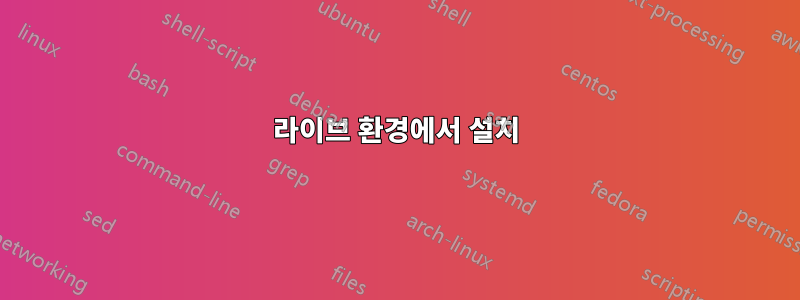
도움을 받기 위해 처음으로 여기에 글을 올렸습니다.
그래서 금요일 밤에 GParted를 가지고 놀다가 실수로 여러 파티션을 삭제했습니다. 그 중 하나는 이름이 알려지지 않은 사람이었습니다. 이 작업을 수행한 후 다시 시작했는데 "재부팅하고 적절한 부팅 장치를 선택하세요"라는 메시지가 표시되었습니다.
내가 망쳤다는 것을 알고 문제를 찾아본 결과 기본적으로 부트로더가 들어 있는 EFI 파티션을 핵으로 만들었다는 결론에 도달했습니다. 이 문제를 해결하기 위해 제안된 방법 중 하나는 설치 디스크에 대해 Windows 부팅 복구 옵션을 사용하는 것이었습니다. 오늘 아침에 나는 그 옵션을 시도해 보았고 효과가 있었습니다! 이제 Windows로 부팅할 수 있습니다.
그런 다음 라이브 CD로 부팅하고 다음 위치의 부팅 복구 가이드를 통해 GRUB2를 다시 설치하려고 했습니다.https://help.ubuntu.com/community/Boot-Repair 이것이 내 문제가 시작되는 곳입니다. GRUB을 기본 부트로더로 표시할 수 없는 것 같습니다. 다음은 해당 페이스트빈 로그입니다.http://paste.ubuntu.com/8345872/
다음을 사용하여 Windows 내에서 부트로더를 가리켜야 한다는 다른 가이드를 따랐습니다.
bcdedit /set {bootmgr} path \EFI\ubuntu\grubx64.efi
그러나 다음과 같은 인사를 받았기 때문에 이것도 작동하지 않는 것 같습니다.
C:\WINDOWS\system32>bcdedit /set {bootmgr} path \EFI\ubuntu\grubx64.efi
The parameter is incorrect.
bcdedit를 단독으로 실행하면 다음이 반환됩니다.
C:\WINDOWS\system32>bcdedit
Windows Boot Manager
--------------------
identifier {bootmgr}
path \EFI\Microsoft\Boot\bootmgfw.efi
description Windows Boot Manager
locale en-US
inherit {globalsettings}
integrityservices Enable
default {current}
resumeobject {cbbe29da-23e7-11e4-9d02-bbb0e4fcb58b}
displayorder {current}
toolsdisplayorder {memdiag}
timeout 30
Windows Boot Loader
-------------------
identifier {current}
device partition=C:
path \WINDOWS\system32\winload.efi
description Windows 8.1
locale en-US
inherit {bootloadersettings}
recoverysequence {cbbe29d8-23e7-11e4-9d02-bbb0e4fcb58b}
integrityservices Enable
recoveryenabled Yes
isolatedcontext Yes
allowedinmemorysettings 0x15000075
osdevice partition=C:
systemroot \WINDOWS
resumeobject {cbbe29da-23e7-11e4-9d02-bbb0e4fcb58b}
nx OptIn
bootmenupolicy Standard
The parameter is incorrect.
C:\WINDOWS\system32>
저는 이 문제를 어떻게 해결할 수 있을지 모르겠습니다. 하지만 더 중요한 것은 GRUB2를 부트로더로 사용하여 Ubuntu 파티션에 들어갈 수 있는 방법입니다. 도움을 주시면 감사하겠습니다. 시간 내 주셔서 감사합니다.
추가 정보
efibootmgr -v 명령을 실행하면 다음이 표시됩니다.
BootCurrent: 0005
Timeout: 1 seconds
BootOrder: 0004,2003,2001,2002
Boot0000* Windows Boot Manager HD(4,96800,32000,d5769c5b-3c38-11e4-9237-c832b0e56206)File(\EFI\Microsoft\Boot\bootmgfw.efi)WINDOWS.........x...B.C.D.O.B.J.E.C.T.=.{.9.d.e.a.8.6.2.c.-.5.c.d.d.-.4.e.7.0.-.a.c.c.1.-.f.3.2.b.3.4.4.d.4.7.9.5.}...\................
Boot0001* UEFI: Network Card ACPI(a0341d0,0)PCI(1c,3)PCI(0,0)MAC(202564958e96,0)IPv4(0.0.0.0:0<->0.0.0.0:0,0, 0..BO
Boot0002* UEFI: Network Card ACPI(a0341d0,0)PCI(1c,3)PCI(0,0)MAC(202564958e96,0)030d3c000000000000000000000000000000000000000000000000000000000000000000000000000000004000000000000000000000000000000000..BO
Boot0003* UEFI: M4-CT256M4SSD2 ACPI(a0341d0,0)PCI(1f,2)03120a000400ffff0000HD(1,96800,32000,d5769c5b-3c38-11e4-9237-c832b0e56206)..BO
Boot0004* ubuntu HD(1,96800,32000,d5769c5b-3c38-11e4-9237-c832b0e56206)File(\EFI\ubuntu\grubx64.efi)
Boot0005* UEFI: TSSTcorp CDDVDW SU-208FB ACPI(a0341d0,0)PCI(1f,2)03120a000500ffff0000CD-ROM(1,76991,1240)..BO
Boot2001* EFI USB Device RC
Boot2002* EFI DVD/CDROM RC
Boot2003* EFI Network RC
FDisk는 다음을 반환합니다.
WARNING: GPT (GUID Partition Table) detected on '/dev/sda'! The util fdisk doesn't support GPT. Use GNU Parted.
Disk /dev/sda: 256.1 GB, 256060514304 bytes
255 heads, 63 sectors/track, 31130 cylinders, total 500118192 sectors
Units = sectors of 1 * 512 = 512 bytes
Sector size (logical/physical): 512 bytes / 512 bytes
I/O size (minimum/optimal): 512 bytes / 512 bytes
Disk identifier: 0xd4a6f69c
Device Boot Start End Blocks Id System
/dev/sda1 1 500118191 250059095+ ee GPT
GDisk를 실행했는데 다음이 반환되었습니다.
GPT fdisk (gdisk) version 0.8.8
Partition table scan:
MBR: protective
BSD: not present
APM: not present
GPT: present
Found valid GPT with protective MBR; using GPT.
Disk /dev/sda: 500118192 sectors, 238.5 GiB
Logical sector size: 512 bytes
Disk identifier (GUID): 5657A54D-73E9-4B33-8700-A8E287822B16
Partition table holds up to 128 entries
First usable sector is 34, last usable sector is 500118158
Partitions will be aligned on 2048-sector boundaries
Total free space is 879213 sectors (429.3 MiB)
Number Start (sector) End (sector) Size Code Name
1 616448 821247 100.0 MiB EF00
2 1083392 395257855 188.0 GiB 0700 Basic data partition
3 395257856 500117503 50.0 GiB 8300
세 번째 파티션은 Ubuntu가 설치된 곳입니다. 100MB 파티션은 Windows 시동 복구로 생성된 EFI 파티션이고 두 번째 파티션은 Windows 8.1 파티션입니다.
답변1
이것을 테스트해 보세요:
라이브 Dvd/Usb Ubuntu 64비트로 부팅
터미널을 엽니다.
실행하세요:
sudo -i
mount /dev/sda3 /mnt
mount /dev/sda1 /mnt/boot/efi
mount --bind /dev /mnt/dev
mount --bind /dev/pts /mnt/dev/pts
mount --bind /proc /mnt/proc
mount --bind /sys /mnt/sys
modprobe efivars
chroot /mnt
apt-get install --reinstall grub-efi-amd64
update-grub
umount /mnt/boot/efi
umount /mnt
reboot
답변2
GRUB를 복구하는 것이 가능해야 하지만 시도해 보는 것이 좋습니다.재정의사용하기가 매우 쉽기 때문입니다.
재정의자동으로내부 및 외부 드라이브에서 운영 체제를 찾으며 구성이 전혀 필요하지 않습니다(그러나 특정 상황에 맞게 구성할 수 있음).
Windows 및 라이브 환경에서 설치할 수 있습니다.
라이브 환경에서 설치
efi 파티션을 /boot/efi. 이렇게 하려면 다음을 실행하세요.
sudo mkdir -p /boot/efi
sudo mount /dev/sdXN /boot/efi
대신 올바른 장치 문자를 배치하고 X대신 올바른 파티션 번호를 배치해야 합니다 N. 그런 다음 PPA를 추가하고 설치 중에 rEFInd를 올바른 위치에 자동으로 복사하는 DEB 파일을 다운로드할 수 있습니다.
sudo apt-add-repository ppa:rodsmith/refind
sudo apt-get update
apt-get install refind
재부팅한 후에는 추가 구성 없이 실행할 OS를 선택할 수 있습니다.
Windows에서 설치
Windows에서 수동으로 설치하는 데 시간이 조금 더 걸립니다. 단계별 프로세스가 설명되어 있습니다.여기.


